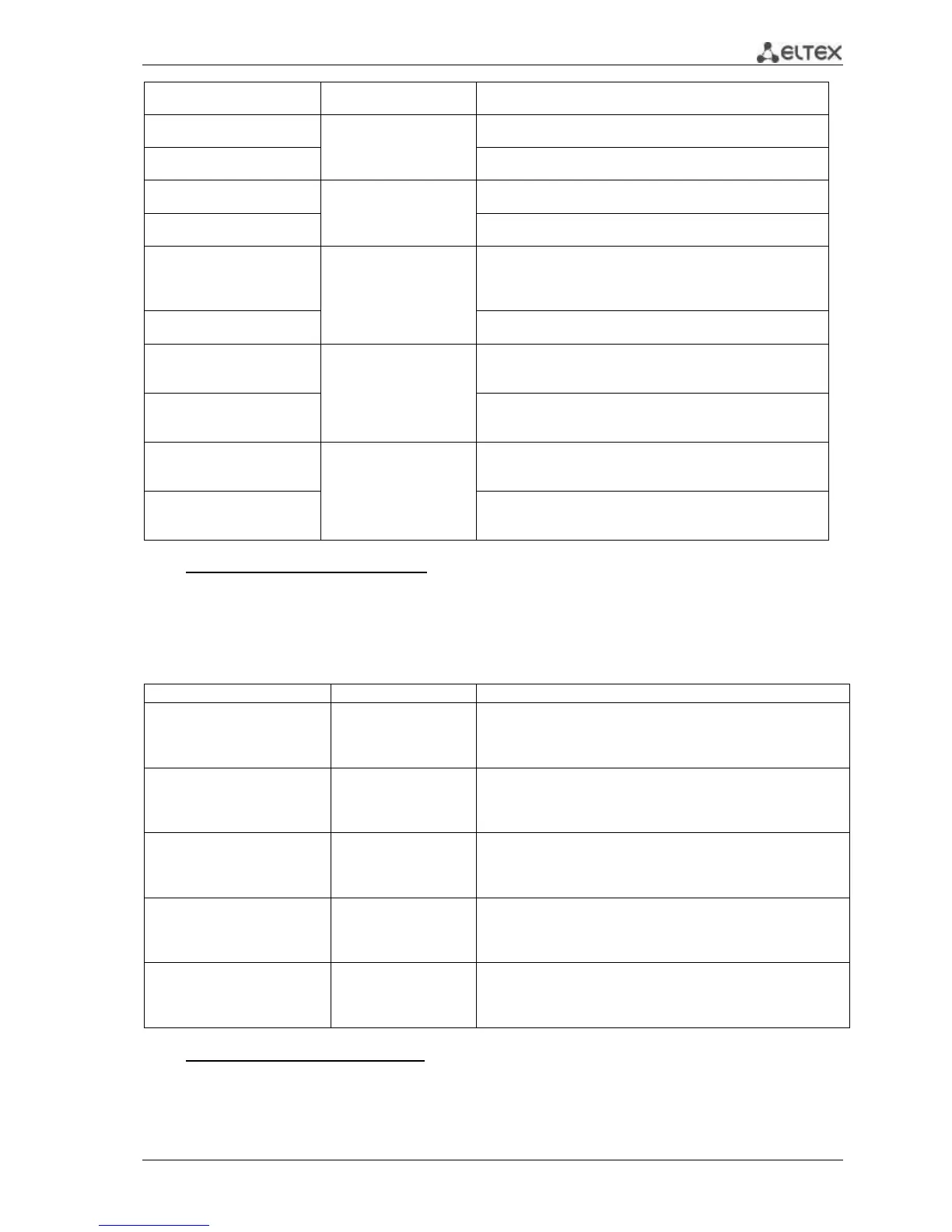MES1000, MES2000 Ethernet Switches 109
no ethernet oam remote-
failure
Restore the default value.
ethernet oam remote-
loopback supported
Enable traffic looping function support.
no ethernet oam remote-
loopback supported
Restore the default value.
ethernet oam uni-directional
detection
Enable one-way communication detection based on Ethernet
OAM protocol.
no ethernet oam uni-
directional detection
Restore the default value.
ethernet oam uni-directional
detection action <log|error-
disable>
Define the switch response to one-way communications:
- log—send SNMP trap and add the record into the log
- error-disable—switch port to 'error-disable' mode, add the
record into the log and send SNMP trap
no ethernet oam uni-
directional detection action
Restore the default value.
ethernet oam uni-directional
detection agressive
Enable aggressive one-way communication detection mode. If
Ethernet OAM messages stop coming from the neighbouring
device, the link will be marked as one-way.
no ethernet oam uni-
directional detection
agressive
Restore the default value.
ethernet oam uni-directional
detection discovery time
time
Set the time interval for identification of the connection type
on the port.
no ethernet oam uni-
directional detection
discovery-time
Restore the default value.
Privileged EXEC mode commands
All commands are available to the privileged user. Command line request in privileged EXEC mode
appears as follows:
console#
Table 5.105 —Privileged EXEC mode commands
clear ethernet oam statistics
[interface
{ gigabitethernet gi_port |
fastethernet fa_port} ]
gi_port: (1..3/0/1..28);
fa_port: (1..3/0/1..24).
Clear Ethernet OAM statistics for the selected interface.
show ethernet oam discovery
[interface
{gigabitethernet gi_port |
fastethernet fa_port} ]
gi_port: (1..3/0/1..28);
fa_port: (1..3/0/1..24).
Show Ethernet OAM protocol state for the selected interface.
show ethernet oam statistics
[interface
{gigabitethernet gi_port |
fastethernet fa_port} ]
gi_port: (1..3/0/1..28);
fa_port: (1..3/0/1..24).
Show protocol message exchange statistics for the selected
interface.
show ethernet oam status
[interface
{gigabitethernet gi_port |
fastethernet fa_port} ]
gi_port: (1..3/0/1..28);
fa_port: (1..3/0/1..24).
Show Ethernet OAM settings for the selected interface.
show ethernet oam uni-
directional detection [interface
{gigabitethernet gi_port |
fastethernet fa_port} ]
gi_port: (1..3/0/1..28);
fa_port: (1..3/0/1..24).
Show the state of one-way communication detection mechanism
for the selected interface.
Example execution of commands
Show protocol state for gigabitethernet 1/0/3 port:
console#show ethernet oam discovery interface GigabitEthernet 0/3
