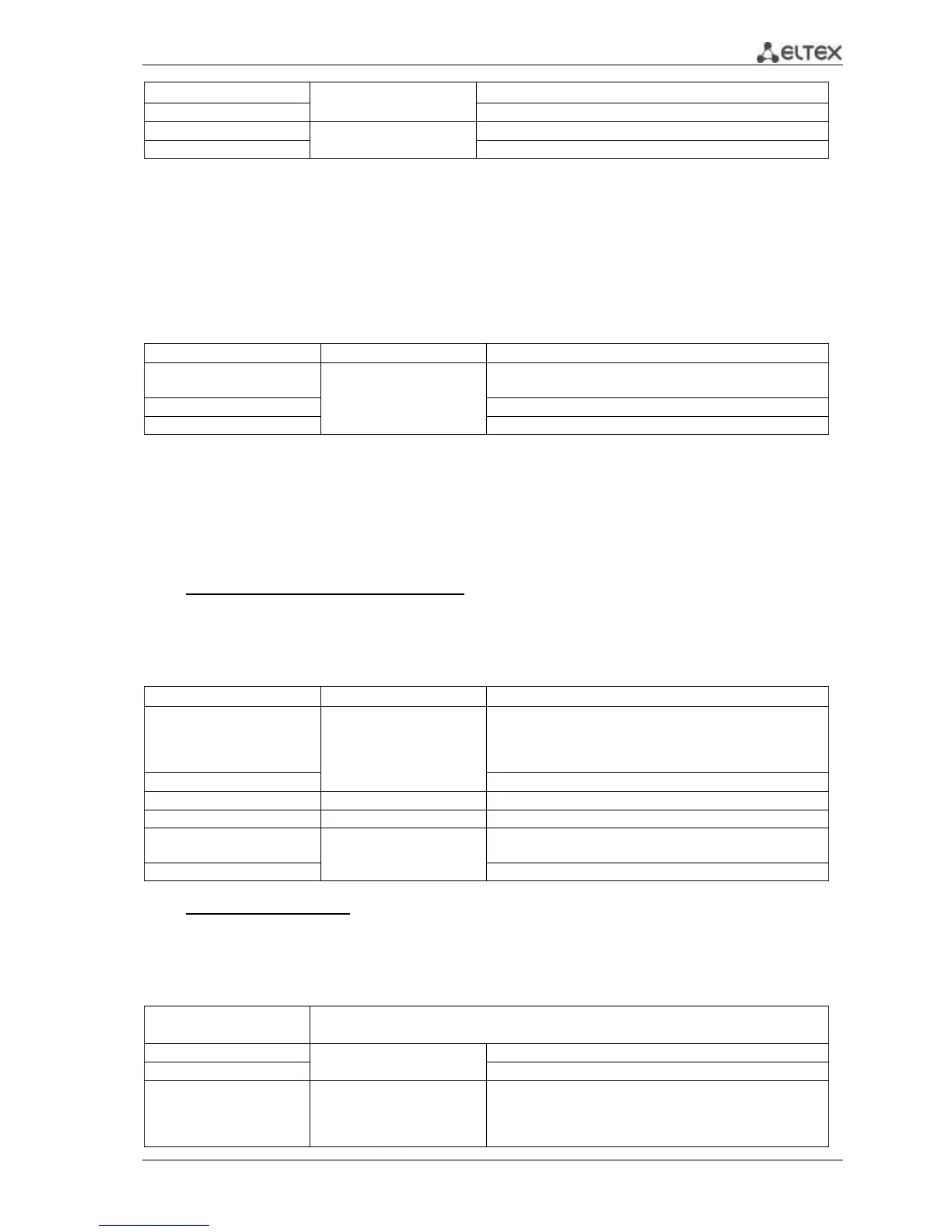MES1000, MES2000 Ethernet Switches 45
Enable login welcome messages.
Disable login welcome messages.
Enable exec welcome messages.
Disable exec welcome messages.
5.3 Filtering of command line messages
Message filtering allows to reduce the amount of data shown in return to user requests and
facilitate the search of the necessary information. For information filtering, add '|' symbol at the end of
the command line and use one of the filtering options provided in the table
Table 5.6 —Global configuration mode commands
Show strings with first characters corresponding to the
pattern template
Display all strings that contain the template
Display all strings that doesn't contain the template
5.4 Macrocommand configuration
This function allows to create the unified sets of commands—macros, that can be used later for
configuration purposes.
Global configuration mode commands
Command line request in global configuration mode appears as follows:
console(config)#
Table 5.7 —Global configuration mode commands
Create a new command set, if the set with such name exists,
it will be overwritten. Commands are entered one line at a
time. Finish the macro with '@' character. Maximum macro
length—510 characters.
Delete the selected macro.
Apply the selected macro.
Validate the selected macro.
macro global description
word
Create the global macro descriptor string.
no macro global description
Delete the descriptor string.
EXEC mode commands
Command line request in EXEC mode appears as follows:
console>
Table 5.8 —EXEC mode commands
Apply the selected macro.
Validate the selected macro.
show parser macro [
description [interface
{gigabitethernet gi_port |
fastethernet fa_port |
gi_port: (1..3/0/1..28);
fa_port: (1..3/0/1..24);
group: (1..8);
Show parameters of macros configured on the device.
