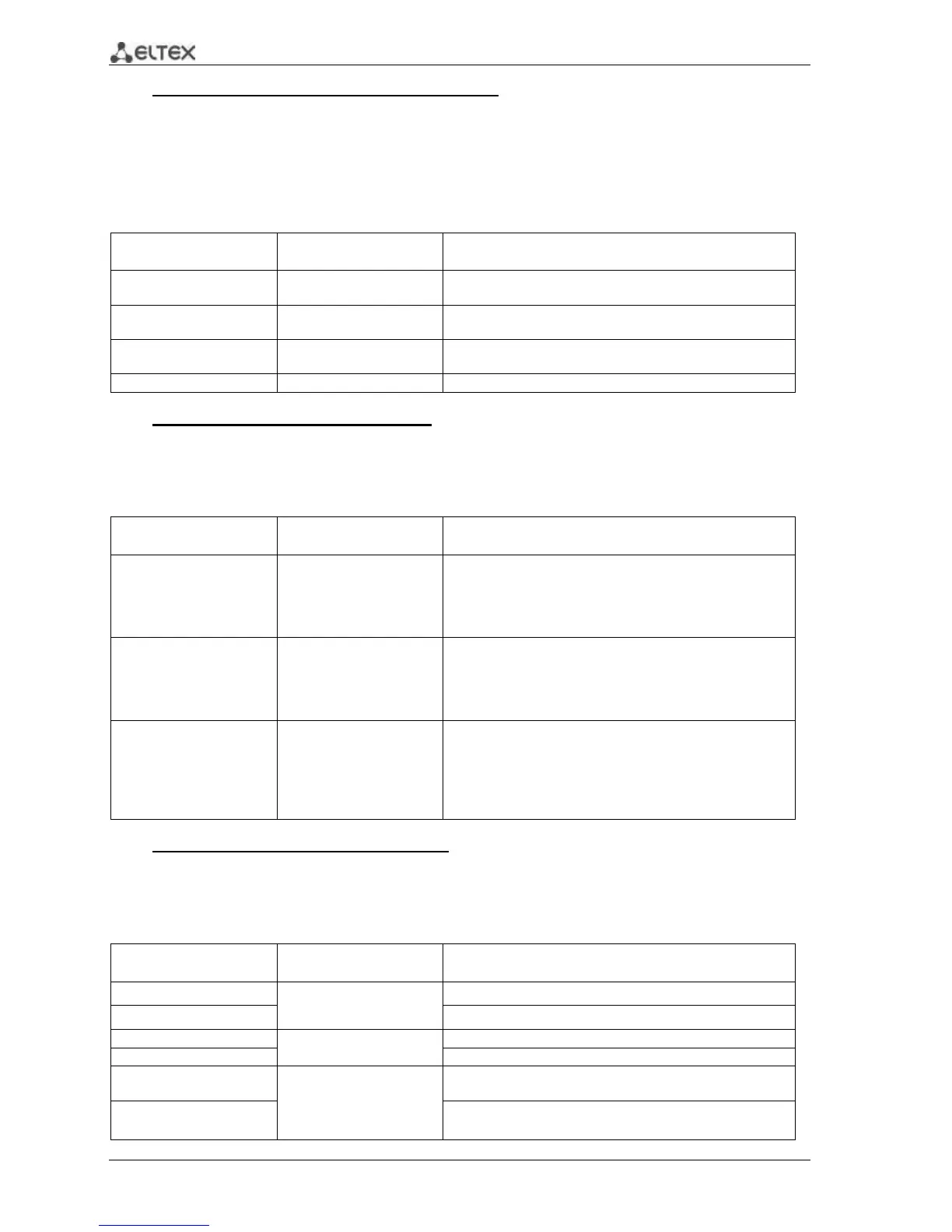44 MES1000, MES2000 Ethernet Switches
Commands available in all configuration modes
Command line request appears as follows:
console#
console(config)#
console(config-line)#
Table 5.3 —Basic commands available in all configuration modes
Exit from any configuration mode to the upper level in CLI
command hierarchy.
Exit from any configuration mode to the command mode
(Privileged EXEC).
Execute the command of the command level (EXEC) from any
configuration mode.
Shows help on commands being used.
Global configuration mode commands
Command line request appears as follows:
console(config)#
Table 5.4 —Basic commands available in configuration mode
banner motd
d message-text d
no banner motd
Specify motd (message of the day) message text and show it
on the screen.
d—delimiter
message-text—message text (the string up to 510 characters,
total count 2000 characters).
banner exec
d message-text d
no banner exec
Specify exec message text (example: User logged in
successfully) and show it on the screen
d—delimiter
message-text—message text (the string up to 510 characters,
total count 2000 characters).
banner login
d message-text d
no banner login
Specify login message text (informational message, that is
shown before username and password entry) and show it on
the screen.
d—delimiter
message-text—message text (the string up to 510 characters,
total count 2000 characters).
Terminal configuration mode commands
Command line request in terminal configuration mode appears as follows:
console(config-line)#
Table 5.5 —Basic commands available in terminal configuration mode
Enable saving history of entered commands.
Disable saving history of entered commands.
Change buffer size for history of entered commands.
Enable welcome messages such as 'motd' (message of the
day).
Disable informational messages such as 'motd'.