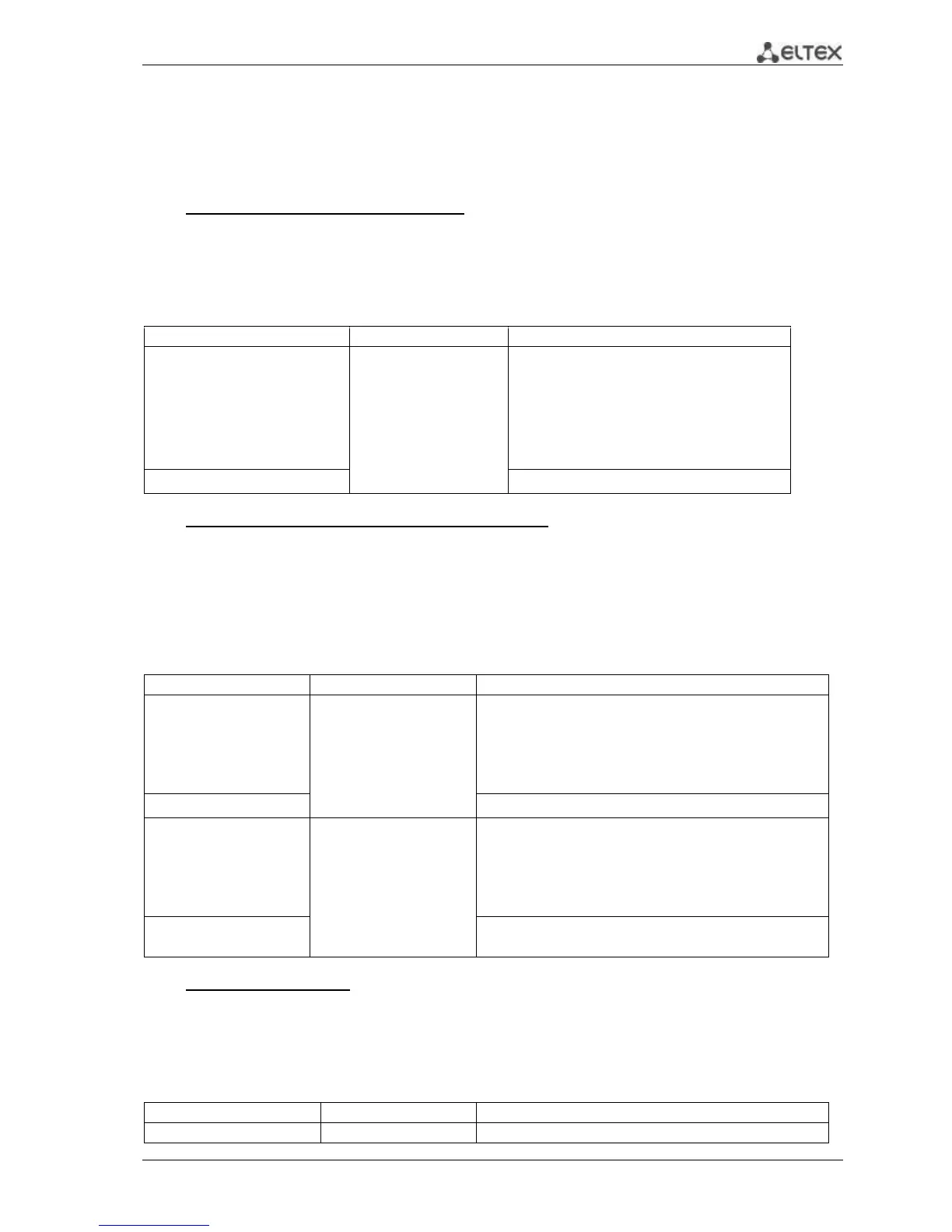MES1000, MES2000 Ethernet Switches 155
5.22 sFlow function
sFlow is a technology that allows to monitor traffic in packet data networks by partial traffic
selection for the following encapsulation into the special messages, sent to the statistics server.
Global configuration mode commands
Command line request in global configuration mode appears as follows:
console(config)#
Table 5.174 —Global configuration mode commands
sflow receiver id {IPv4|
IPv6|IPv6z|url} [port port] [max-
datagram-size byte]
id: (1 .. 8)
port: (1 .. 65535) / 6343
byte: positive integer
value /1400
format
IPv4: A.B.C.D
IPv6: X:X:X:X::X
IPv6z: X:X:X:X::X%<ID>
Define sflow statistics server address.
- id—sflow server number
- IPv4, IPv6, IPv6z—IP address
- url—host domain name
- port—port number
- byte—maximum quantity of bytes that could be
sent in a single data packet
Delete sflow statistics server address.
Ethernet interface configuration mode commands
Command line request in Ethernet interface configuration mode appears as follows:
console# configure
console(config)# interface {gigabitethernet gi_port| fastethernet fa_port}
console(config-if)#
Table 5.175 —Ethernet interface configuration mode commands
sflow flow-sampling rate id
[ max-header-size bytes ]
rate: (0, 1024..107374823)
id: (0 .. 8)
bytes: (20 .. 256)/128
Define the average packet selection rate. Summary selection
rate is calculated as 1/rate*current_speed.
- rate—average packet selection rate
- id—sflow server number
- bytes—maximum quantity of bytes that will be copied from
the packet sample
Disable selection counter for the port.
sflow counters-sampling
sec id
sec: (0, 15 .. 86400)
id: (0 .. 8)
Define the maximum interval between the successful packet
selections.
- sec—maximum interval between selections, seconds.
'0' value disables selection
- id—sflow server number (defined by 'sflow receiver'
command in the global configuration mode)
no sflow counters-
sampling
Disable selection counter for the port.
EXEC mode commands
Command line request in EXEC mode appears as follows:
console>
Table 5.176 —Commands available in EXEC mode