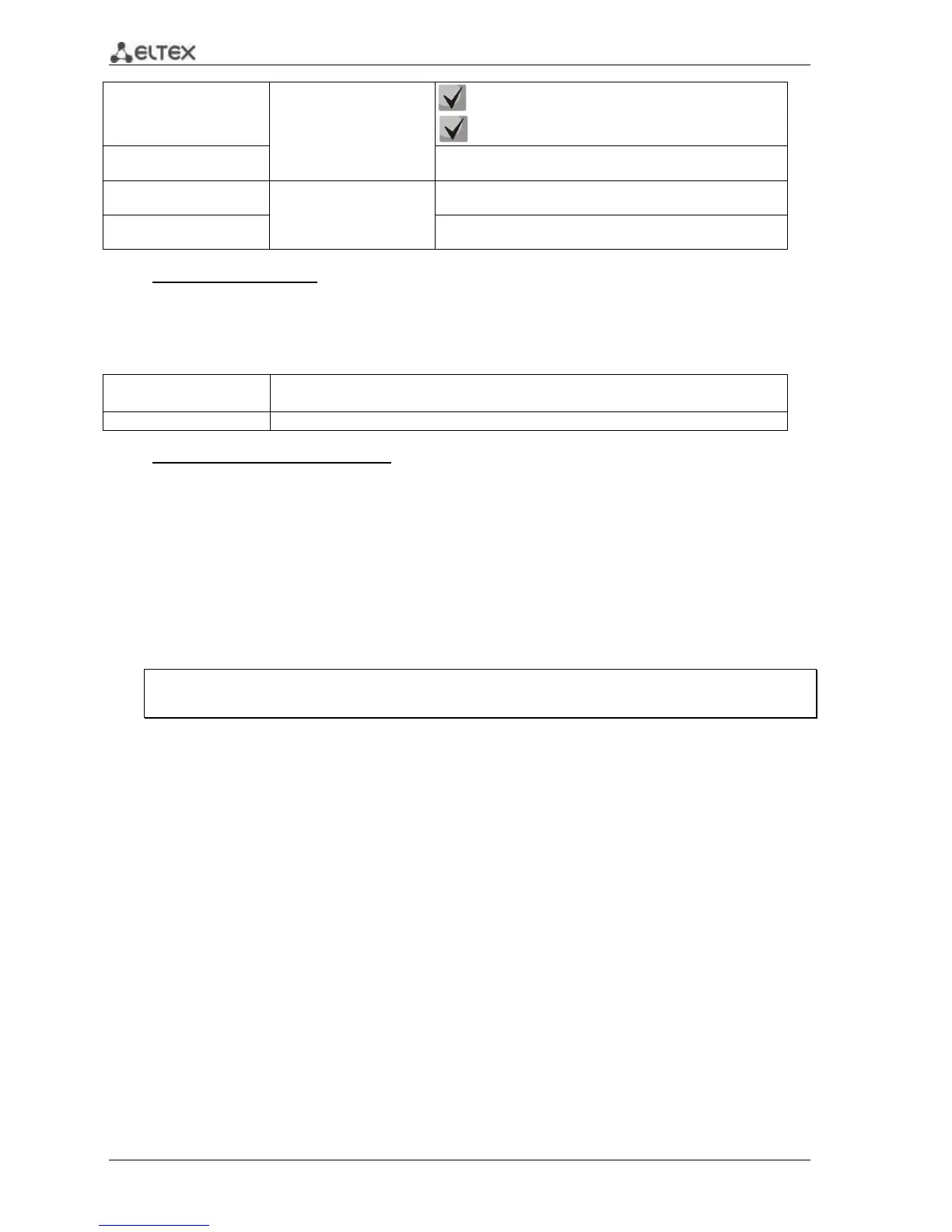If the controlling port has already been configured,
you can use only that port for VLAN monitoring.
Example execution of commands
Define Ethernet interface 13 as the controlling interface for Ethernet interface 18. Transfer all
traffic from the interface 18 to the interface 13.
console# configure
console(config)# interface gigabitethernet 1/0/13
console(config-if)# port monitor gigabitethernet 1/0/18
Show information on monitored and controlling ports.
console# show ports monitor
Source Port Destination Port Type Status
----------- ---------------- ------- ----------
gi1/0/18 gi1/0/13 RX,TX notReady