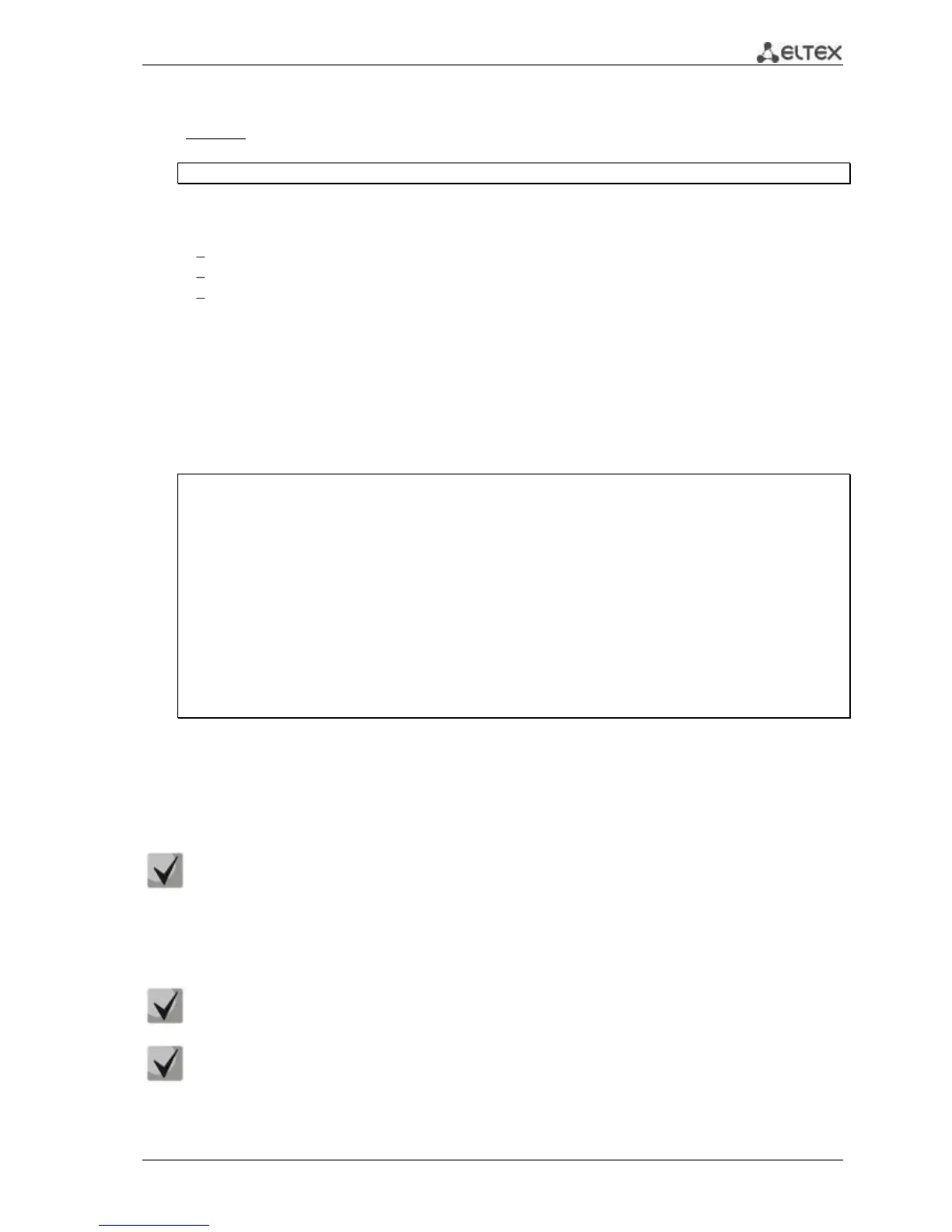MES1000, MES2000 Ethernet Switches 61
Synchronization status is shown by the additional character before the time value.
Example:
*15:29:08 NSK(UTC+7) Jun 17 2009
The following symbols are used:
The dot (.) means, that the time is valid, but there is no synchronization with SNTP server
No symbol means, that the time is valid and the synchronization is present
Asterisk (*) means, that the time is not valid
Define system clock date and time: 7 March 2009, 1:32pm
console# clock set 13:32:00 7 Mar 2009
Show SNTP protocol status:
console# show sntp status
Clock is synchronized, stratum 0, reference is 192.168.16.1, unicast
Reference time is cec866d5.8a20cccb 05:47:01.0 NSK Dec 8 2009
Unicast servers:
Server Status Last Response Offset Delay
[mSec] [mSec]
--------------- --------- ------------------- --------- -------
192.168.16.1 up 05:47:01.0 NSK Dec 7230 -1000
8 2009
Anycast server:
Server Interface Status Last Response Offset Delay
[mSec] [mSe
--------------- --------- --------- ----------------------- --------- -------
Broadcast:
Interface IP address Last Response
In the example above, the system time is synchronized with the server 192.168.16.1, the last
response is received at 05:47:01; system time mismatch with server time is equal to 7.23 seconds.
5.10 Interface configuration
Depending on the switch operation mode—standalone or stackable—the record
appearance for Ethernet interface will change. In standalone operation, the record for the
interface appears as follows: 1/0/N, where N—interface number; in stackable operation,
the record for the interface appears as follows: K/0/N, where K—device number in a stack,
N—interface number. For switch operation mode selection, see Paragraph 4 of the Startup
Menu.
