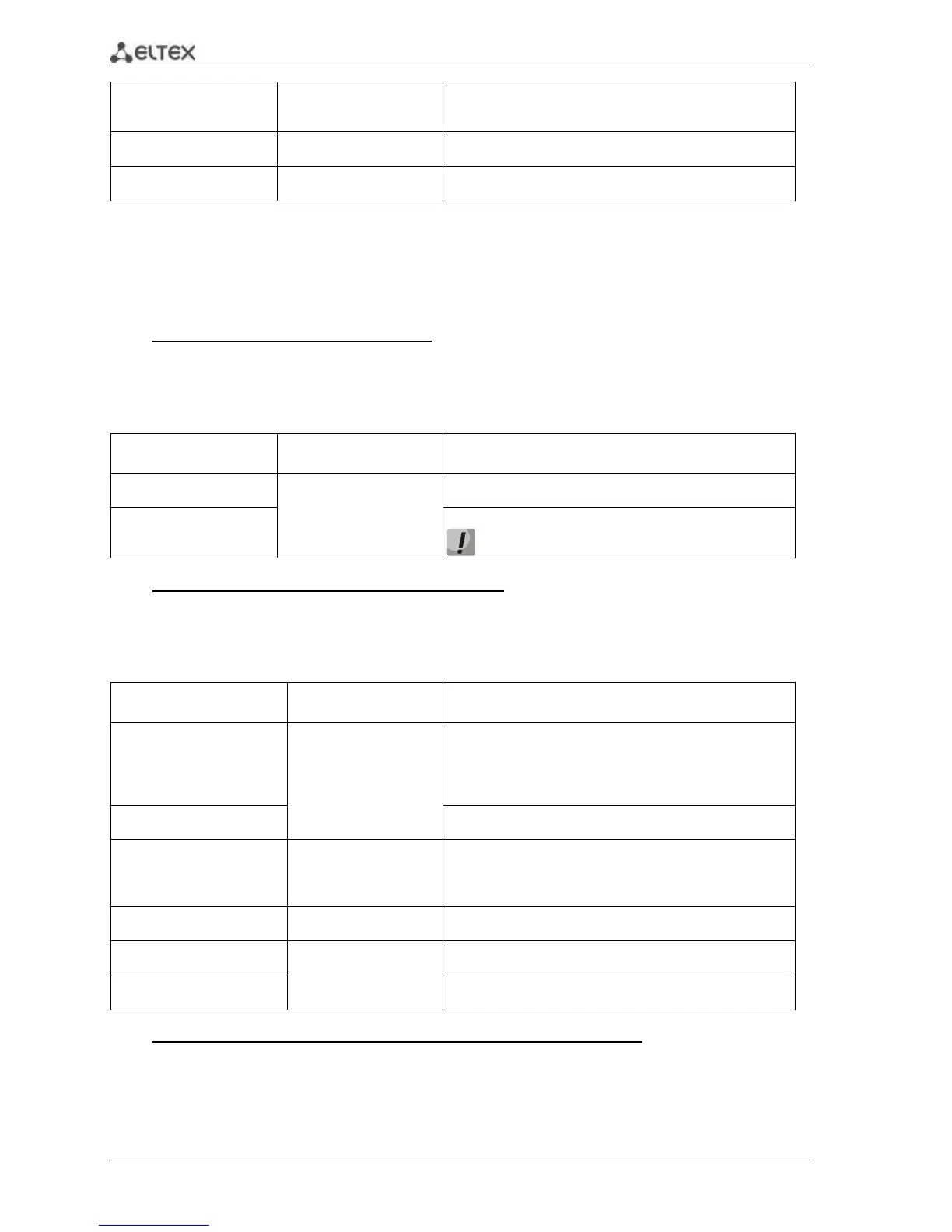126 MES1000, MES2000 Ethernet Switches
[address
ipv6_multicast_address]
[source ipv6 _address]
- ipv6_multicast_address—IPv6 multicast address
- ipv6_address—source IPv6 address
show ipv6 mld snooping
interface vlan_id
Show information on MLD snooping configuration for the
current VLAN.
show ipv6 mld snooping
mrouter [interface vlan_id]
Show information on mrouter ports.
5.18.4 Multicast traffic restriction functions
Multicast traffic restriction functions allow to easily configure viewing restrictions for the specific
multicast groups.
Global configuration mode commands
Command line request in global configuration mode appears as follows:
console(config)#
Table 5.128 —Global configuration mode commands
multicast snooping profile
name
Enter multicast profile configuration mode.
no multicast snooping
profile name
Remove the selected multicast profile.
To delete the multicast profile, you should untether it
from all the switch ports first.
Multicast profile configuration mode commands
Command line request in multicast profile configuration mode appears as follows:
console(config-mc-profile)#
Table 5.129 —Multicast profile configuration mode commands
match ip low_ip [high_ip]
Define the profile match to the specified IPv4 multicast
address range.
- low_ip: valid multicast address
- high_ip: valid multicast address
no match ip low_ip [high_ip]
Remove the profile match to the specified IPv4 multicast
address range.
match ipv6 low_ipv6
[high_ipv6]
Define the profile match to the specified IPv6 multicast
address range.
- low_ip: valid multicast address
- high_ip: valid multicast address
no match ipv6 low_ipv6
[high_ipv6]
Remove the profile match to the specified IPv6 multicast
address range.
If mismatch to one of the defined ranges is found, IGMP-
reports will be skipped.
If mismatch to one of the defined ranges is found, IGMP-
reports will be dropped.
Ethernet interface configuration mode commands (interface range)
Command line request in interface configuration mode appears as follows:
console(config-if)#
