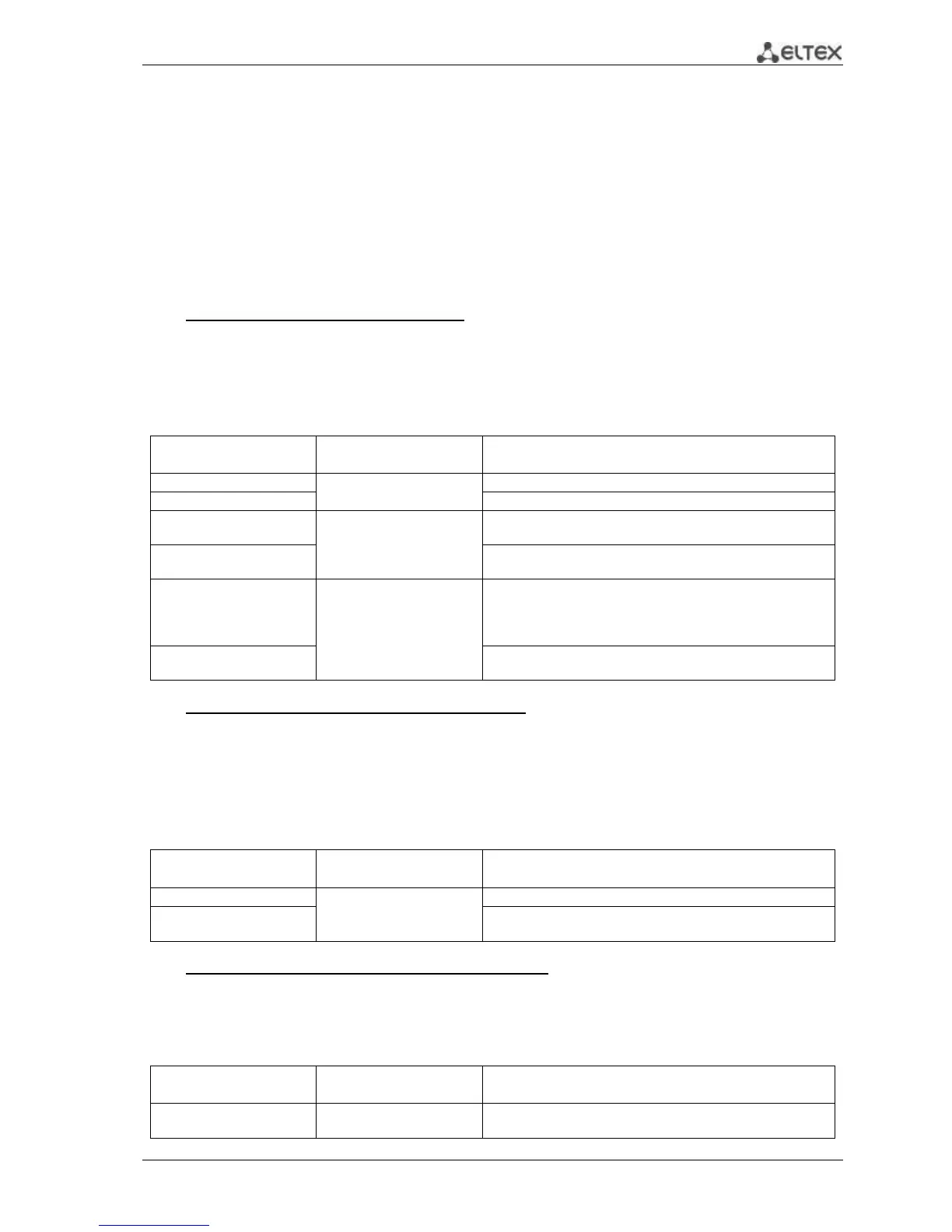MES1000, MES2000 Ethernet Switches 189
5.28 DHCP Relay mediation features
DHCP Relay agent transfers DHCP packets from the client to the server and back, when the DHCP
server and the client located in different networks. Also, DHCP Relay agent adds extra options to the client
DHCP requests (e.g. Option 82).
DHCP Relay agent operating principle for the switch:
the switch receives DHCP requests from the client, sends these requests to the server on behalf of
the client (also placing options into request with necessary parameters for the client and adding its own
options according to the configuration). When the switch receives the response from the server, it sends it
to the client.
Global configuration mode commands
Command line request in global configuration mode appears as follows:
console(config)#
Table 5.226 —Global configuration mode commands
The agent is disabled by
default.
Enable DHCP Relay agent function for the switch.
Disable DHCP Relay agent function for the switch.
ip dhcp relay address
ip_address
You can configure up to 8
servers.
Specify available DHCP server IP address for DHCP Relay agent.
no ip dhcp relay address
[ip_address]
Remove the IP address from DHCP server list for DHCP Relay
agent.
ip dhcp relay information
policy {keep | replace |
drop}
The 'keep' mode is enabled
by default.
Define the processing mode for DHCP packets with Option 82:
- keep—skip packets unchanged
- replace—replace the Option 82 content
- drop—drop packets with Option 82
no ip dhcp relay
information policy
Restore the default mode.
VLAN interface configuration mode commands
Command line request in VLAN interface configuration mode appears as follows:
console# configure
console(config)# interface vlan {vlan_id}
console(config-if)#
Table 5.227 —VLAN interface configuration mode commands
The agent is disabled by
default.
Enable DHCP Relay agent function for the configured interface.
Disable DHCP Relay agent function for the configured
interface.
Ethernet interface configuration mode commands
Command line request appears as follows:
console(config-if)#
Table 5.228 —Ethernet interface configuration mode commands
ip dhcp relay information
policy {keep | replace |
Define the processing mode for DHCP packets with Option 82.
- keep: skip packets unchanged
