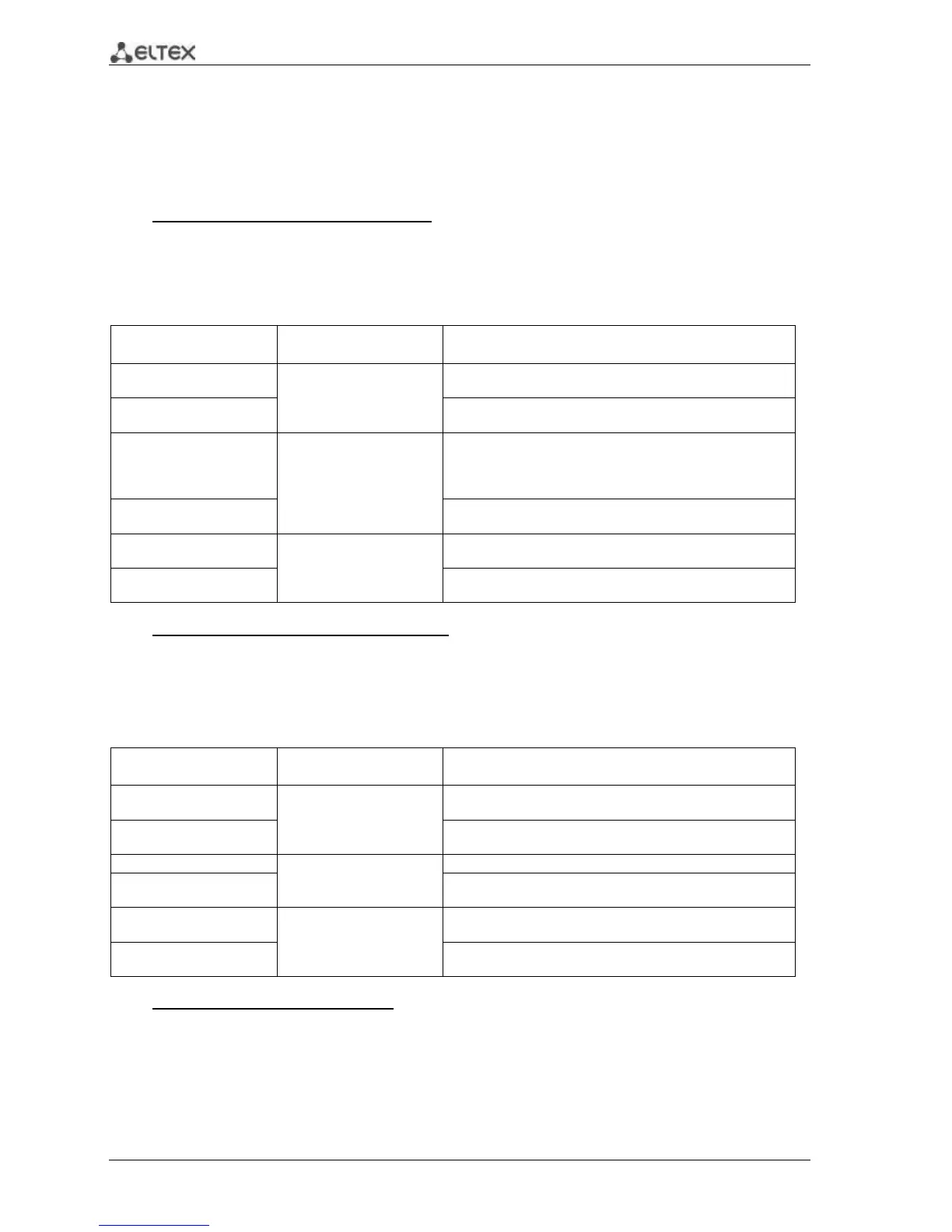166 MES1000, MES2000 Ethernet Switches
5.25 Green Ethernet configuration
Green Ethernet is a technology that allows to reduce the device power consumption by disabling
power supply to unused electric ports and changing levels of transmitted signal according to the cable
length.
Global configuration mode commands
Command line request in global configuration mode appears as follows:
console(config)#
Table 5.190 —Global configuration mode commands
green-ethernet energy-
detect
Enable the power saving mode for inactive ports.
no green-ethernet energy-
detect
Disable the power saving mode for inactive ports.
green-ethernet short-reach
Enable the power saving mode for ports, that are used for
device connections with cable length less than the threshold
value, set with green-ethernet short-reach threshold
command.
no green-ethernet short-
reach
Disable the power saving mode for cable length.
green-ethernet short-reach
threshold value
Set the threshold value for short-reach power saving mode.
no green-ethernet short-
reach threshold
Interface configuration mode commands
Command line request in Ethernet interface configuration mode appears as follows:
console(config-if)#
Table 5.191 —Ethernet interface configuration mode commands
green-ethernet energy-
detect
Enable the power saving mode for the interface.
no green-ethernet energy-
detect
Disable the power saving mode for the interface.
green-ethernet short-reach
Enable the power saving mode for cable length.
no green-ethernet short-
reach
Disable the power saving mode for cable length.
green-ethernet short-reach
force
Enable the power saving mode for the port permanently.
no green-ethernet short-
reach force
Enable the power saving mode for the port permanently.
Privileged EXEC mode commands
Command line request in Privileged EXEC mode appears as follows:
console#