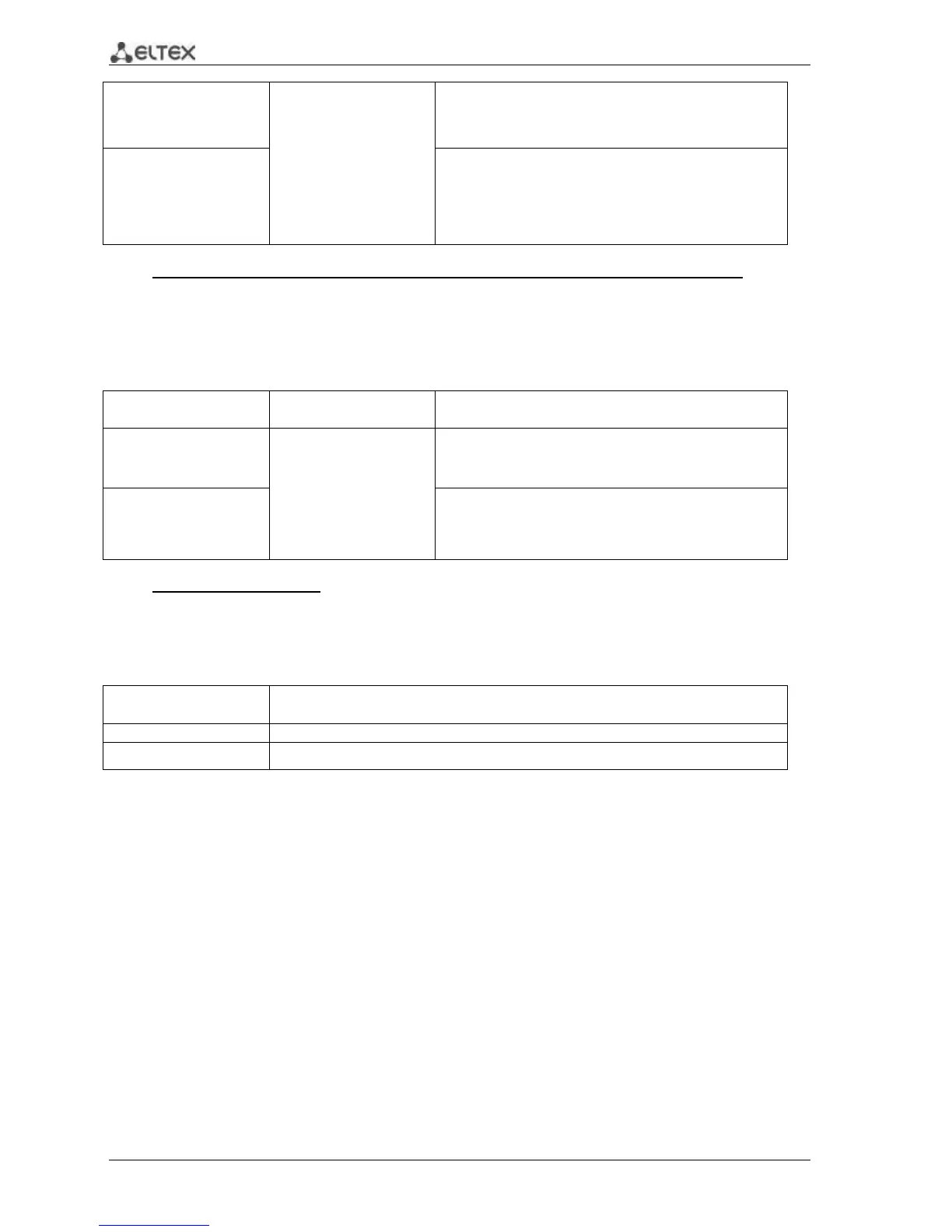214 MES1000, MES2000 Ethernet Switches
qos statistics queues set
{queue | all} { dp | all}
{ gigabitethernet gi_port |
fastethernet fa_port | all}
set: (1–2)
queue: (1–4)
dp: (high, low)
gi_port: (1–4/0/1–28)
fa_port:(1–4/0/1–24)
Default value:
Set 1: all priorities, all
queues, high drop priority.
Set 2: all priorities, all
queues, low drop priority.
Enables QoS statistics for outgoing queues.
- set—defines a set of counters;
- dp—defines drop priority.
no qos statistics queues set
Disables QoS statistics for outgoing queues.
Commands for Interface Configuration of Ethernet Interface and a Group of Ports
Command line request in the interface configuration mode for Ethernet interface and a group of
ports appears as follows:
console(config-if)#
Table 5.258—Commands of interface configuration for Ethernet interface
qos statistics policer
policy-map-name
class-map-name
policy-map-name:
(1–32) characters
class-map-name:
(1–32) characters
QoS statistics is disabled by
default.
Enables QoS statistics for the interface.
- policy-map-name—traffic classification strategy;
- class-map-name—list of criteria used for traffic classification.
no qos statistics policer
policy-map-name
class-map-name
Disables QoS statistics for the interface.
EXEC Mode Commands
Command line request in the EXEC mode appears as follows:
console#
Table 5.259—EXEC mode commands
