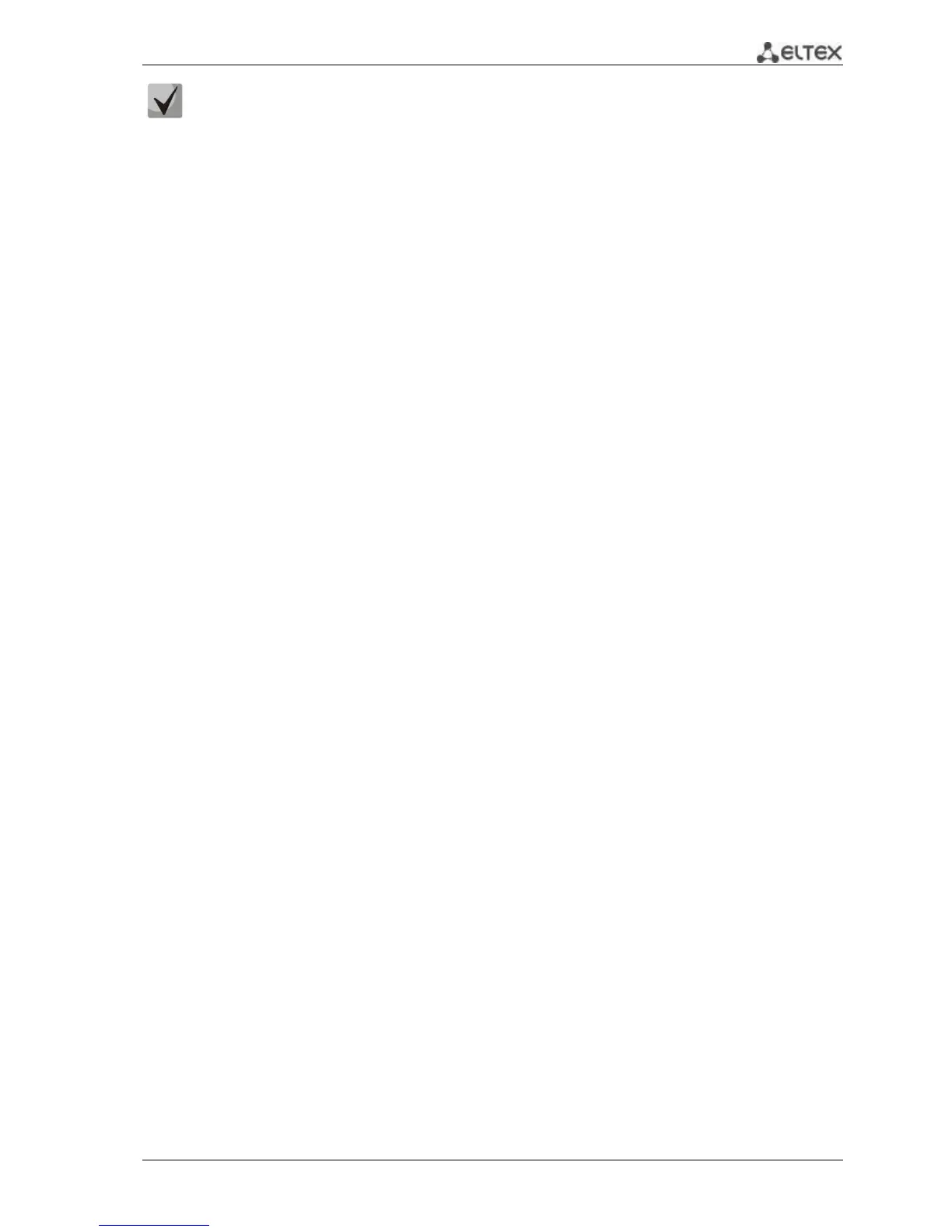Sample of configuration of the port in access operation mode
1. Enable filtration of multi address data:
console(config)# bridge multicast filtering
2. Configure VLAN users (VID 100-124), multicast-tv VLAN (VID 1000), control VLAN (VID 1200):
console(config)# vlan database
console(config-vlan)# vlan 100-124,1000,1200
console(config-vlan)# exit
3. Configure users' ports:
console(config)# interface range fa1/0/1-24
console(config-if)# switchport mode access
console(config-if)# switchport access vlan 100
console(config-if)# switchport access multicast-tv vlan 1000
console(config-if)# bridge multicast unregistered filtering
console(config-if)# exit
4. Configure uplink port by allowing transfer of multi address traffic, traffic of users and control:
console(config)# interface gi1/0/1
console(config-if)# switchport mode trunk
console(config-if)# switchport trunk allowed vlan add 100-124,1000,1200
console(config-if)# exit
5. Configure IGMP snooping globally and on interfaces:
…
console(config)# ip igmp snooping
console(config)# ip igmp snooping vlan 1000
console(config)# ip igmp snooping vlan 1000 querier
console(config)# ip igmp snooping vlan 100
console(config)# ip igmp snooping vlan 101
console(config)# ip igmp snooping vlan 102
…
console(config)# ip igmp snooping vlan 124
6. Configure control interface:
console(config)# interface vlan 1200
console(config-if)# ip address 192.168.33.100 255.255.255.0
console(config-if)# exit
Sample of configuration of the port in customer mode
This type of communication can be used for marking users’ IGMP reports of specific VLAN (CVLAN)
with specific external marks (SVLAN).
1. Enable filtration of multi address data:
console(config)# bridge multicast filtering
