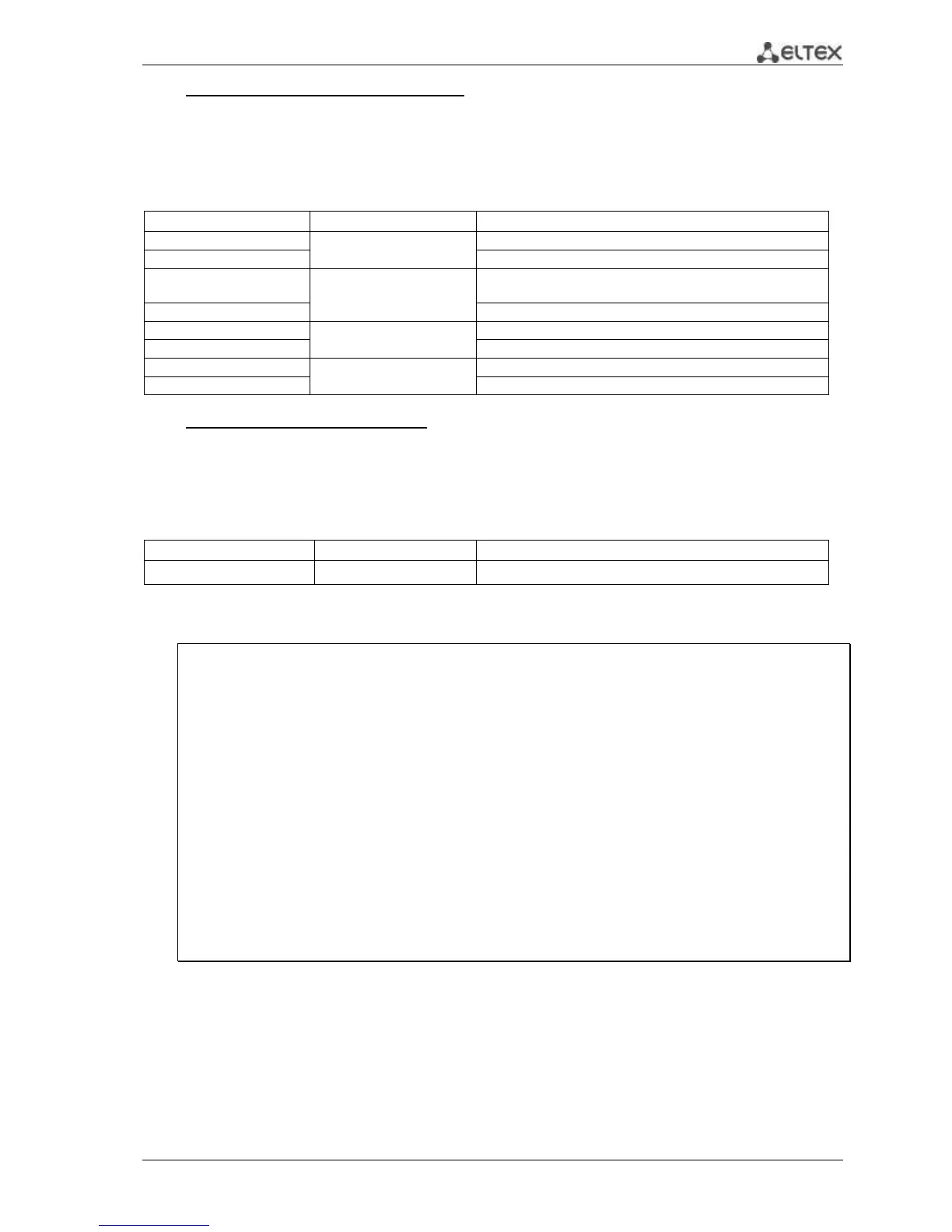MES1000, MES2000 Ethernet Switches 57
Global configuration mode commands
Command line request in global configuration mode appears as follows:
console(config)#
Table 5.26 —System management commands in global configuration mode
Enable automatic saving of the current configuration into
initial configuration after getting it via TFTP.
Privileged EXEC mode commands
Command line request in privileged EXEC mode appears as follows:
console#
Table 5.27 —System management commands in privileged EXEC mode
Example of ISC DHCP Server configuration:
option image-filename code 125 = {
unsigned integer 32, #enterprise-number. Manufacturer ID, always equal to
35265(Eltex)
unsigned integer 8, #data-len. All option data length. Equal to length of the
string sub-
option-data + 2.
unsigned integer 8, #sub-option-code. Suboption code, always equal 1
unsigned integer 8, #sub-option-len. String length sub-option-data
text #sub-option-data. Text file name, containing firmware
file name
};
host mes2124-test {
hardware ethernet a8:f9:4b:85:a2:00; #MAC address of the switch
filename "mes2124-test.cfg"; #switch configuration name
option image-filename 35265 15 1 13 "mes2000-image"; #text file
name, , containing firmware file
name
next-server 192.168.1.3; #TFTP server IP address
fixed-address 192.168.1.36; #switch IP address
}
