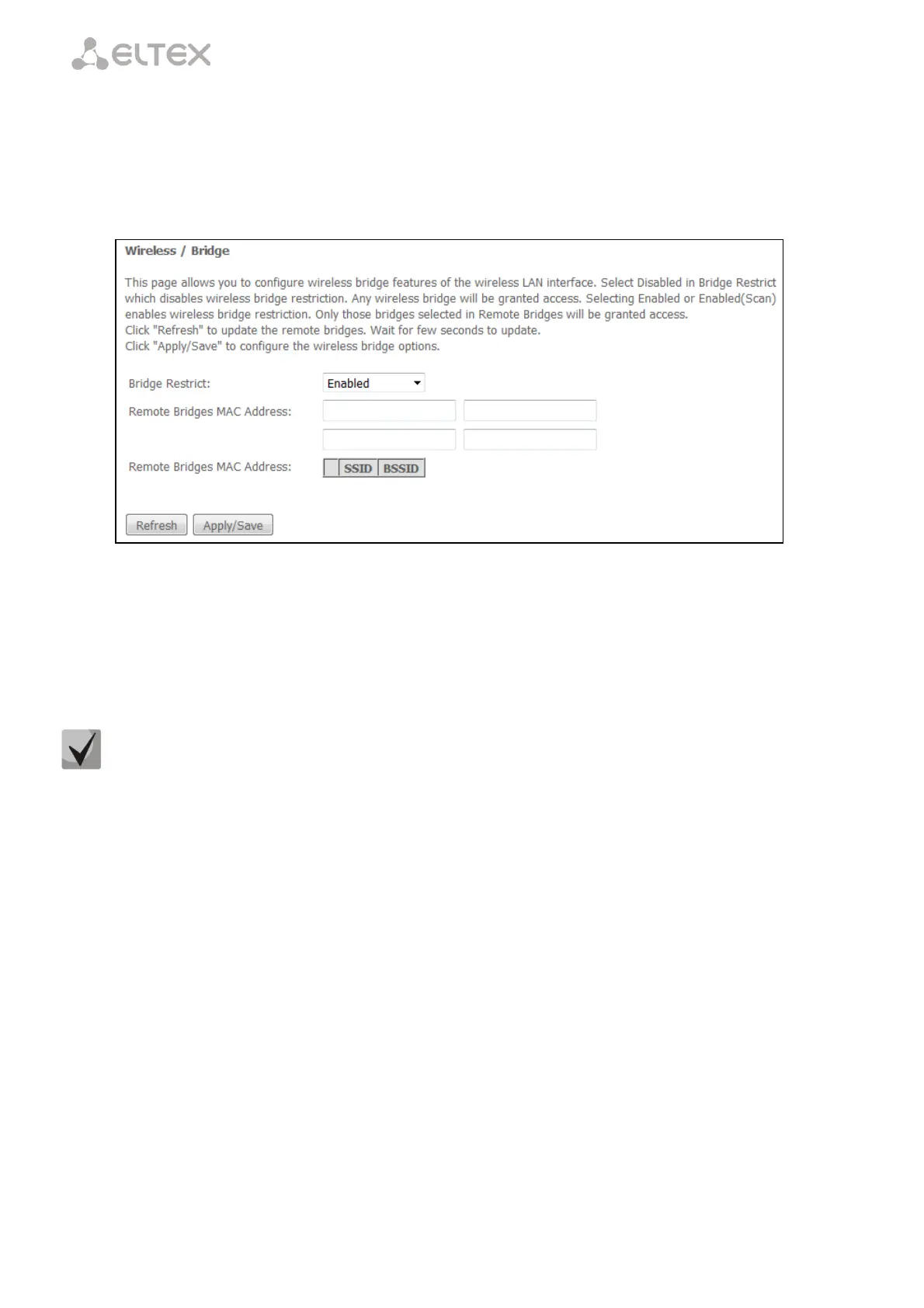____________________________________________________________________________________
____________________________________________________________________________________
44 NTU Optical Network Terminals
4.3.4 The “Wireless Bridge” submenu. Wireless Connection Settings in Bridge Mode
Use this menu to specify access point operation mode: either access point or wireless bridge.
When the bridge mode is used, MAC addresses of remote bridges should be specified. This mode is used
to establish a wireless connection between two individual networks.
In Wireless/Bridge mode, you can configure the following settings:
– Bridge Restrict—select bridge operation mode:
– Enabled—enable filtering for MAC addresses (only specified addresses are allowed);
– Enabled (scan)—search for remote bridges;
– Disabled—no restrictions for MAC addresses;
– Remote Bridges MAC Address—addresses of remote bridges.
Router does not support the Wi-Fi Multimedia (WMM) function in the bridge mode.
Click Refresh to refresh information on available remote bridges.
Click the Apply/Save button to accept and save the changes.
