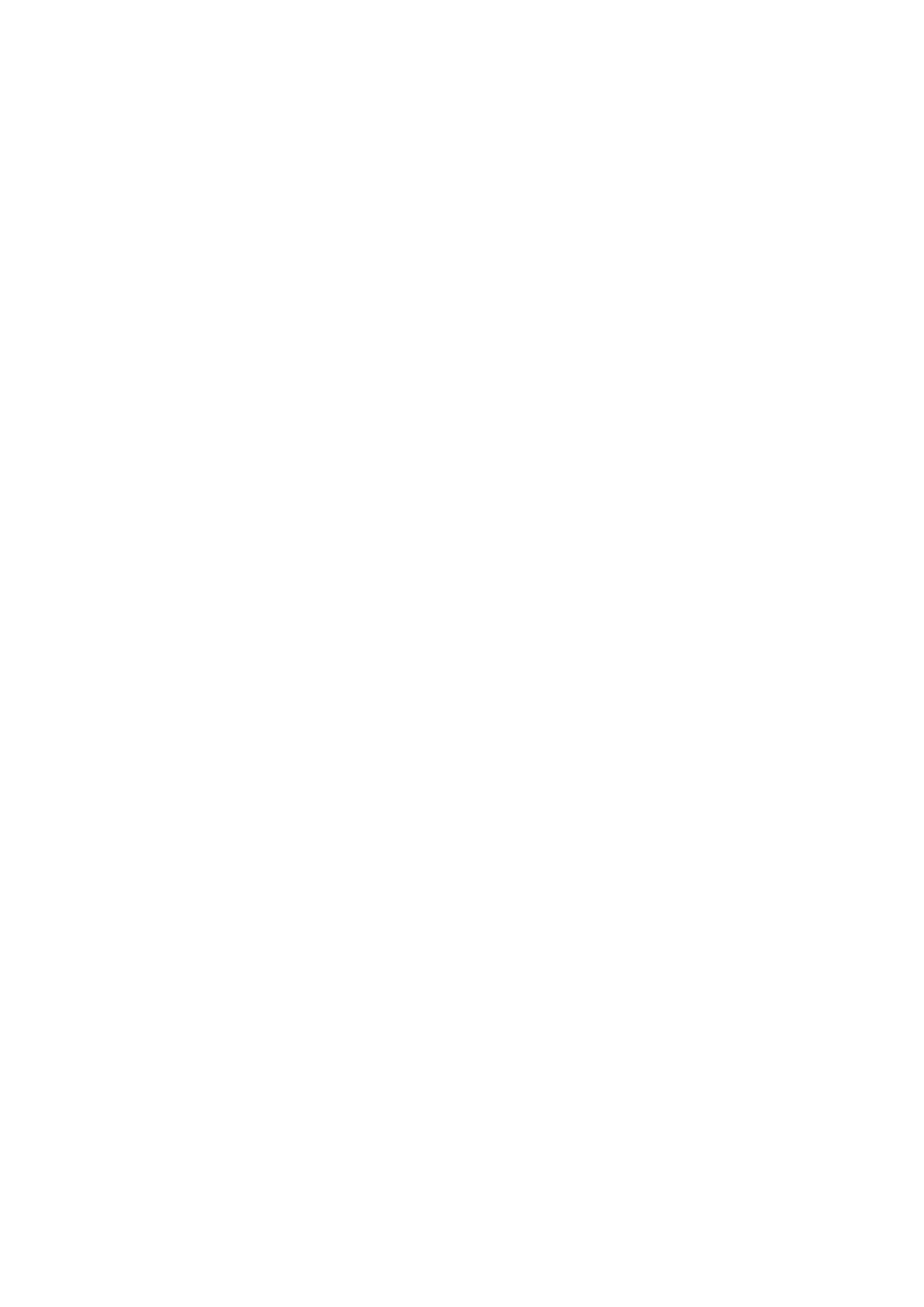NTU-RG-54xx. User manual (user)
•
•
•
•
•
2.8 Reboot and Reset to Factory Settings
For device reboot, press the 'Reset' button once
on the device side panel forNTU-RG-5402G-W, NTU-RG-5421G-Wac and NTU-RG-5421G-WZ;
the 'F' button on the device rear panel for NTU-RG-5421GС-Wac.
In order to reset the device to the factory settings, press the "Reset" button and hold it for 7-10 seconds until
the indicatorglows red and all other LEDs go out. Factory settings for IP address are:LAN– 192.168.1.1,
subnet mask – 255.255.255.0.Access can be provided from LAN 1, LAN 2, LAN 3 and LAN 4 ports.
2.9 Delivery Package
The NTU-RG standard delivery package includes:
NTU-RG optical network terminal;
220V/12V power adapter;
User manual.
