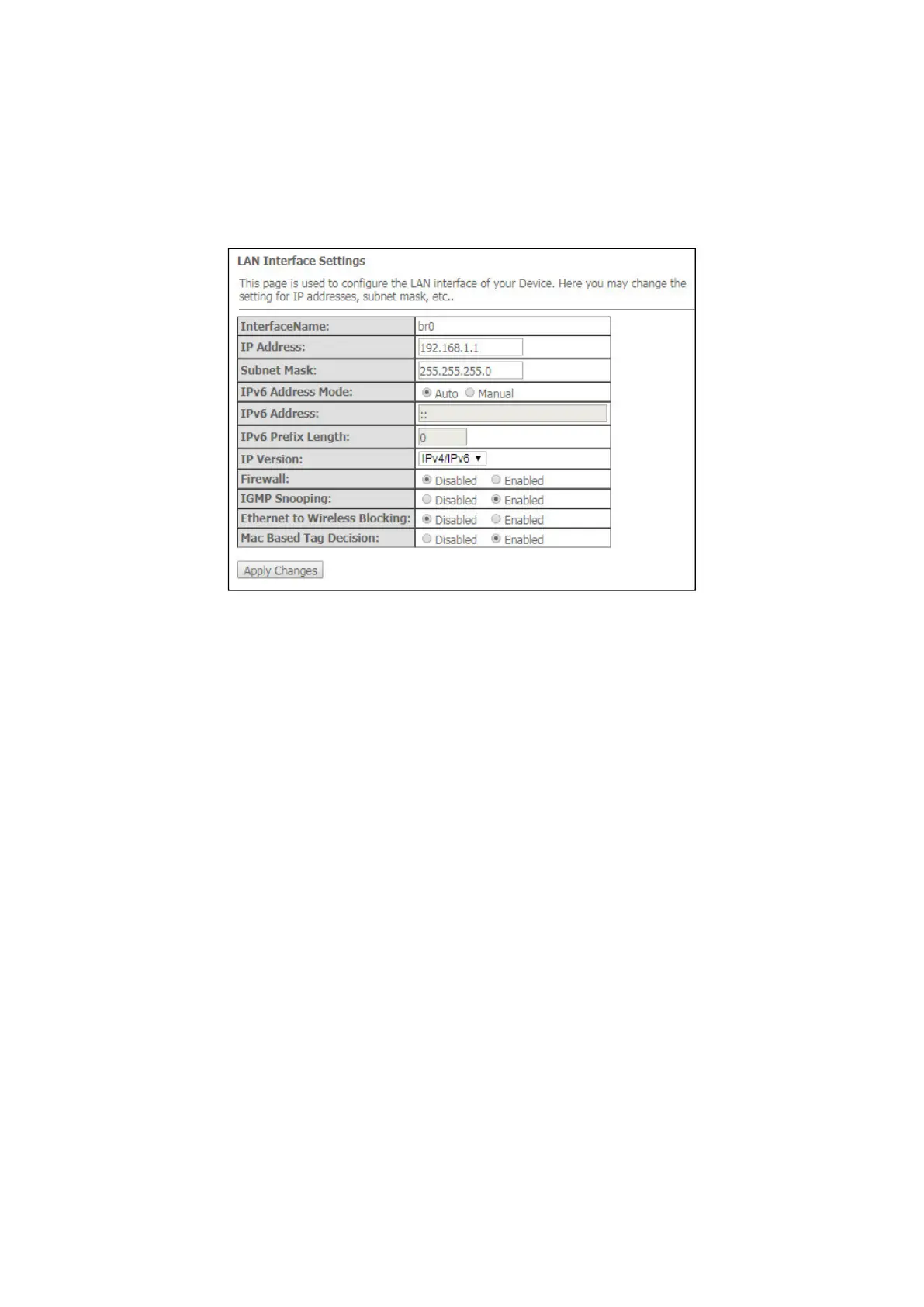NTU-RG-54xx. User manual (user)
•
•
•
•
•
•
•
•
•
•
•
•
4.2 The 'LAN' menu LAN interface configuration
You can configure main parameters of wired and wireless LAN interfaces in this menu.
LAN
Interface name– interface name;
IP Address– interface IP address;
Subnet Mask– interface subnet mask;
IPv6 Address Mode –access to the device via IPv6 address:
Auto – when checked, the access to the device via IPv6 address will be granted automatically;
Manual – when checked, you need to specify the IPv6 address manually :
IPv6 Address – IPv6 address;
IPv6 Prefix Length – length of the IPv6 address;
IP Version– IP protocol version used (IPv4 or IPv4/IPv6);
Firewall (Enabled/Disabled)– enable/disable firewall for LAN interface;
IGMP Snooping( Enabled/Disabled) –enable/disable IGMP Snooping;
Ethernet to Wireless Blocking ( Enabled/Disabled) – enable/disable isolation of wired and wireless
clients.
To save the changes, click the 'Apply Changes' button.
