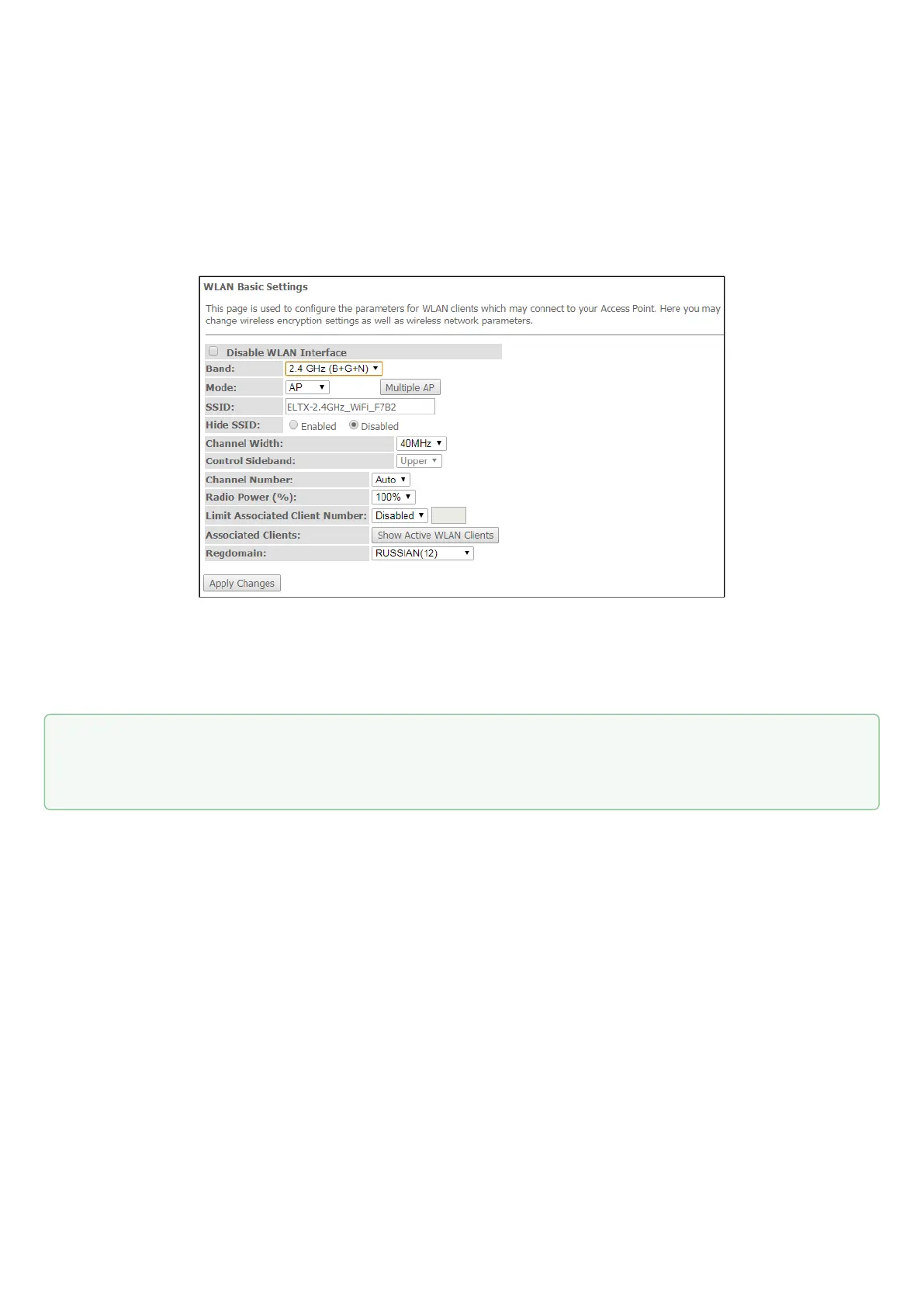NTU-RG-54xx. User manual (user)
•
•
•
•
•
•
•
•
•
•
•
•
•
4.3.2 The 'Basic settings' submenu. Basic settings
This submenu is used for general setup of the WLAN wireless interface parameters and allows users to
specify up to three virtual wireless access points.
Wireless→ wlan0 (2.4GHz) /wlan1 (5GHz) → Basic settings
Disable WLAN Interface –disable radio interface;
Band –change Wi-Fi operation standard;
Mode –switch the 'access point/client' operation mode;
SSID (ServiceSetIdentifier) –assign a wireless network name (case sensitive);
Channel Width– 20/40 MHz bandwidth;
Control Sideband– management sideband, select the second channel (Lower or Upper) in 40 MHz
mode;
Channel Number– utilized channel;
Auto – automatic channel selection;
Radio Power (%)– transmitter power;
Limit Associated Client Number (Enable/Disabled)– limit the maximum amount of associated clients;
Associated Clients –maximum amount of associated clients;
Enable Universal Repeater Mode (Acting as AP and client simultaneouly)– enable repeater mode;
Regdomain –region settings.
To save the changes, click the 'Apply Changes' button.
Default device SSID is ELTX-2.4GHz_WiFi__aaaa/ELTX-5GHz_WiFi_aaaa, where аааа – the last 4
digits of WAN MAC. WAN MAC is labelled on the device housing. The network name contains a
frequency band (2.4/5GHz).
