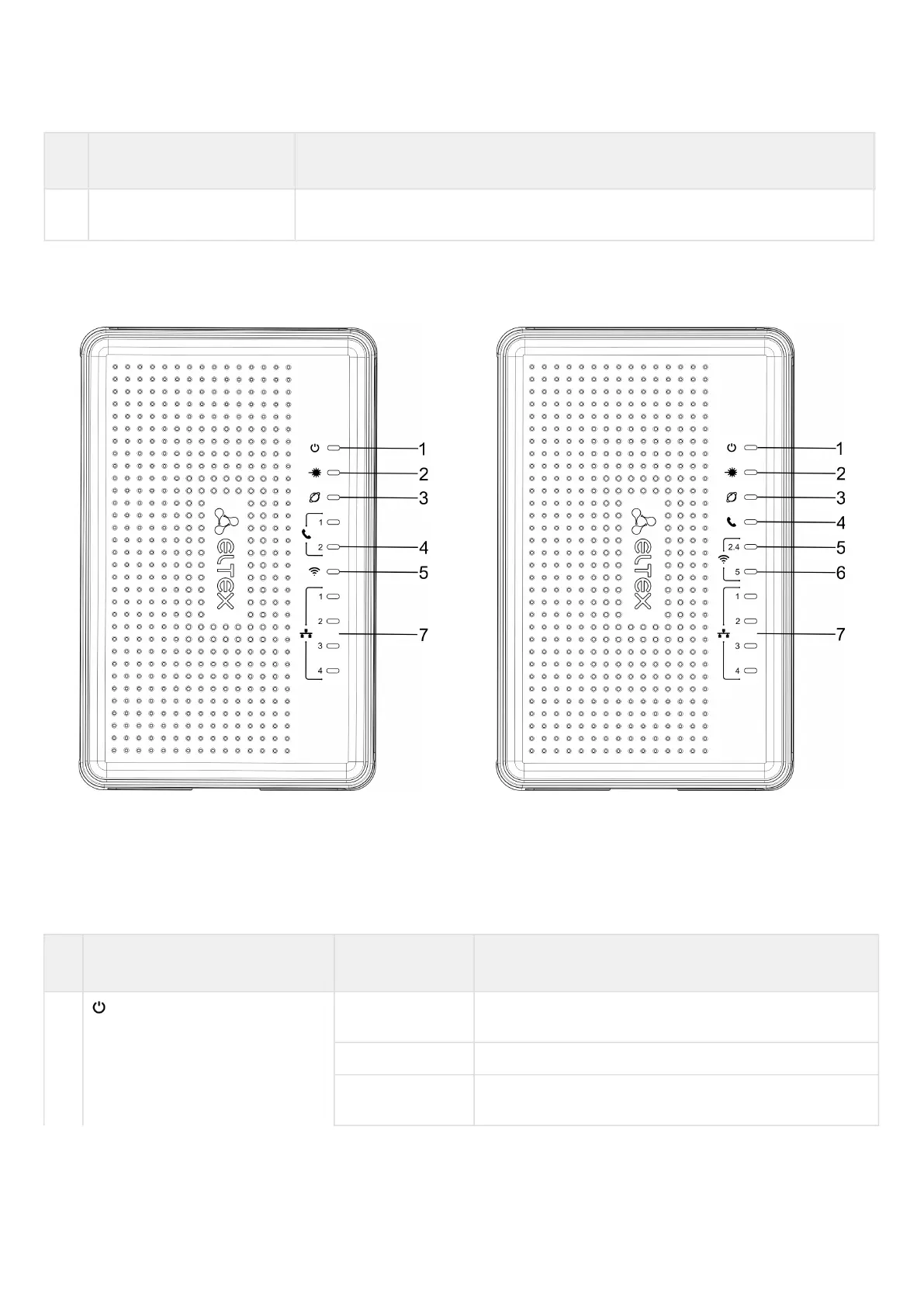NTU-RG-54xx. User manual (user)
# Side panel element Description
3 WPS A button which enables automatic secure Wi-Fi connection
2.6 Light Indication
Figure 7 shows NTU-RG-5402G-W, NTU-RG-5421G-Wac and NTU-RG-5421G-WZ top panel layout.
Figure 7 – NTU-RG-5402G-W (on the left) and NTU-RG-5421G-Wac, NTU-RG-5421G-WZ (on the right) top panel
layout
Current status of the device is represented by means of indicators paced on the top panel. Table 6 provides
possible statuses of the LEDs.
Table 6 – Description of NTU-RG-5402G-W, NTU-RG-5421G-Wac and NTU-RG-5421G-WZ top panel LEDs
# Top panel element LED Status Description
1 –device power and activity
status indicator
off device is disconnected from the power source or faulty
red device startup is in progress
green device startup completed, the current device
configuration differs from the default one
