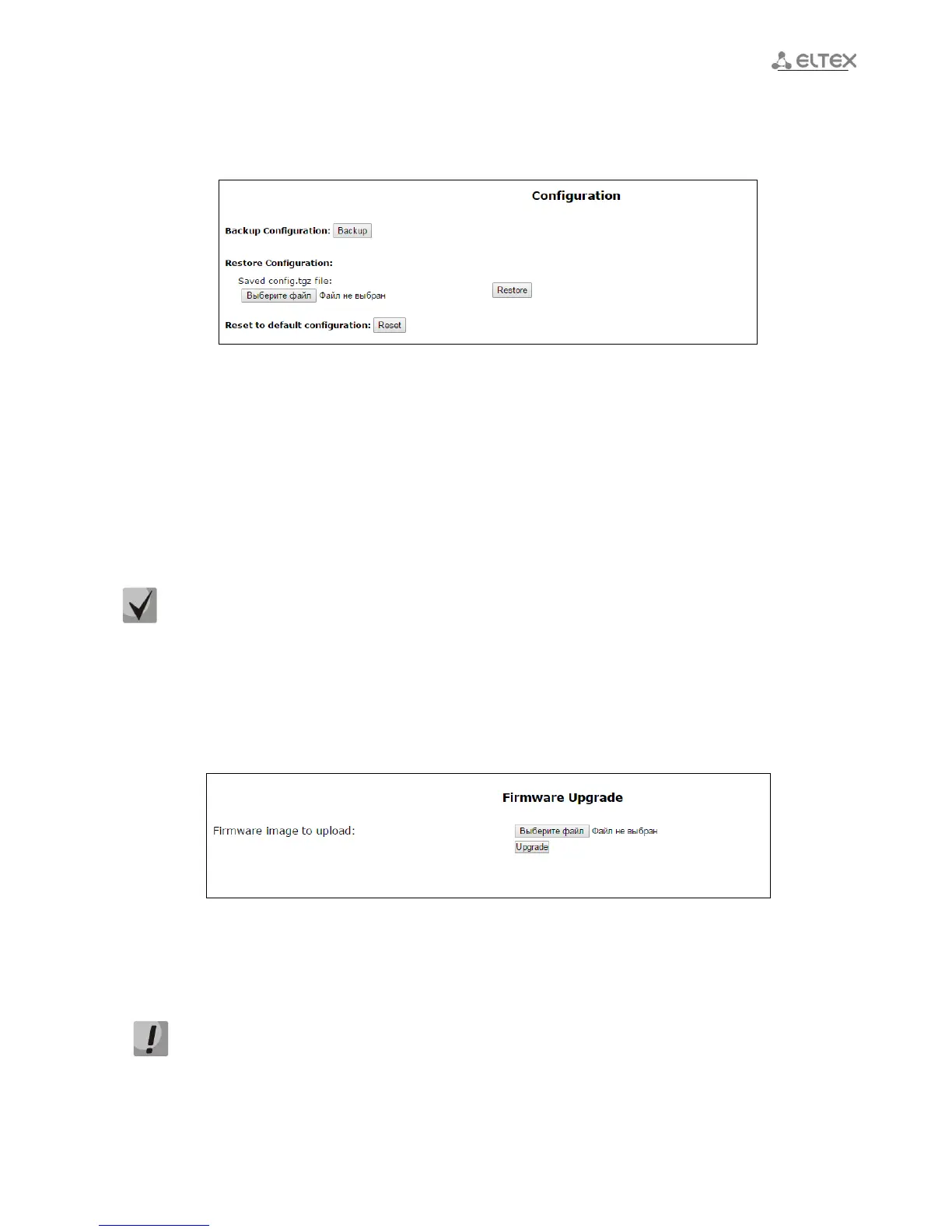____________________________________________________________________________________
____________________________________________________________________________________
VoIP subscriber gateways 25
3.1.1.4 ‘Configuration’ submenu
In the ‘Configuration’ submenu, you may save current configuration, restore and reset it to the default
settings.
Вackup Configuration:
– To save the current configuration of the device to a local PC, click ‘Backup’ button.
Restore Configuration:
– Saved config.tgz file – configuration file selection. To restore previous established configuration,
click ‘Restore’ button.
Reset to default configuration– reset to the default configuration via pressing ‘Reset’ button.
After the reset, the access to the device is possible via IP address getting from DHCP
interface. If DHCP server is absent, use gateway voice menu. In order to do that, connect
phones to any FXS port and dial ‘***’ first, then dial ‘0’. 192.168.1.2 – IP address will be
assigned to the device automatically. This address will be active to the first reboot of the
gateway.
3.1.1.5 ‘Upgrade’ submenu
Use the submenu to update the device control program.
– Firmware image to upload: – firmware file selection – you should select *.tgz. archive file.
Select firmware file and click ‘Upgrade’ button to upgrade firmware of the device. The process of
upgrading a firmware can take a few minutes, after that the device will automatically reboot.
Do not switch off or reboot the device during the software update.
