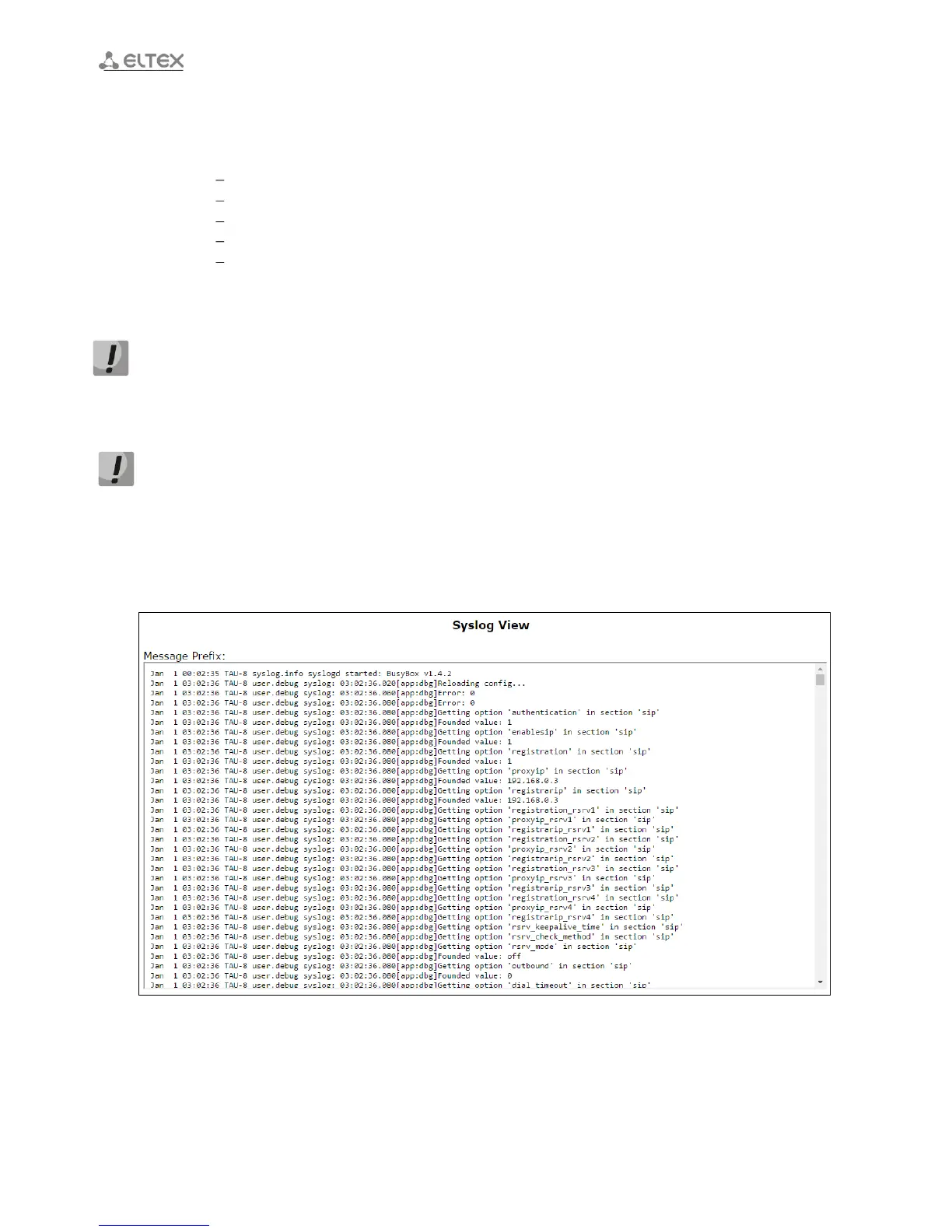____________________________________________________________________________________
____________________________________________________________________________________
88 VoIP subscriber gateways
VoIP:
– VoIP trace enable – when checked, VoIP trace is enabled otherwise VoIP trace is disabled. Set the
following flags to enter messages with determined type:
Errors;
Warnings;
Debug;
Info;
SIP trace level – from 1 to 9.
IGMP:
– IGMP trace enable – when checked, logging the messages of IGMP protocol is enabled
When you reboot the device, log file saved in the file system will be lost!
To save changes into the operative memory, click ‘Save changes’ button. To store settings into non-
volatile memory, click ‘Apply’ button.
4.3.2 ‘Syslog’ submenu
Use the menu to view local file of log. This service will be available if you select trace in syslogd and
determine name and size of local log file.
