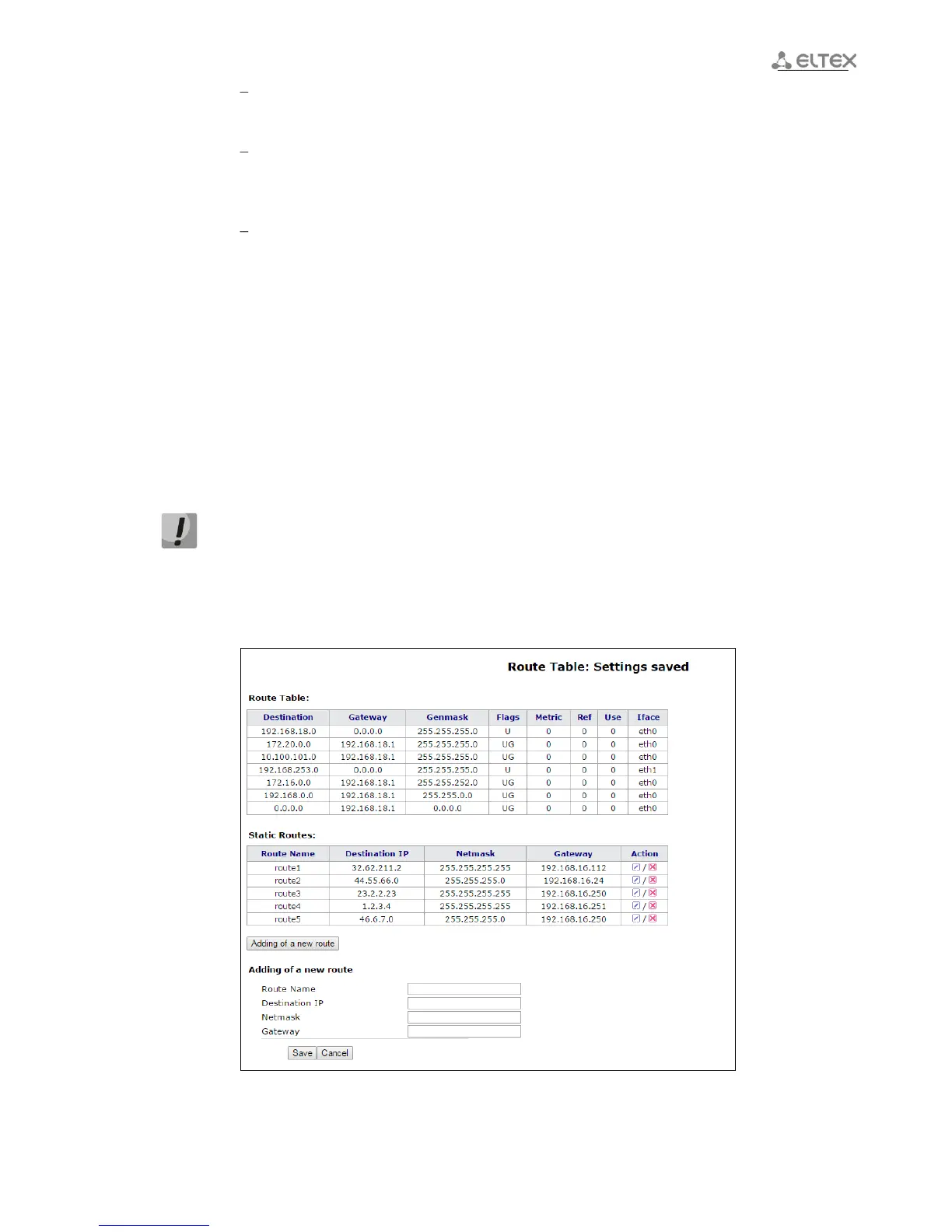____________________________________________________________________________________
____________________________________________________________________________________
VoIP subscriber gateways 41
Start port, End port – these two parameters determine the range of port destination on
an external network. Received to WAN interface packet will fall under this rule if its
destination port locates in specified range;
Local start port – determine start port of the destination port range in local network for
packet retranslation. Terminal port of the range is automatically calculated in the context
of range size for the destination ports in external network (defined by the difference
between Terminal port and Start port);
Protocol – selection of the packet protocol falling under this rule: TCP, UDP, TCP/UDP;
– WAN IP – selection of source IP address that sends packets into external networks. When ‘Any’
value is set, packet translation will be permitted (packets are transmitted from any IP address of
external network). When ‘specify’ type is selected, the packet translation will be permitted into
local network (source IP address of packets are equal to value from IP address field).
Port forwarding rule will work as follows: If the packet destination port (coming to the device WAN
interface) belongs to the range from ‘Start port’ to ‘Terminal port’, source IP address is equal to address
assigned in 'WAN IP address' field (if this address is specified). Packet protocol is equal to value from ‘Protocol’
field. The packet will be retransmitted to interface’s LAN with destination address spoofing to the LAN IP
address and with destination port spoofing to a value of LAN port range (the start value of the range is
determined by ‘Start LAN port’ parameter).
To add rule in the table, click ‘Save changes’ button. To add record into non-volatile memory, click ‘Apply’
button.
