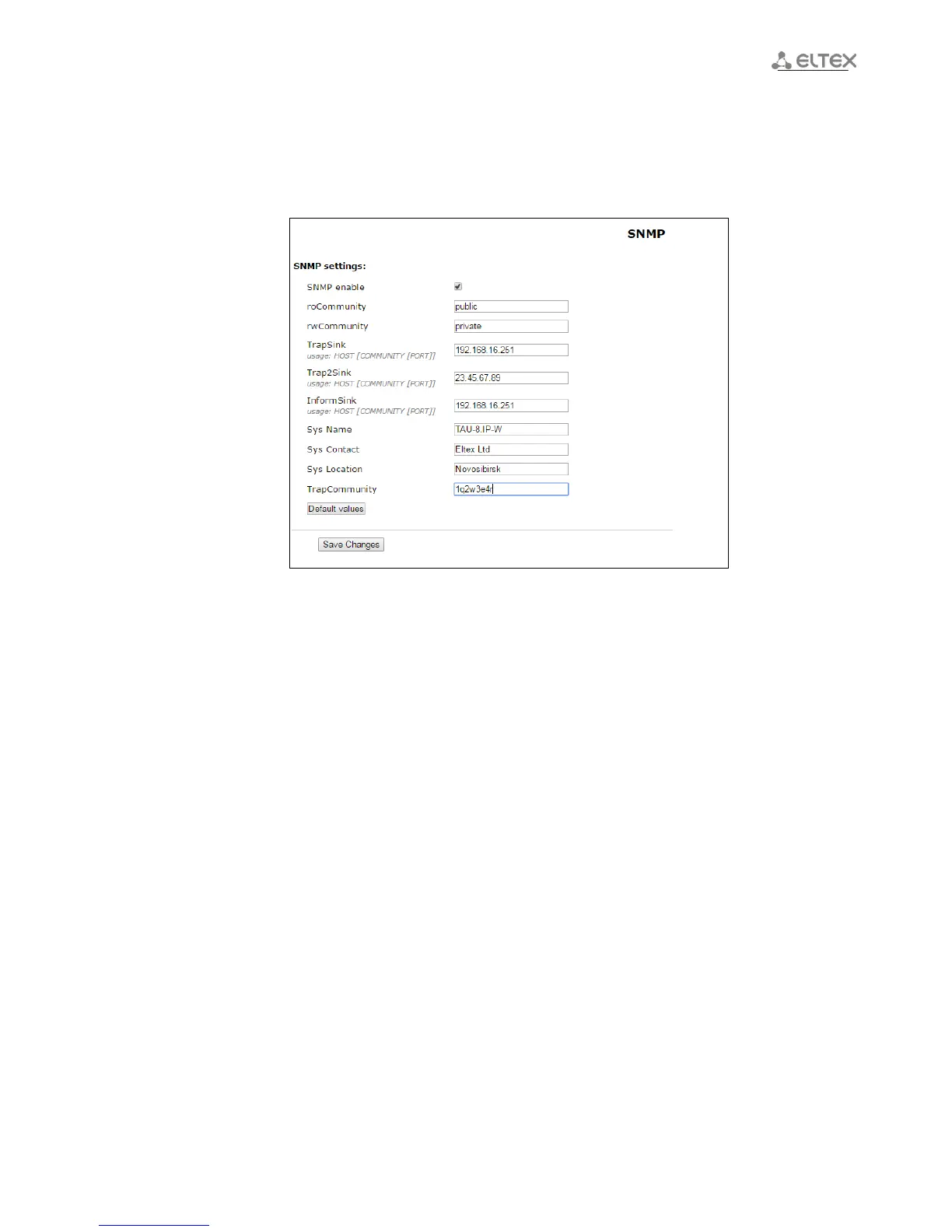____________________________________________________________________________________
____________________________________________________________________________________
VoIP subscriber gateways 43
3.1.2.8 ‘SNMP’ menu
Terminal software allows you to monitor status of the device and its detectors, configure and read some
settings by using SNMP. In ‘SNMP’ menu, you can configure settings of SNMP agent. The device supports
SNMPv1 and SNMPv2 protocol version.
SNMP settings:
– Enable SNMP – when checked, SNMP will be enabled for utilization;
– Password on reading (roCommunity) – password for parameter reading (common: public);
– Password on recording (rwCommunity) – password for parameter writing (common: private);
– TrapSink – IP address of SNMPv1-trap message recipient in the format HOST [COMMUNITY
[PORT]];
– Trap2Sink – IP address SNMPv2-trap message recipient in the format HOST [COMMUNITY [PORT]];
– Inform(InformSink) (address for receiving of messages)– IP address of Inform message recipient in
the format HOST [COMMUNITY [PORT]];
– Sys Name – device name;
– Sys Contact – contact details of the device vendor;
– Sys Location – the device location information;
– TrapCommunity – password enclosed in traps (by default: trap).
In the current firmware version by using SNMP, you may get the device specific statistical information
about its network interfaces trough OID 1.3.6.1.2.1.2: network interface list, IP and MAC addresses specified to
network interfaces, number of received and transmitted packets, number of received and transmitted bytes,
count of errors, losses and etc.
The list of objects, that may be read and configured via SNMP, is given below:
– Enterprise.1.3.1 – SIP profile basic settings,
– Enterprise.1.3.2.1 – SIP profile settings,
– Enterprise.1.1.2.1 – FXS port settings,
– Enterprise.1.2.1.1 – FXS profile settings,
– Enterprise.1.4.1.1 – call group settings,
– Enterprise.1.5 – VAS activation codes for the phone unit,
– Enterprise.2.1 – SNMP settings,
