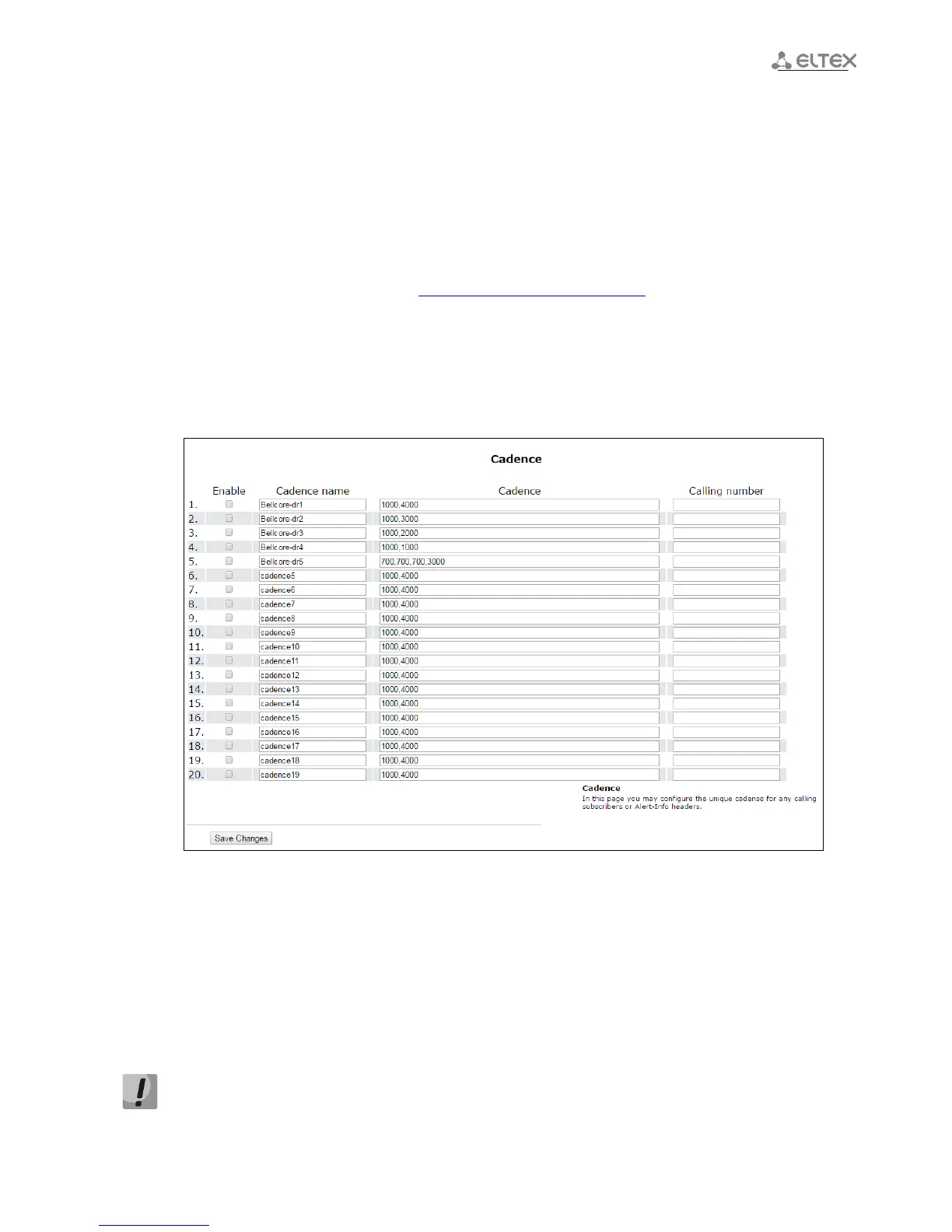____________________________________________________________________________________
____________________________________________________________________________________
VoIP subscriber gateways 71
3.1.4.9 ‘Cadence’ submenu
Use this submenu to configure alternative call control signal (cadence) in accordance with caller number
or ‘Alter-Info’ header value of the incoming ‘Invite’ message. Cadence value for each call signal is represented by
sequence of interleaved pulses and pauses delimited by ‘,’ or ‘;’. Value of pulse/pause duration is specified in
milliseconds and should be divisible by 100. Minimum pulse/pause duration is 200 ms, maximum-8000 ms.
To map a specific cadence to the ‘Alert-Info’ header of incoming ‘Invite’ message, you should select ‘Use
Alert-Info header’ checkbox in the respective SIP profile (see section 3.1.4.1.2 SIP profiles) and specify signal
name (for example, Example-cadence) in the ‘Signal name’ field. Cadence will be transmitted to the line if ‘Alert-
Info’ header of incoming ‘Invite’ message has http://127.0.0.1/Example-cadence value.
If cadence is not found by ‘Alert-Info’ header, attempt to find the cadence by the caller number will be
taken. If cadence is not found by calling subscriber number, ‘’1000, 4000’ standard call with cadence will be
sent.
You can configure only 20 various signals.
– Enable – when checked, call transmission is enabled.
– Сadence name – text signal description received from ‘Alert-Info’ header of ‘INVITE’ message;
– Сadence – duration of call voltage application to the phone unit and, after comma/semicolon,
duration of pause between call signals. Both values should be divisible by 100 ms (minimum value
is 200 ms, maximum is 8000 ms);
– Calling number – number of caller party for which distinctive signal of call transmission is adjusted;
To save changes into operative memory click ‘Save changes’ button. To store settings into non-volatile
memory, click ‘Apply’ button.
