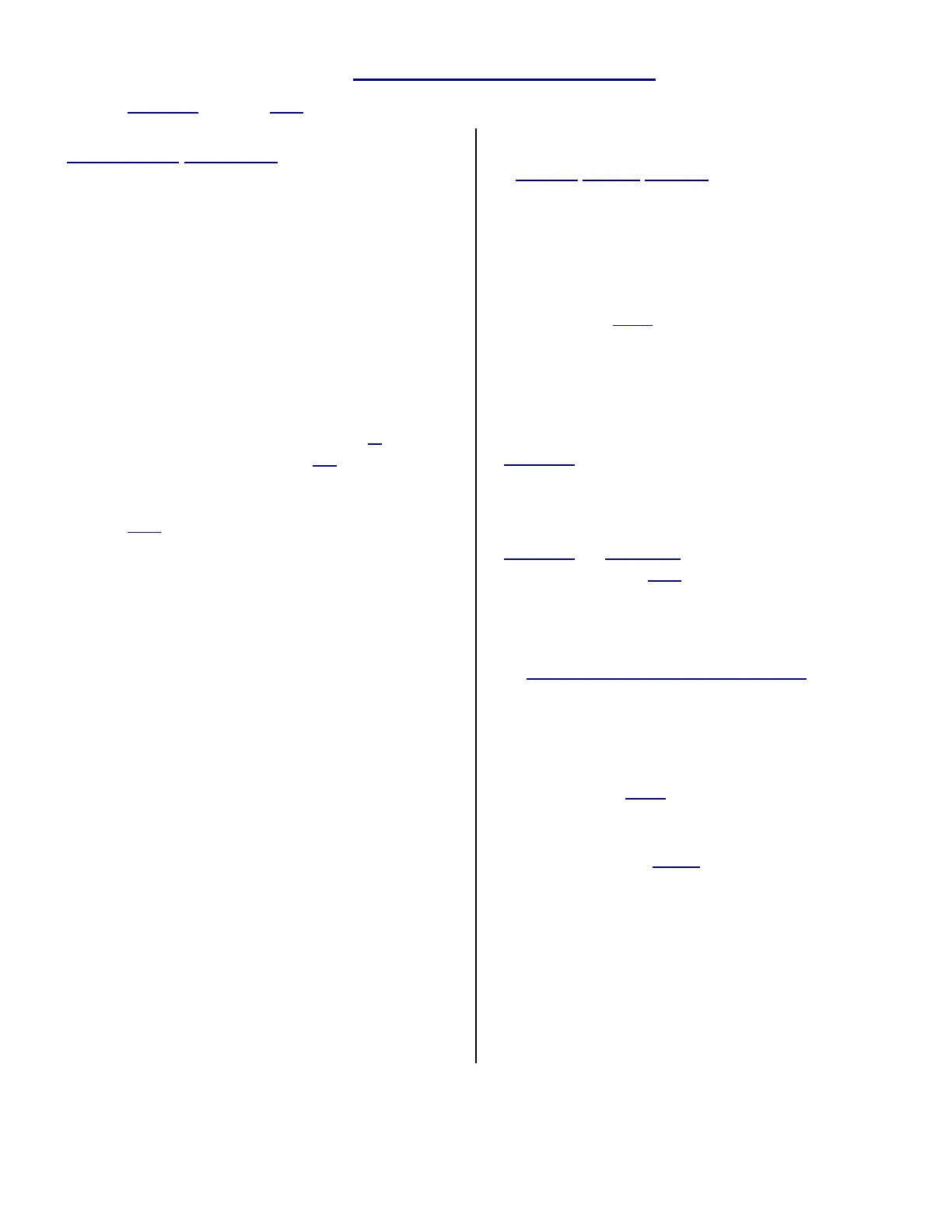POWERJET MANUAL
8f749dd9-8865-44fd-baed-1b68166d2198file.doc
POWERJET OWNERS INSTALL & OPERATE MANUAL
IV. OPERATION
* CAUTION * Unit is HOT during operation . Allow to cool before handling washer and contents.
A. AUTOMATIC SETTINGS:
1. SEVEN DAY TIMER,
a. It is located on the REAR of main Control Box
b. It Allows Heating System and Thermostat to operate.
1) Pull out red or black ‘tripper’ pins on dial, to set
desired “ON” times.
2) Turn dial clockwise until the correct time of day lines
up with TIME arrow.
3) Set Thermostat Dial on front of main control box,
heating will now be automatically controlled.
HINT: If all the Timer pins are pushed in,
the Heating System will not start !
2. THERMOSTAT:
A. It is the lower dial knob and indicator light on
FRONT of Control Box.
B. Allows Heating System to HEAT and Maintains the Water
Temperature as indicated on dial.
1) Set Temperature according to your
Soap Manufacturers recommendation !
2) Be sure the Seven-Day Timer is in the ON position.
3) The red light comes on while heating and goes off
when desired temperature is reached.
B. START WASH CYCLE:
1. Open washer Door and place your parts to be cleaned on
the TurnTable Rotor & Shelf System.
Use the proper parts baskets or racks or fixtures, as
needed, to hold or contain, loose or small parts.
2. Set the Wash Cycle Timer:
It is the 30-Minute Timer Knob and Indicator Light,
located at the upper front of control box.
a. Close the washer Door and secure the latch.
b. Rotate 30-Minute Timer switch clockwise to desired
time, for your operation and type of soap.
This will activate the Pump and TurnTable Rotor.
The red light indicates wash cycle timer is on.
CAUTION !
NEVER open washer door before turning
OFF the Wash Cycle Timer.
NEVER rely on the door safety switch.
CAUTION ! WARNING !
Washer unit is HOT during operation !
Allow the unit and contents to cool
before handling.
C. VARIABLE-WEIR OIL SKIMMER:
This is the upper brass 2” Ball Valve with a red handle,
located on the left side of the washer.
The lower brass Ball Valve is the Drain.
1. At beginning of each day, or each week, when the
POWERJET Parts Washer is shut Off, be sure Water
Level is in the range of the 2” Ball Valve (Variable Weir
Skimmer)
2. Allow enough time for water and oil to separate.
3. Skim Floating Oil, before operating the pump !
a. Have a container ready for oil to drain into,
and place it under brass Ball Valve Weir
at side of washer.
b. Open ball valve and adjust to the depth of floating oil,
so the OIL, not water, runs out and into your
container.
4. Remember to CLOSE the VALVE before starting the
POWERJET !
