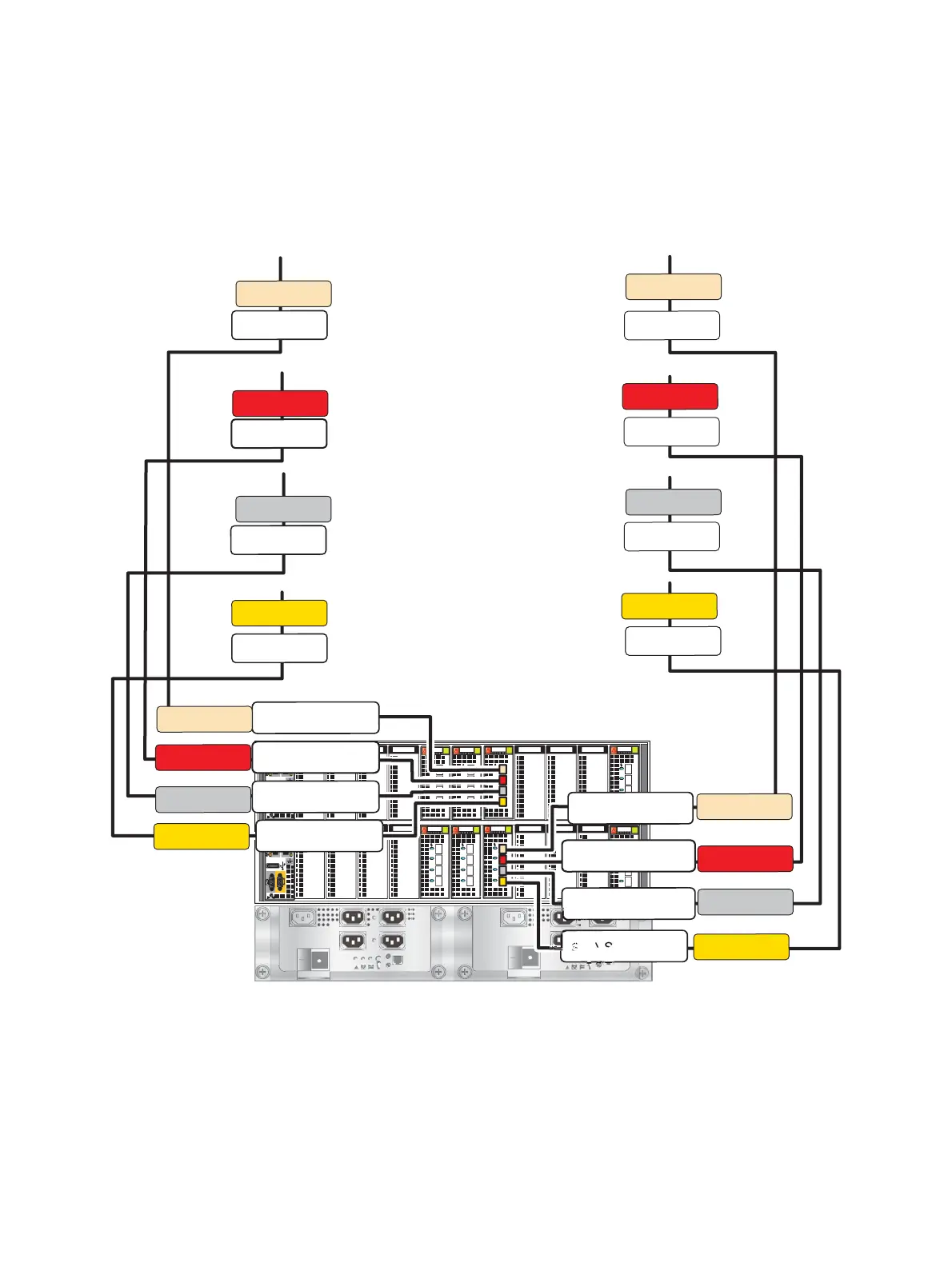158 EMC VNX8000 Hardware Information Guide
Eight- and sixteen-bus DAE cabling
Slot 6 (sixteen-bus) configuration
The following figure shows the location of the 6-Gb/s SAS I/O module slot (slot 6), the I/O
module port locations (0, 1, 2, and 3), and the cable labels for both the I/O module side
and the corresponding LCC side in the DAE it connects to (Figure 127). For more
information, refer to Table 56 on page 154.
Figure 127 Example continuation of a sixteen-bus factory version of a VNX8000 with the 6-Gb/s
SAS I/O module in slot 6
B
0123
A
0123
0123
0123
0123
0123
0123
0123
SP A SAS 6 Port 1
SP A SAS 6 Port 2
LCC A
SP A SAS 6 Port 3
LCC A
LCC A
LCC A
A BE9
A BE10
A BE11
LCC B
LCC B
LCC B
SP B SAS 6 Port 1
SP B SAS 6 Port 0
SP B SAS 6 Port 3
SP B SAS 6 Port 2
LCC B
A BE8
SP A SAS 6 Port 0
A BE9
A BE10
A BE11
A BE8
B BE9
B BE10
B BE11
B BE8
B BE9
B BE10
B BE11
B BE8
VNX-000829
