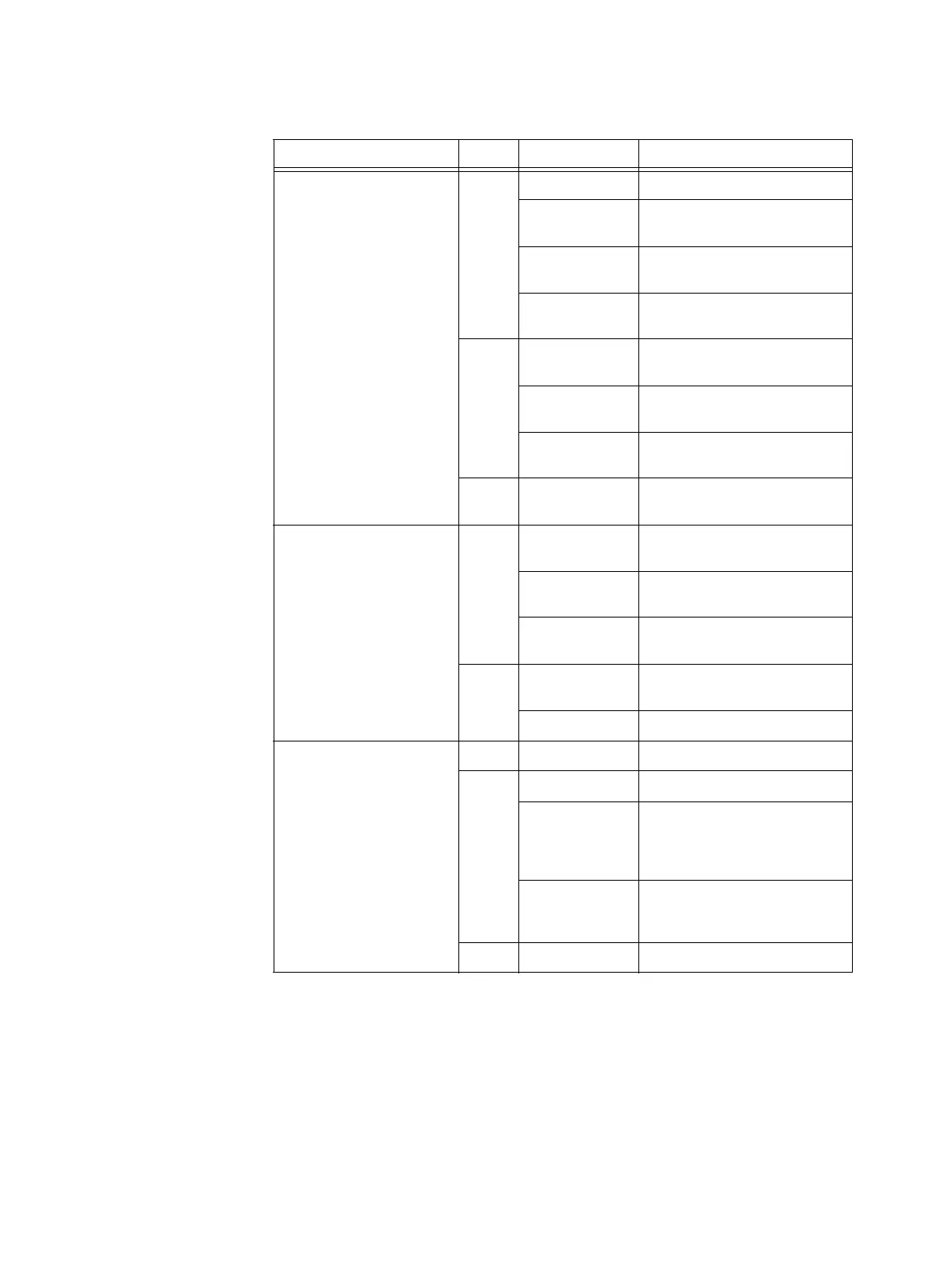20 EMC VNX8000 Hardware Information Guide
System component description
SP fault LED, behavior
during normal boot
(see Detail 1 in Figure 6 on
page 17 and exploded view
in Figure 7 on page 19)
Amber On (steady) SP fault
Blinks once every
4 seconds
Executing BIOS
Blinks once every
second
Executing Post
Blinks four times
a second
Post starting operating system
Blue Blinks once every
4 seconds
Operating system booted
Blinks once every
second
SEP
1
driver start in progress
Blinks four times
a second
SEP driver start completed
— Off Operating system ready for input
or not powered up
SP fault LED, during
degraded boot
(see Detail 1 in Figure 6 on
page 17 and exploded view
in Figure 7 on page 19)
Amber Blinks once every
4 seconds
Executing BIOS
Blinks once every
second
Executing Post
Blinks four times
a second
Post starting operating system
Blue Blinks once every
4 seconds
Operating system booted
On Degraded mode
SP fault LED, during faults
(see Detail 1 in Figure 6 on
page 17 and exploded view
in Figure 7 on page 19)
— Off Powered down or no fault
Amber On Fault has occurred
Blinks once every
2 seconds
NMI reset button pushed;
blinking will continue until SP
reboots and enters power on
sequence.
Blinks at 1, 3, 3,
and 1 times a
second
Memory problem
Blue On Fault has occurred
Table 4 VNX8000 platform SP and SP chassis (enclosure) status LEDs (continued)
LED Color State Description
