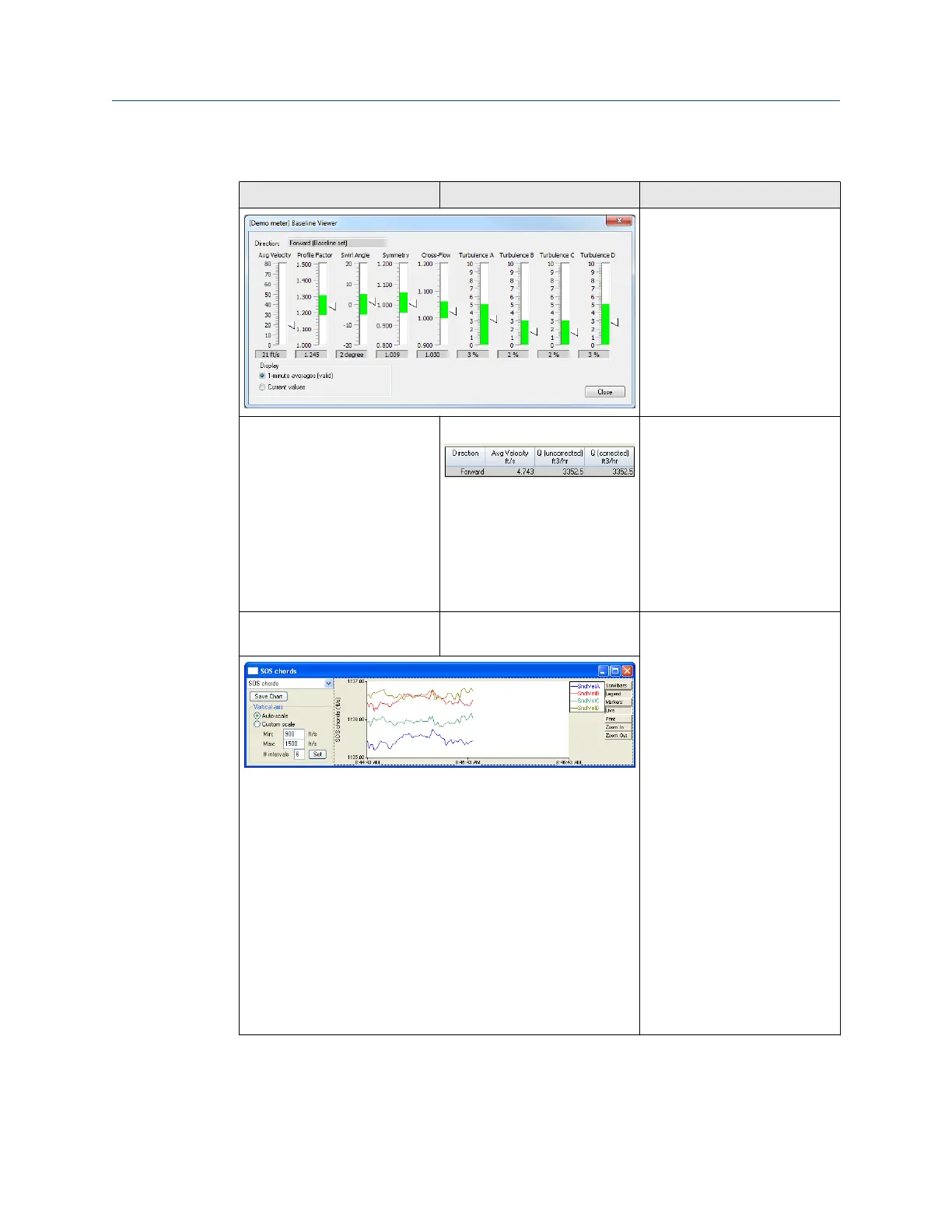Table 2-3: Meter Monitor maintenance (continued)
Daniel MeterLink utility Diagnostics Action(s)
click the Baseline button.
The Baseline Viewer
displays the meter's flow
characteristics including:
Flow Velocity, Profile
Factor, Swirl Angle,
Symmetry, Cross-flow, and
Path Turbulences.
Meter Monitor (Summary) view
Meter Flow Properties Table
Flow velocity • Check the flow direction. If
reverse flow is detected,
check for valve leaks.
• If the meter run typically
has reverse flow when flow
is stopped, reconfigure the
ReverseFlowVolLmt to
allow a higher volume from
the Field Setup Wizard →
General Page.
Meter Monitor (Detailed) view
Monitor Chart Selection list
Speed of Sound • Compare Speed of Sound
deviation from measured
SOS relative to the average
SOS.
• Check the chord's SOS.
• Check and correct
geometry configuration
(pipe diameter, distance
between the transducers
(LA), and delay time).
• If present, resolve
transducer issues (failed
transducer, cabling or
debris buildup on the
transducer face, or path
length configured
incorrectly).
• Adjust SSMin or SSMax only
if other checks pass (consult
a Daniel Service
representative before
making these adjustments).
Troubleshooting Maintenance and Troubleshooting manual
August 2021 P/N 3-9000-791
30 Models 3415, 3416 and 3417 GUSM
