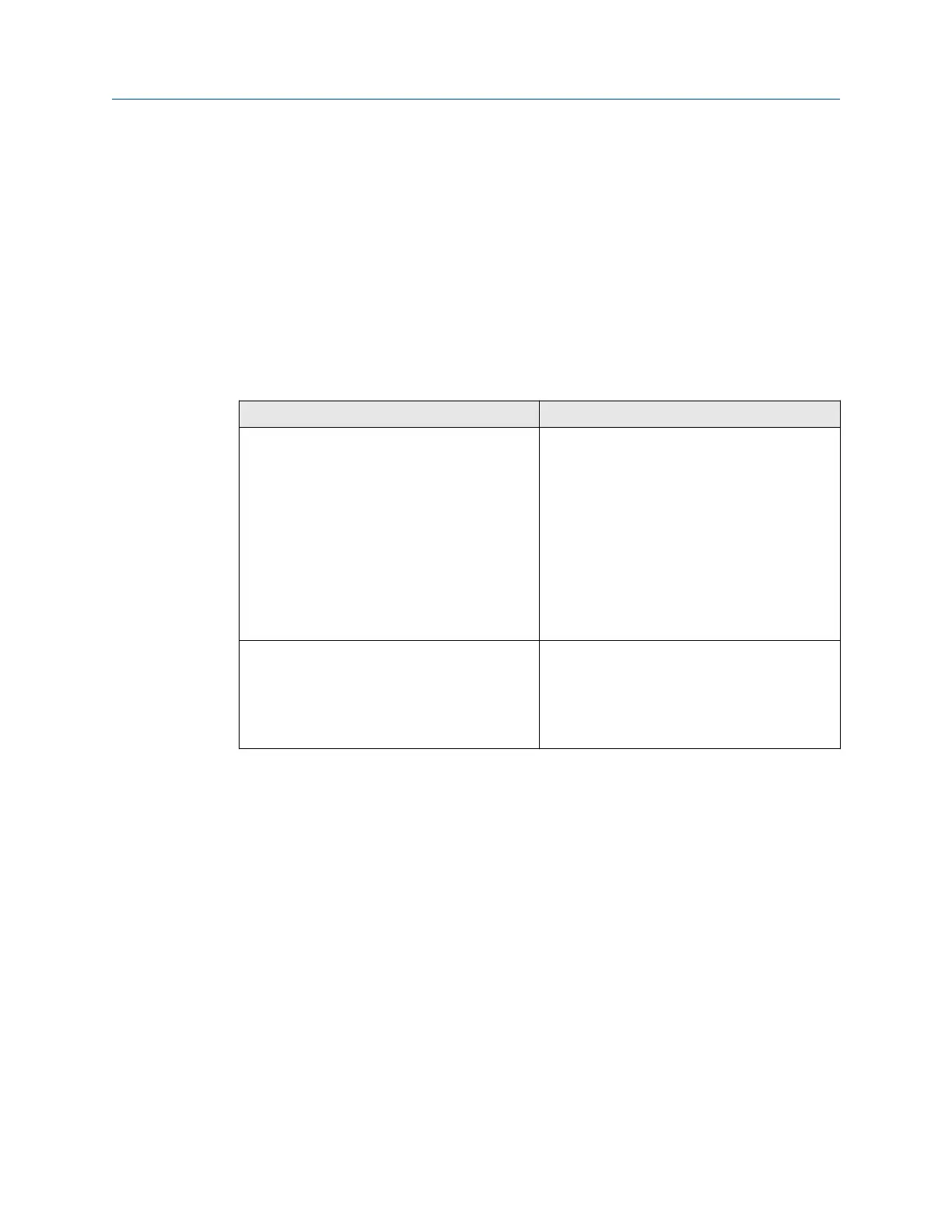This manual may be downloaded from the following location: https://www.emerson.com/
documents/automation/user-s-manual-en-104978.pdf
For troubleshooting communications with AMS Device Manager, refer to the help
documentation and support at the following web site: https://www.emerson.com/en-us/
catalog/asset-reliability/ams-ams-device-manager
2.2 Troubleshooting the meter
Table 2-1 and the following sections show errors that may occur with the meter hardware,
firmware or connections and recommended actions to resolve the problem(s).
Table 2-1: Troubleshooting
Error Recommended action(s)
Acquisition Module Error • Check interconnect cable between
Acquisition Module and the CPU Module.
• Attempt the Program Download procedure
to install the firmware.
— Cycle power to the meter.
— Replace the Acquisition Module.
— If the Acquisition Module cannot be
reprogrammed, collect a complete
Archive log and contact your local area
Daniel service representative.
Acquisition Module is not compatible with
firmware
• Upgrade the firmware in the meter to the
latest version using Daniel MeterLink.
Contact your Daniel service representative
to obtain the latest firmware.
• Replace the Acquisition Module.
Troubleshooting Maintenance and Troubleshooting manual
June 2019 P/N 3-9000-769
24 Gas Ultrasonic Flow Meters
