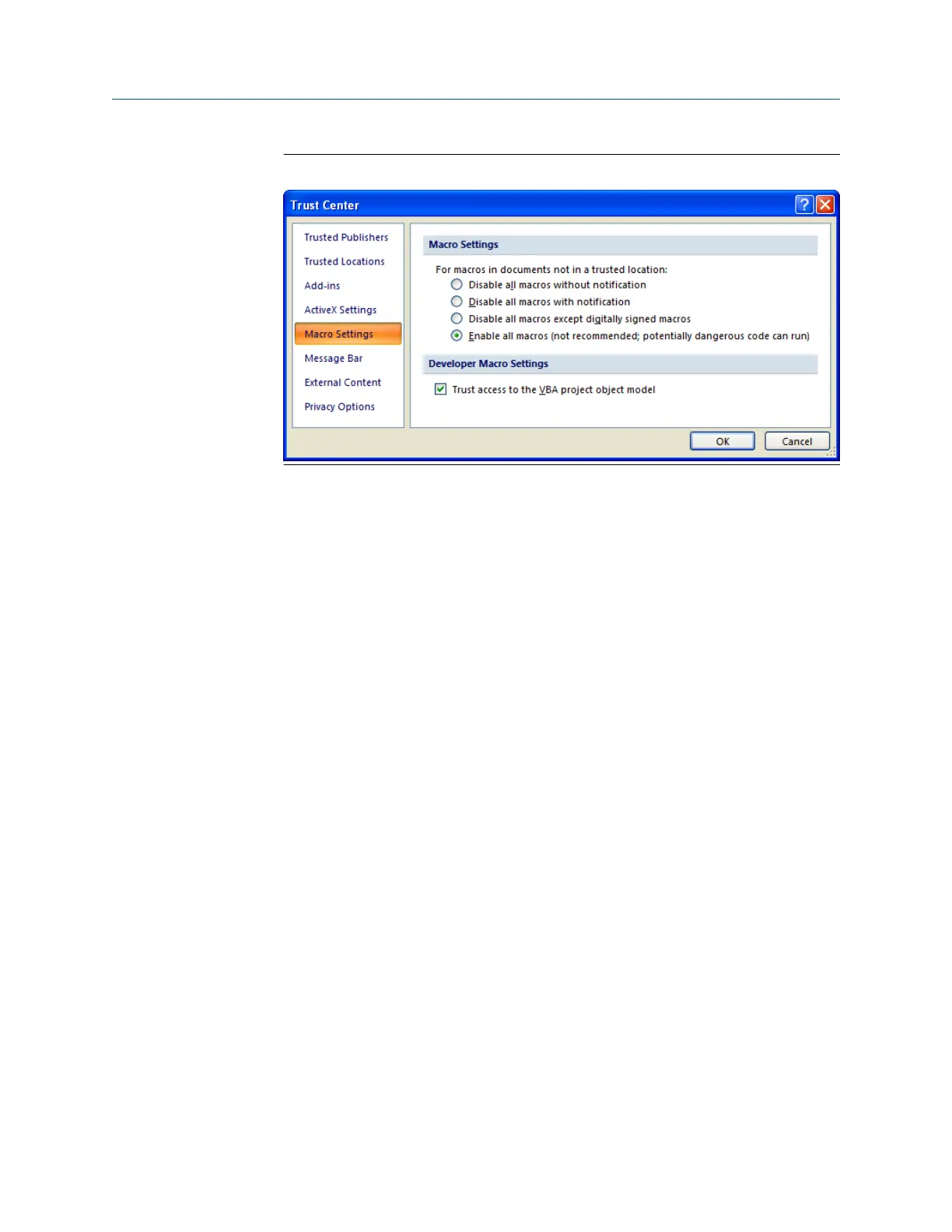Figure 2-9: Excel
®
2007 Developer tab - Macro Security
5. Select Macro Settings from the left panel, then click the Enable all macros (not
recommended; potentially dangerous code can run) radio button.
6. Place a check mark in “Trust access to the VBA project object model”.
7. Click OK to apply the changes and close the Trust Center dialog.
Maintenance and Troubleshooting manual Troubleshooting
P/N 3-9000-769 June 2019
Maintenance and Troubleshooting manual 49
