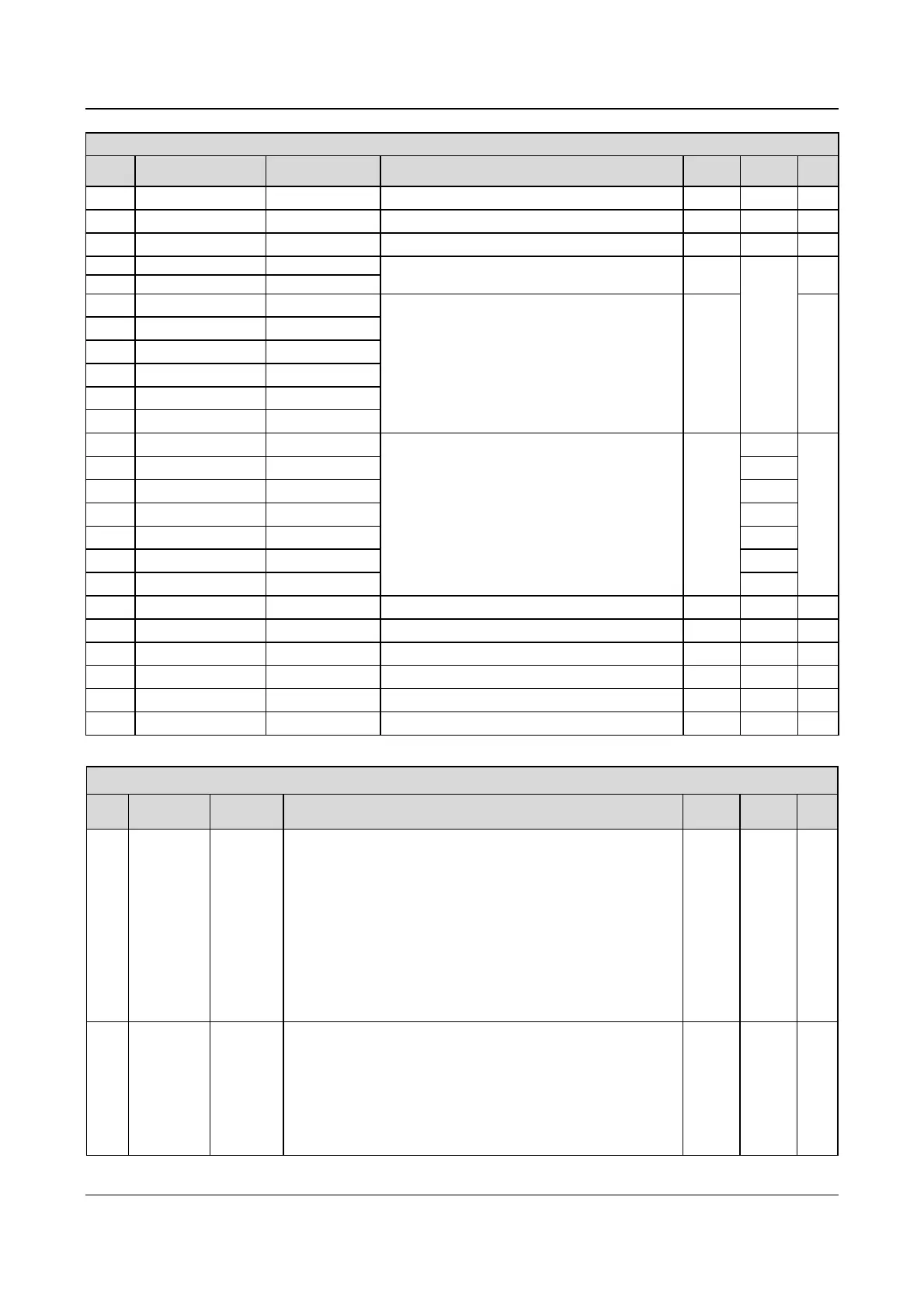94 Appendix 1 Parameters
EV2000 Series Universal Variable Speed Drive User Manual
Group F3: Auxiliary parameters
Para. Name
LCD Display Setting range Unit
Factory
setting
Modif.
F3.12 Motor tone adjustment MOTOR TUNING 0~10 1 0
○
F3.13 Jog frequency JOG OPR FREQ 0.10~50.00Hz 0.01Hz 5.00Hz
○
F3.14 Jog interval JOG INTERVAL TIME 0.0~100.0s 0.1s 0.0s
○
F3.15 Acc time of Jog operation JOG ACC TIME
0.1~60.0s 0.1
5.5kW~
22kWG:
6.0s
30kW~
280kWP:
20.0s
○
F3.16 Dec time of Jog operation JOG DEC TIME
F3.17 Acc time 2 ACC TIME2
0.1~3600
Note:
Default unit is second; unit of Acc/Dec time is decided by F9.09
0.1
○
F3.18 Dec time 2 DEC TIME2
F3.19 Acc time 3 ACC TIME3
F3.20 Dec time 3 DEC TIME3
F3.21 Acc time 4 ACC TIME4
F3.22 Dec time 4 DEC TIME4
F3.23 Preset frequency 1 MULTIBAND FREQ 1
F0.13 (Lower limit of frequency) ~F0.12(upper limit of frequency) 0.01Hz
5.00Hz
○
F3.24 Preset frequency 2 MULTIBAND FREQ 2 10.00Hz
F3.25 Preset frequency 3 MULTIBAND FREQ 3 20.00Hz
F3.26 Preset frequency 4 MULTIBAND FREQ 4 30.00Hz
F3.27 Preset frequency 5 MULTIBAND FREQ 5 40.00Hz
F3.28 Preset frequency 6 MULTIBAND FREQ 6 45.00Hz
F3.29 Preset frequency 7 MULTIBAND FREQ 7 50.00Hz
F3.30 Skip frequency 1 SKIP FREQ1 0.00~650.0Hz 0.01Hz 0.00Hz
×
F3.31 Range of skip frequency 1 SKIP FREQ BAND1 0.00~30.00Hz 0.01Hz 0.00Hz
×
F3.32 Skip frequency 2 SKIP FREQ2 0.00~650.0Hz 0.01Hz 0.00Hz
×
F3.33 Range of skip frequency 2 SKIP FREQ BAND2 0.00~30.00Hz 0.01Hz 0.00Hz
×
F3.34 Skip frequency 3 SKIP FREQ3 0.00~650.0Hz 0.01Hz 0.00Hz
×
F3.35 Range of skip frequency 3 SKIP FREQ BAND3 0.00~30.00Hz 0.01Hz 0.00Hz
×
Group F4: Operating Parameters
Para Name LCD Display Setting range Unit
Factory
setting
Modif.
F4.00
PLC operation
mode
selection
PLC OPR
MODE
Unit’s place of LED: PLC operation mode
0:disabled 1:Stop after operating for 1 cycle
2: Holding at the final value after single cycle of operation
3:Operate continuously
Ten’s place of LED: Restarting mode after stopping
0:Run again from phase 1
1:Continue to run from the stopping phase
2:Operate at the time and frequency when the drive stops or fault occurs
Hundred’s place of LED: Save at power off
0:Not saving
1:Save the time and frequency at power off
Thousand’s place of LED: selecting the unit of time
0:second 1:Minute
1 0000
×
F4.01 Phase 1 setup
STAGE 1
SET
Unit’s place of LED: Frequency setting
0:Pre-set frequency 1(F3.23) 1:Decided by F0.00 parameter
2:Close loop reference 1(F5.20) 3:Decided by F5.01 parameter
Ten’s place of LED: Running direction selection
0:Run forward 1:Run reverse
2:Decided by operating instructions
Hundred’s place of LED:Acc/Dec time selection
0:Acc/Dec time 1 1:Acc/Dec time 2
2:Acc/Dec time 3 3:Acc/Dec time 4
1 000
○
