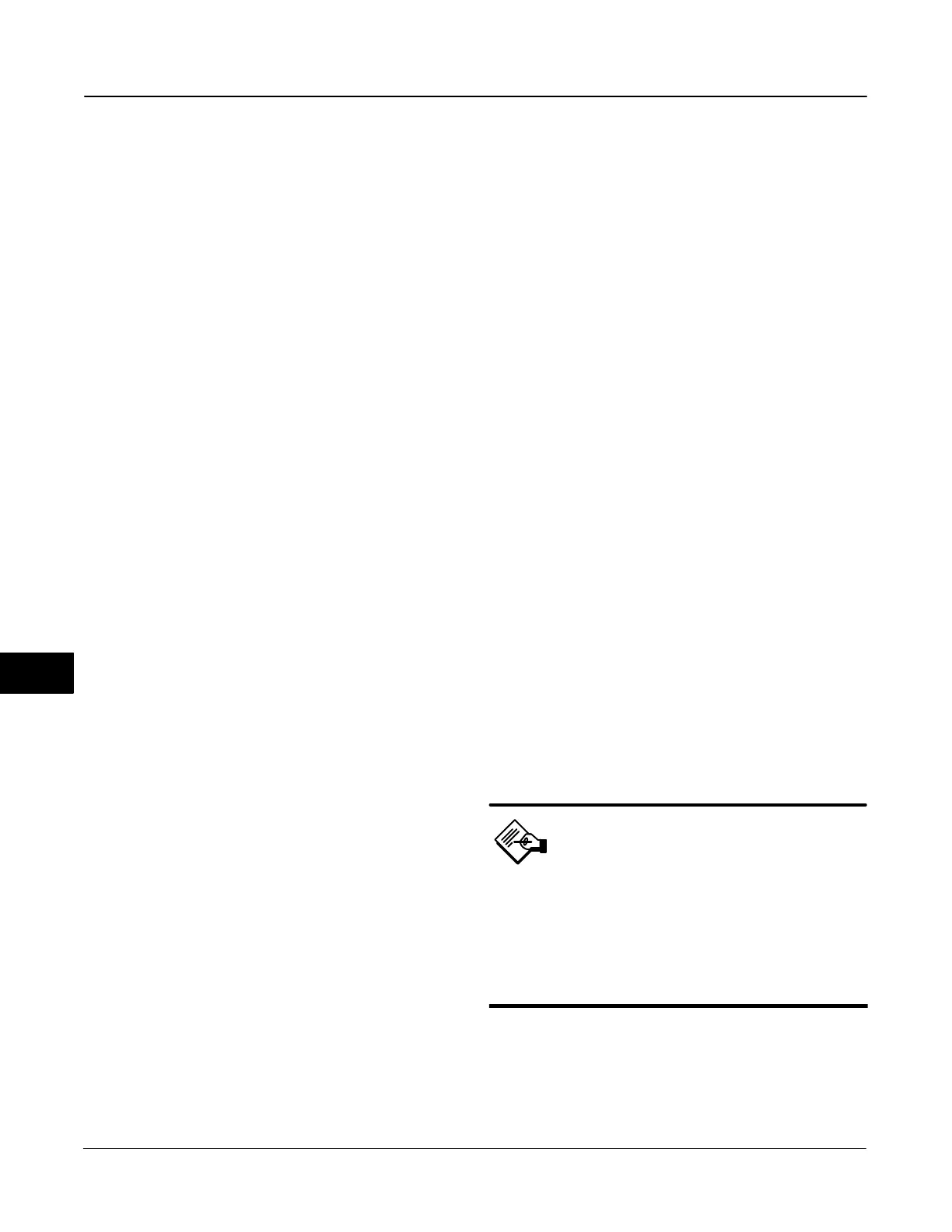DVC6000f Series
March 2006
10-10
3. Remove the instrument from the actuator.
4. Loosen the screw (key 80) that secures the
feedback arm (key 79) to the travel sensor shaft.
5. Remove the feedback arm (key 79) from the travel
sensor shaft.
If disassembling a DVC6010f digital valve controller,
use step 6a. If disassembling a DVC6015 remote
feedback unit, use step 6b.
6. a. Separate the module base from the housing by
performing the Removing the Module Base procedure.
b. Disconnect the three potentiometer assembly
wires from the terminals.
7. Remove the screw (key 72) that fastens the travel
sensor assembly to the housing.
8. Pull the travel sensor assembly (key 223) straight
out of the housing.
Type DVC6020f Digital Valve Controller
and Type DVC6025 Remote Feedback Unit
Refer to figure 11-4 for Type DVC6020f and 11-5 for
Type DVC6025 key number locations.
1. Remove piping and fittings from the instrument.
2. Remove the digital valve controller from the
actuator.
3. Disconnect the bias spring (key 82) from the
feedback arm assembly (key 84) and the arm
assembly (key 91). Remove the mounting bracket (key
74) from the back of the digital controller.
4. Loosen the screw (key 80) that secures the arm
assembly to the travel sensor shaft.
5. Remove the arm assembly (key 91) from the travel
sensor assembly (key 77) shaft.
If disassembling a DVC6020f digital valve controller,
use step 6a. If disassembling a DVC6025 remote
feedback unit use step 6b.
6. a. Separate the module base from the housing by
performing the Removing the Module Base procedure.
b. Disconnect the three potentiometer assembly
wires from the terminals.
7. Remove the screw (key 72) that fastens the travel
sensor assembly to the housing.
8. Pull the travel sensor assembly (key 223) straight
out of the housing.
Type DVC6030f Digital Valve Controller
and Type DVC6035 Remote Feedback Unit
Refer to figure 11-6 for Type DVC6030f and 11-7 for
Type DVC6035 key number locations.
1. Remove piping and fittings from the instrument.
2. Remove the digital valve controller from the
actuator. Loosen the screw (key 80) that secures the
feedback arm (key 79) to the travel sensor shaft.
Remove the feedback arm from the travel sensor
shaft.
If disassembling a DVC6030f digital valve controller
use step 3a. If disassembling a DVC6035 remote
feedback unit use step 3b.
3. a. Separate the module base from the housing by
performing the Removing the Module Base procedure.
b. Disconnect the three potentiometer assembly
wires from the terminals.
4. From within the housing, unscrew the travel sensor
assembly (key 223) from the housing.
Assembly
Type DVC6010f Digital Valve Controller
and Type DVC6015 Remote Feedback Unit
Refer to figure 11-2 for Type DVC6010f and 11-3 for
Type DVC6015 key number locations.
1. Insert the travel sensor assembly (key 223) into the
housing (key 1). Secure the travel sensor assembly
with screw (key 72).
If assembling a DVC6010f digital valve controller, use
step 2a. If assembling a DVC6015 remote feedback
unit, use step 2b.
2. a. Connect the travel sensor connector to the PWB
as described in the Replacing the Module Base
procedure.
b. Connect the three travel sensor wires to the
terminals.
Note
For the Type DVC6015 feedback unit,
connect the potentiometer assembly
(key 223) wires to the terminals as
follows:
red terminal 1
white terminal 2
black terminal 3.
3. Loosely assemble the bias spring (key 78), screw
(key 80), plain washer (key 163), and nut (key 81) to
the feedback arm (key 79), if not already installed.
4. Attach the feedback arm (key 79) to the travel
sensor shaft.
10
