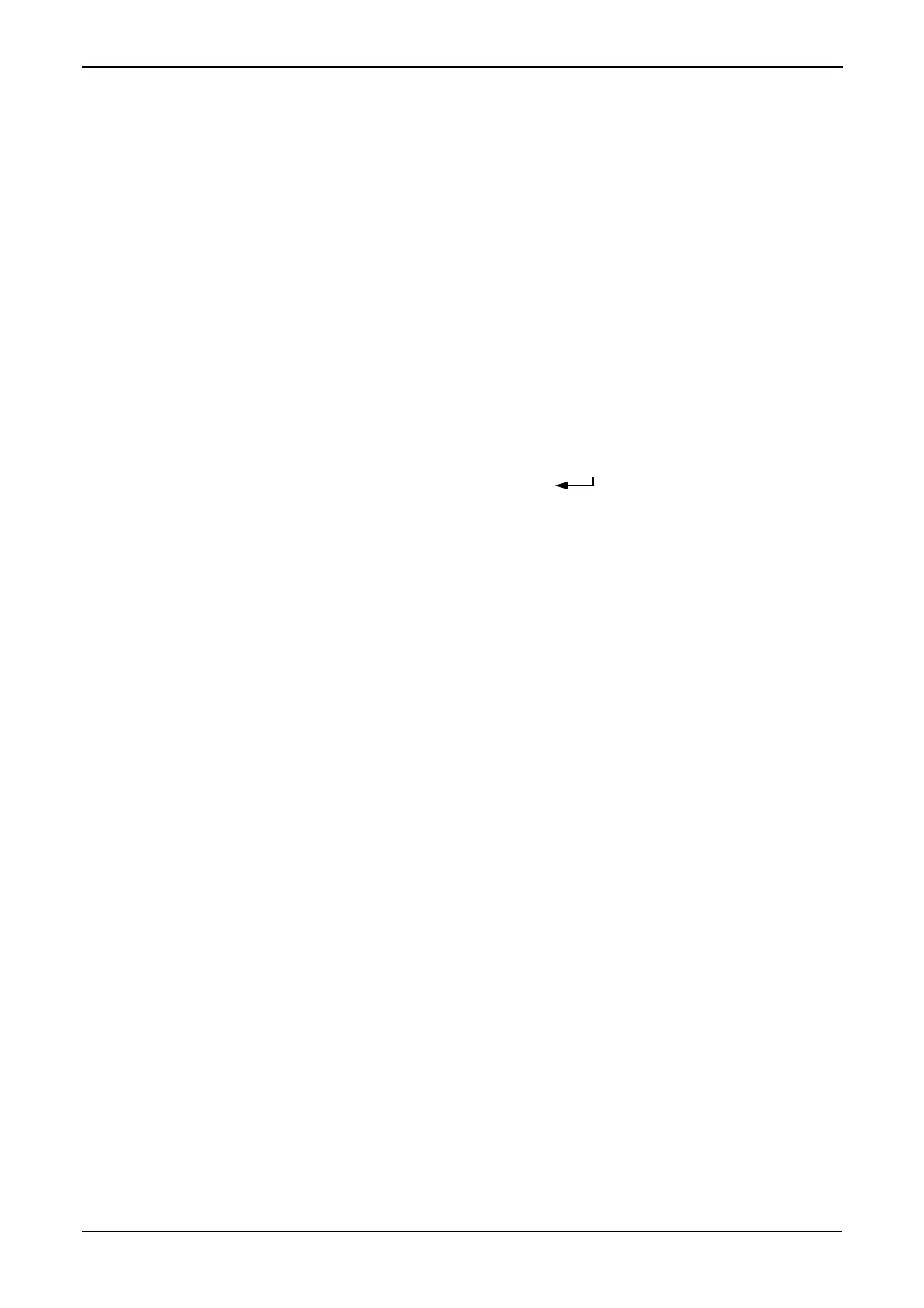S600 Instruction Manual
Frequency Inputs......................................... 4-12 4-15. Pulse Output Schematic .................... 4-10
Jumpers....................................................... 4-14 4-16. Raw Pulse Output Schematic ............ 4-11
PRT/RTD ..................................................... 4-13 4-17. Frequency Input Schematic (with IS
Barrier and AC-Coupled)........................... 4-12 PULSEIN ....................................................... 4-9
PULSEOUT ................................................. 4-10 4-18. Frequency Input Schematic (without IS
Barrier and DC-Coupled) .......................... 4-12 RAWOUT..................................................... 4-11
Initialization ........................................................ 7-1 4-19. PRT/PRD Input Schematic ................ 4-13
Installation 4-20. Backplate with P154 Prover Board .... 4-17
Preparing ....................................................... 2-1 4-21. P154 Prover Board............................. 4-17
IPL 600............................................................... 1-5 4-22. P154 Prover Board Terminations....... 4-18
4-23. Digital Input Schematic (Open Collector
Device) ...................................................... 4-19
J
4-24. Digital Input Schematic (Relay).......... 4-19
Jumpers ............................................................. 3-9
4-25. Digital Output Schematic (Relay)....... 4-20
I/O Board ..................................................... 4-14
4-26. Digital Output Schematic (24 V Switched
Indicator) ................................................... 4-21
Prover Board ............................................... 4-24
4-27. Pulse Input Schematic (with US 24 V
P148 Mezzanine Card) ............................. 4-22
K
4-28. Pulse Output Schematic .................... 4-22
Key
4-29. Frequency Input Schematic (with IS
Barrier and AC-Coupled)........................... 4-23
CHNG ..................................................... 5-3, 5-8
DISP ....................................................... 5-3, 5-7
4-30. Frequency Input Schematic (without IS
Barrier and DC-Coupled) .......................... 4-23
Enter (
)................................................. 5-3
EXPT .................................................... 5-3, 5-11
4-31. HART Device ..................................... 4-26
Function....................................................... 5-10
4-32. HART Device and Hand-Help
Communicator........................................... 4-26
Minus ........................................................... 5-10
Operations ..................................................... 5-3
4-33. HART Device without Hand-Help
Communicator........................................... 4-26
Print ............................................................. 5-12
Keypad............................................................... 5-2
5-1. Front Panel............................................. 5-1
5-2. Front Panel Port Connector ................... 5-2
L
5-3. LCD Display ........................................... 5-5
5-4. S600 Print Options............................... 5-12
LAN Port .......................................................... 3-10
5-4. Status/ID Line......................................... 5-5
Ethernet ......................................................... 3-7
5-5. S600 Main Menu .................................... 5-7
LCD Display ................................................ 5-5, 5-7
6-1. Webserver Access (PCSetup) ............... 6-2
LED, Alarm......................................................... 5-4
6-2. Webserver Access ................................. 6-3
6-3. Alarm Archive......................................... 6-4
M
6-4. Operator Menu ....................................... 6-5
6-5. Prover Data Menu .................................. 6-5
Maintenance ...................................................... 8-1
6-6. Alarms Menu .......................................... 6-6
Maximum cable.................................................. 3-6
7-1. Startup Menu.......................................... 7-3
Menu
8-1. Fuse Location......................................... 8-6
Startup .................................................... 7-3, 8-2
Flash Failed ....................................................... 8-4
Menu Keys ......................................................... 5-3
Four-Direction Key............................................. 5-3
Menus .........................................................5-5, B-1
Frequency Inputs .................................... 4-12, 4-22
Messages
Front Panel
Configuring .................................................... 7-2
Navigation ..................................................... B-1
Resetting ....................................................... 7-1
Front Panel Port................................................. 5-2
Restarting ...................................................... 7-1
Function key ...................................................... 5-2
Modbus Maps .................................................. 5-12
Fuse
Changing ....................................................... 8-6
N
Navigation
H
Front Panel ....................................................B-1
HART ............................................................... 4-25
Webserver Interface ...................................... 6-4
Network Setup ................................................... 7-4
I
Numeric Keys..................................................... 5-3
I/O Board
P
ANIN .............................................................. 4-3
DAC ............................................................... 4-5
P144 I/O Bit Links (Jumpers)........................... 4-14
DIGIN............................................................. 4-6
P144 I/O Board .................................................. 4-1
DIGOUT......................................................... 4-8
P152 CPU Board ............................................... 3-1
I-2 Index Revised Jan-07
