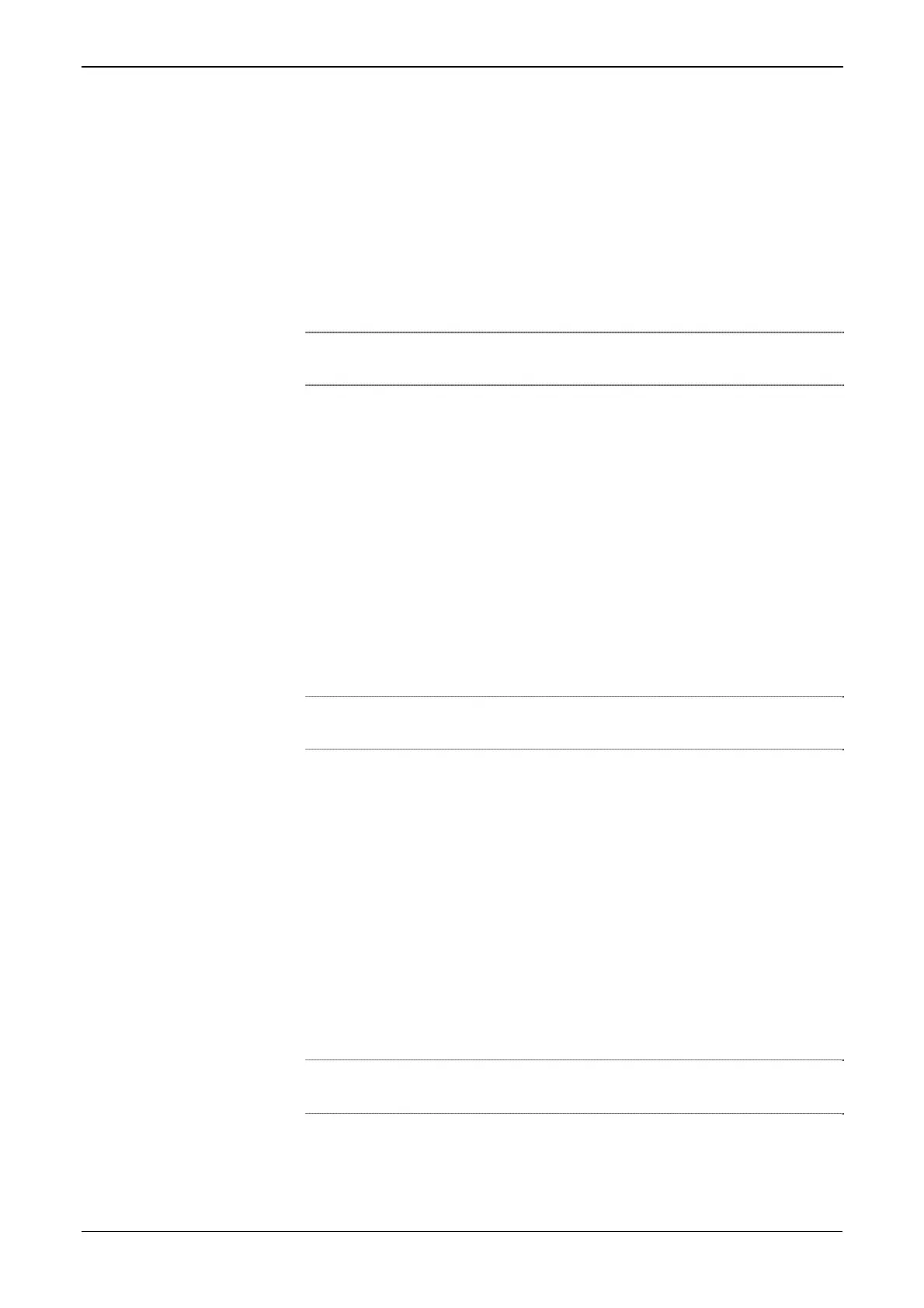S600+ Field Upgrade Guide
Jumpers P10, P11, and P12 set the communication mode (RS-422 or
RS-485). Jumpers P7, P8, and P9 provide the termination resistor
required for RS-422 or RS-485 communications.
Comm 5 (TB2)
Jumpers P7 and P10 work together.
Mode:
For RS-422 (full) mode, place the top four jumpers on P10 onto the
left-most pair of pins.
For RS-485 (half) mode, place the top four jumpers on P10 onto
the right-most pair of pins.
Note: The bottom jumper on P10 must always be on the right-most
pair of pins.
Termination:
To enable termination, place the two jumpers on P7 onto the left-
most pair of pins (1-2).
To disable termination, place the two jumpers on P7 onto the
right-most pair of pins (2-3).
Comm 6 (TB3)
Jumpers P8 and P11 work together.
Mode:
For RS-422 (full) mode, place the top four jumpers on P11 onto the
left-most pair of pins.
For RS-485 (half) mode, place the top four jumpers on P11 onto
the right-most pair of pins.
Note: The bottom jumper on P11 must always be on the right-most
pair of pins.
Termination:
To enable termination, place the two jumpers on P8 onto the left-
most pair of pins.
To disable termination, place the two jumpers on P8 onto the
right-most pair of pins.
Comm 7 (TB4)
Jumpers P9 and P12 work together.
Mode:
For RS-422 (full) mode, place the top four jumpers on P12 onto the
left-most pair of pins.
For RS-485 (half) mode, place the top four jumpers on P12 onto
the right-most pair of pins.
Note: The bottom jumper of P12 must always be on the right-most
pair of pins.
Termination:
To enable termination, place the two jumpers on P8 onto the left-
most pair of pins.
Revised Feb-11 9
