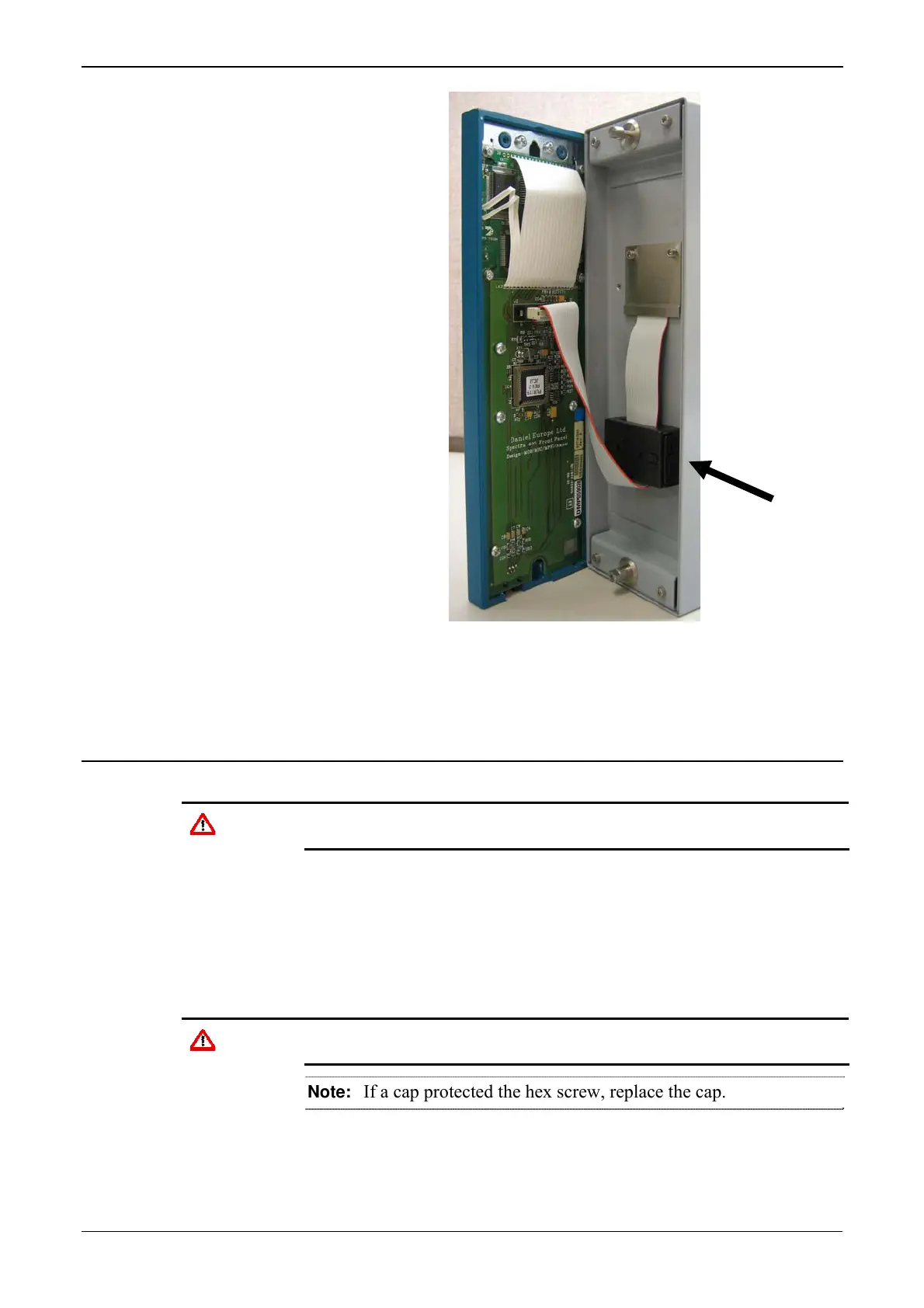S600+ Field Upgrade Guide
Figure 6. Installed Ferrite Clamp
Proceed to the next step.
6. Reattach the Front Panel
1. Connect the ribbon cable to the front panel.
Caution
Note how the connector fits into the keyway. You must insert the
ribbon cable correctly. Do not force the connector into the keyway.
2. Place the top of the front panel over the retaining groove on the top
boss and slide the front panel downwards.
3. Secure the front panel by placing the hex cap screw into its recess
in the bottom centre of the front panel.
4. Using a 2.5 mm Allen key, tighten the screw finger-tight. Turn an
additional 180 degrees to complete the installation.
Caution
Do not over-tighten the screw. Over-tightening will damage the panel
face.
Note: If a cap protected the hex screw, replace the cap.
Proceed to the next step.
6 Revised Feb-11