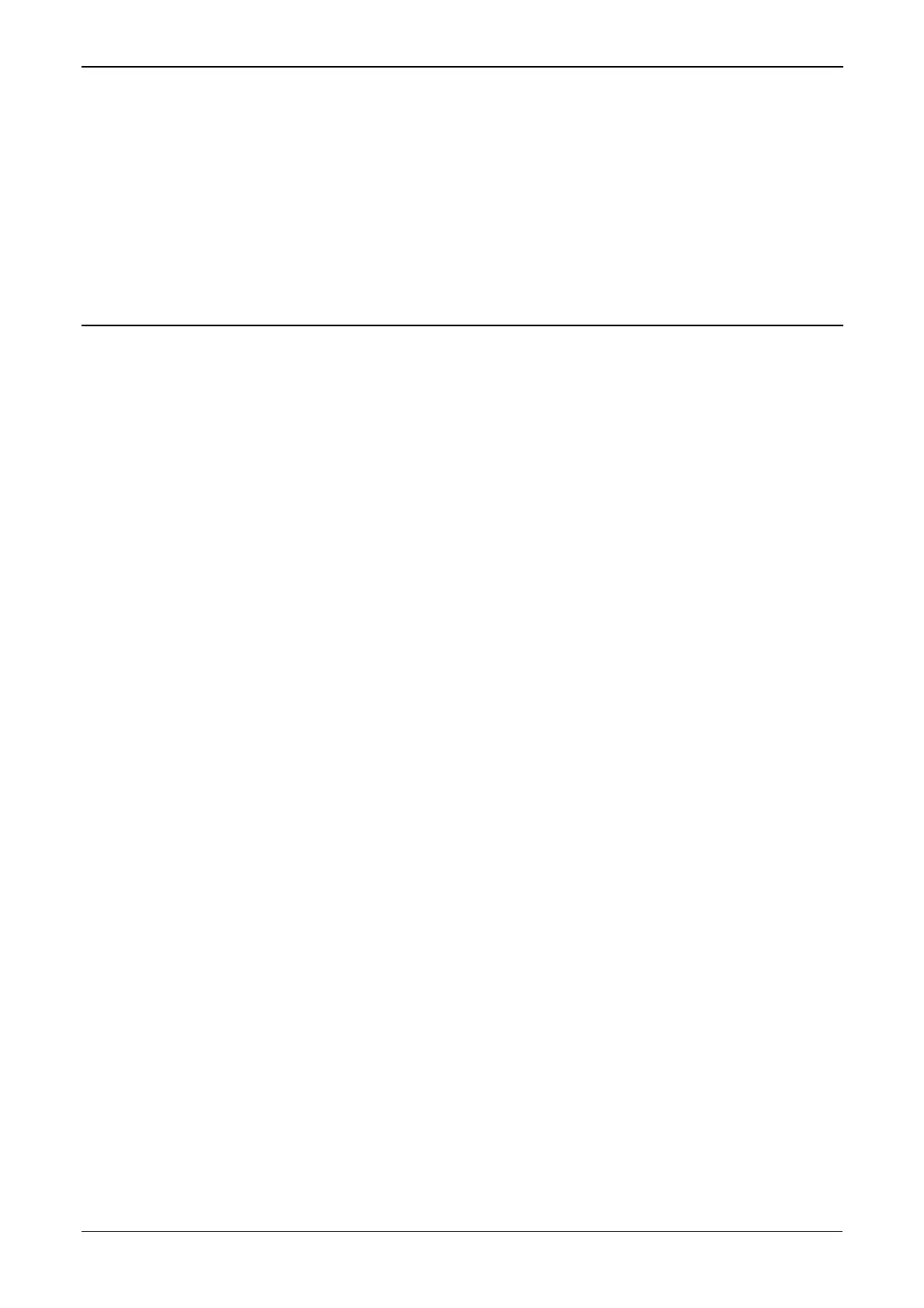S600+ Field Upgrade Guide
When the message Transfer completed successfully displays in this
dialog, the process has finished.
8. Click OK to close the dialog and redisplay the Config Transfer
Send tab.
9. You can download additional configs (repeating steps 4-8) or click
Quit to exit the utility.
Proceed to the next step.
17. Cold Start the S600+
The final step is to complete the cold start for your S600+ (the Cold
Start menu [see Figure 11] should still be displayed on your S600+).
Select Cold Start > Reset Totals. The S600+ restarts and displays the
main menu associated with your selected configuration. .
This completes the process of upgrading your S600+.
Revised Feb-11 15
