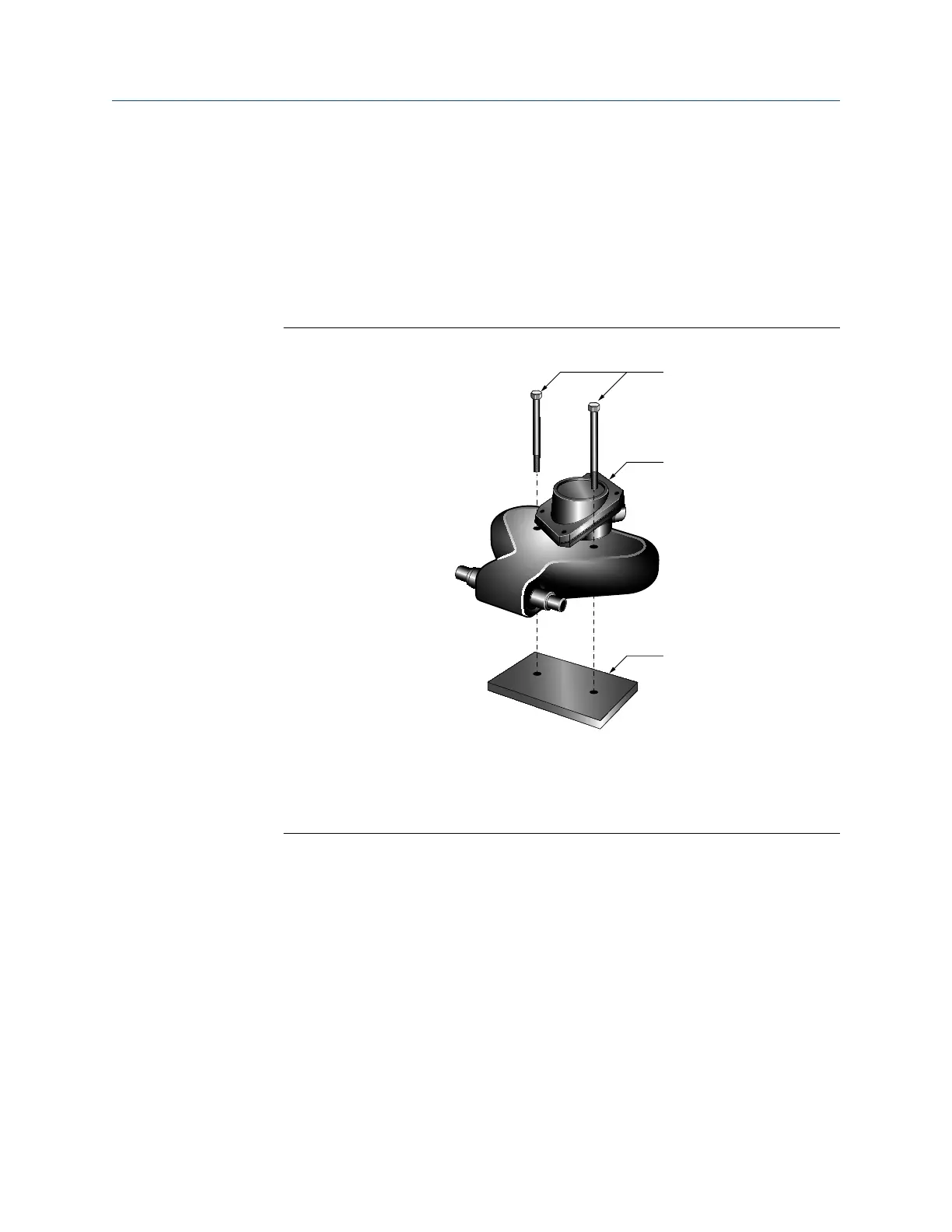3.5 Mount a CMF010 sensor to a wall or pole
The CMF010 sensor has an optional mounting configuration for use with small or flexible
pipeline. If the pipeline adequately supports the sensor, you can skip this procedure.
Procedure
1. Locate the optional mounting holes. For sensors with a junction box, the junction
box must be rotated to the side to expose the mounting holes.
Figure 3-8: Optional mounting
A. Two user-supplied 0.3 in (8 mm) bolts
B. Junction box or core processor (junction box shown)
C. Mounting surface
2. If necessary, install rigid standoffs between the sensor and the mounting surface.
3. Using two user-supplied 0.3 in (8 mm) bolts with a minimum length 2.25 in
(57 mm), secure the sensor case to the mounting surface.
Installation Manual Mounting
20002158 October 2021
Installation Manual 23
