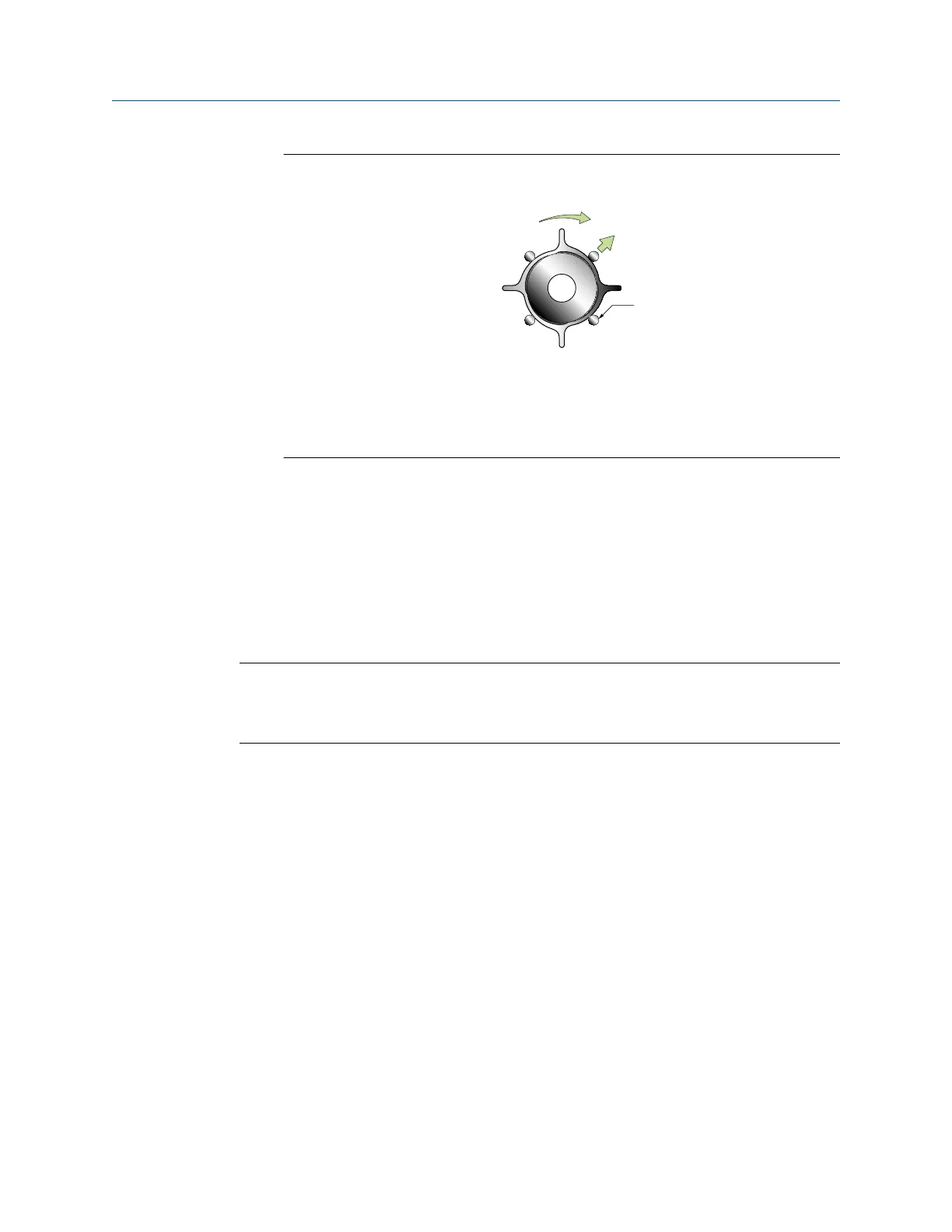Figure 3-13: Alignment ring usage
A. Direction to rotate the alignment ring
B. Direction the flange bolts are pushed
C. Flange bolt
6. With a wrench, tighten the nuts in an alternating order.
3.9 Attach extended electronics
If your installation has a sensor with extended electronics, you will need to install the
extender onto the sensor case.
Extended core processors are matched at the factory to specific sensors. Keep each core
processor together with the sensor with which it was shipped.
NOTICE
Keep the extender and feedthrough clean and dry. Moisture or debris in the extender or
feedthrough can damage electronics and result in measurement error or flowmeter
failure.
Procedure
1. Remove and recycle the plastic cap from the feedthrough on the sensor.
Installation Manual Mounting
20002158 October 2021
Installation Manual 27
