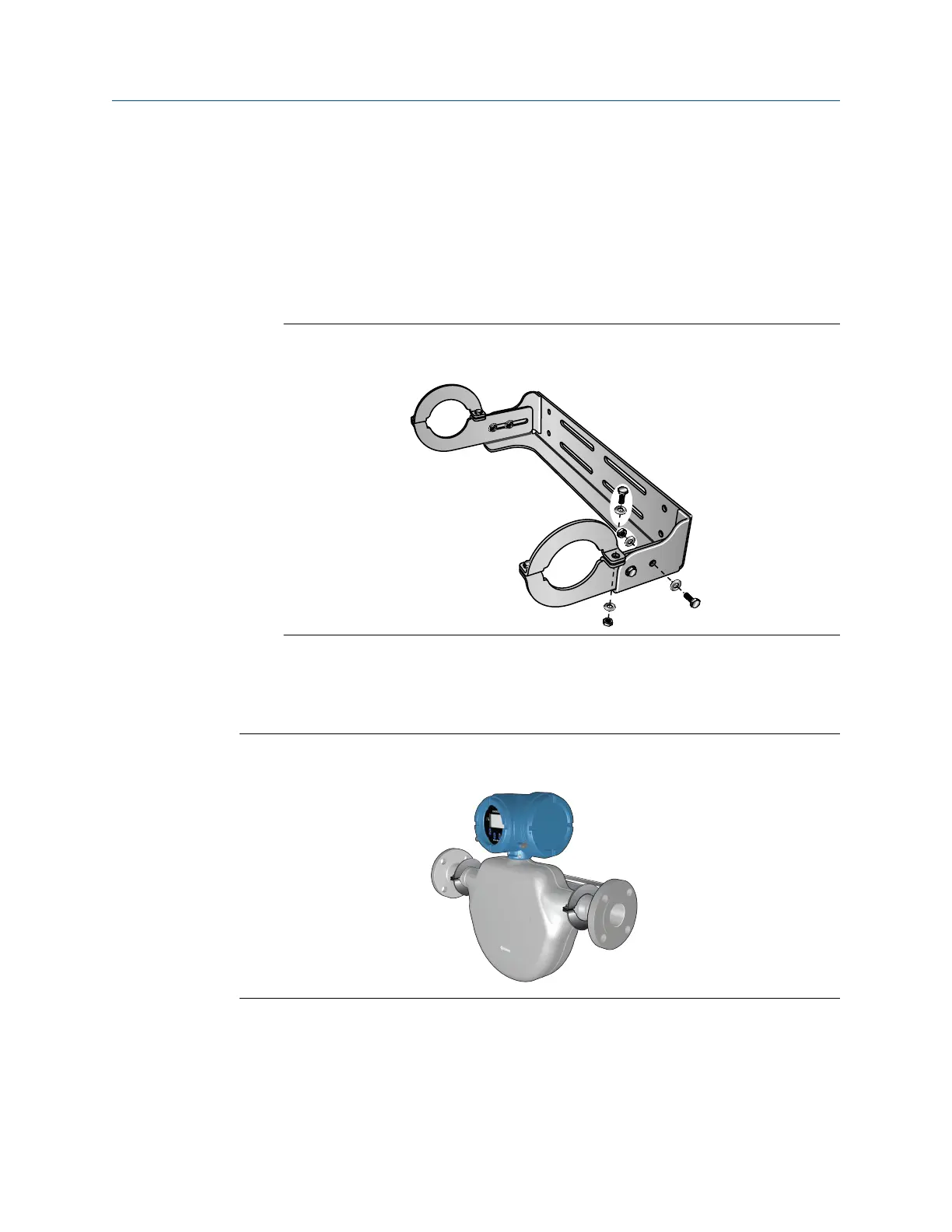3.7 Mount a CMFS025, CMFS040 or CMFS050
sensor in a wall mount bracket
The CMFS025, CMFS040, and CMFS050 sensors have an optional wall mounting bracket.
Procedure
1. Assemble the bracket.
Figure 3-10: Assembled wall mounting bracket for CMFS025, CMFS040, and
CMFS050
2. Attach the bracket to the wall using fasteners appropriate for the mounting surface.
3. Place the sensor into the bracket.
4. Secure the sensor in the bracket with the supplied fasteners.
Figure 3-11: CMFS025, CMFS040, or CMFS050 wall mounted using bracket
Installation Manual Mounting
20002158 October 2021
Installation Manual 25
