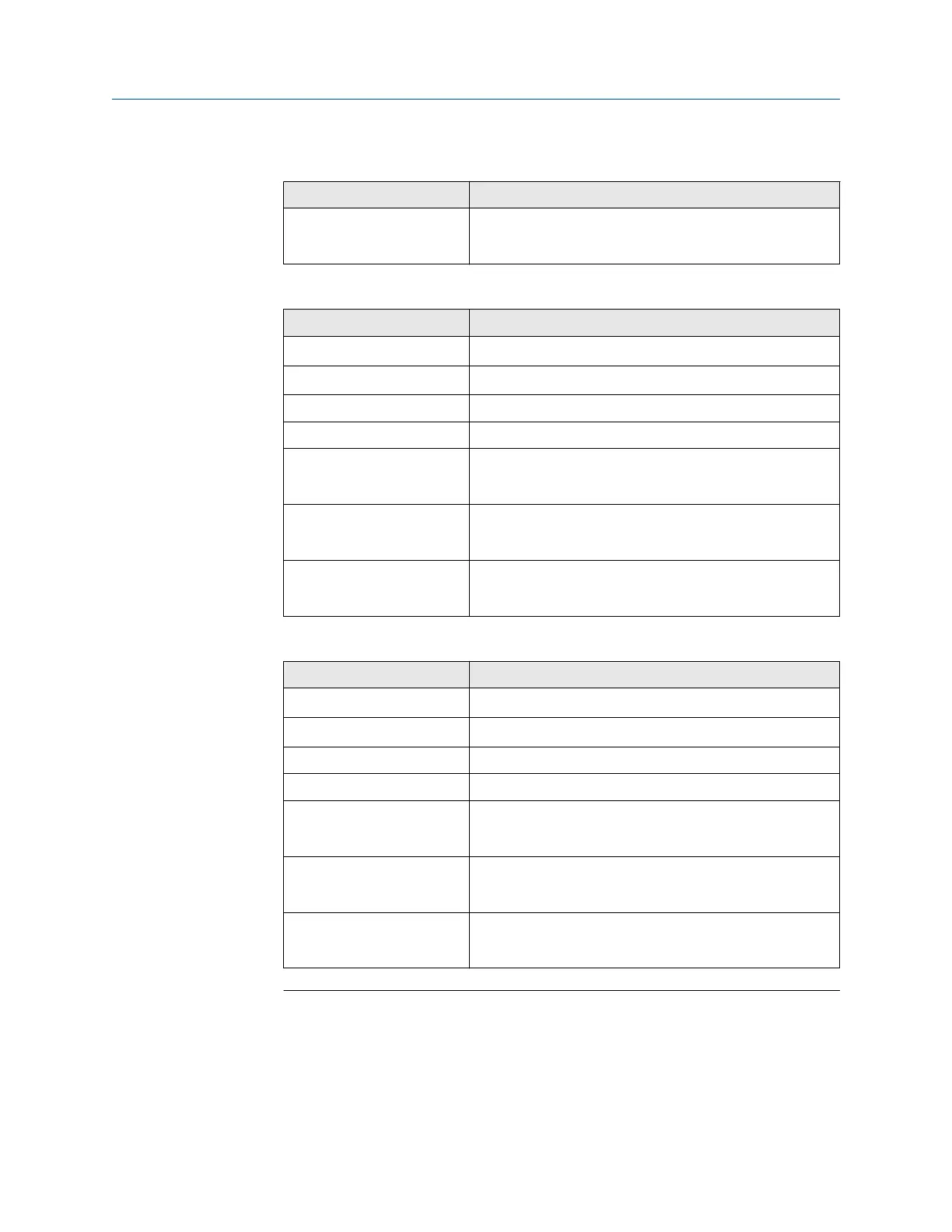Table 5-1: Standard configuration (continued)
Parameter Entry
Configuration Assembly Instance: 3
Size: 0
Table 5-2: Concentration measurement
Parameter Entry
Name MicroMotion_EIP
Description Micro Motion EtherNet/IP Module CM
Comm Format Data-INT
IP Address Your IP address
Input Assembly Instance: 100
Size: 42
Output Assembly Instance: 150
Size: 7
Configuration Assembly Instance: 3
Size: 0
Table 5-3: Petroleum measurement
Parameter Entry
Name MicroMotion_EIP
Description Micro Motion EtherNet/IP Module PM
Comm Format Data-INT
IP Address Your IP address
Input Assembly Instance: 100
Size: 30
Output Assembly Instance: 150
Size: 7
Configuration Assembly Instance: 3
Size: 0
11. Press OK.
12. Open Controller Tags to see the data organization.
13. Use your preferred programming techniques to convert the data from the input and
output image tables to the correct data types.
Integrate with Rockwell programming software User Guide
January 2019 MMI-20019808
24 Micro Motion EtherNet/IP Module
