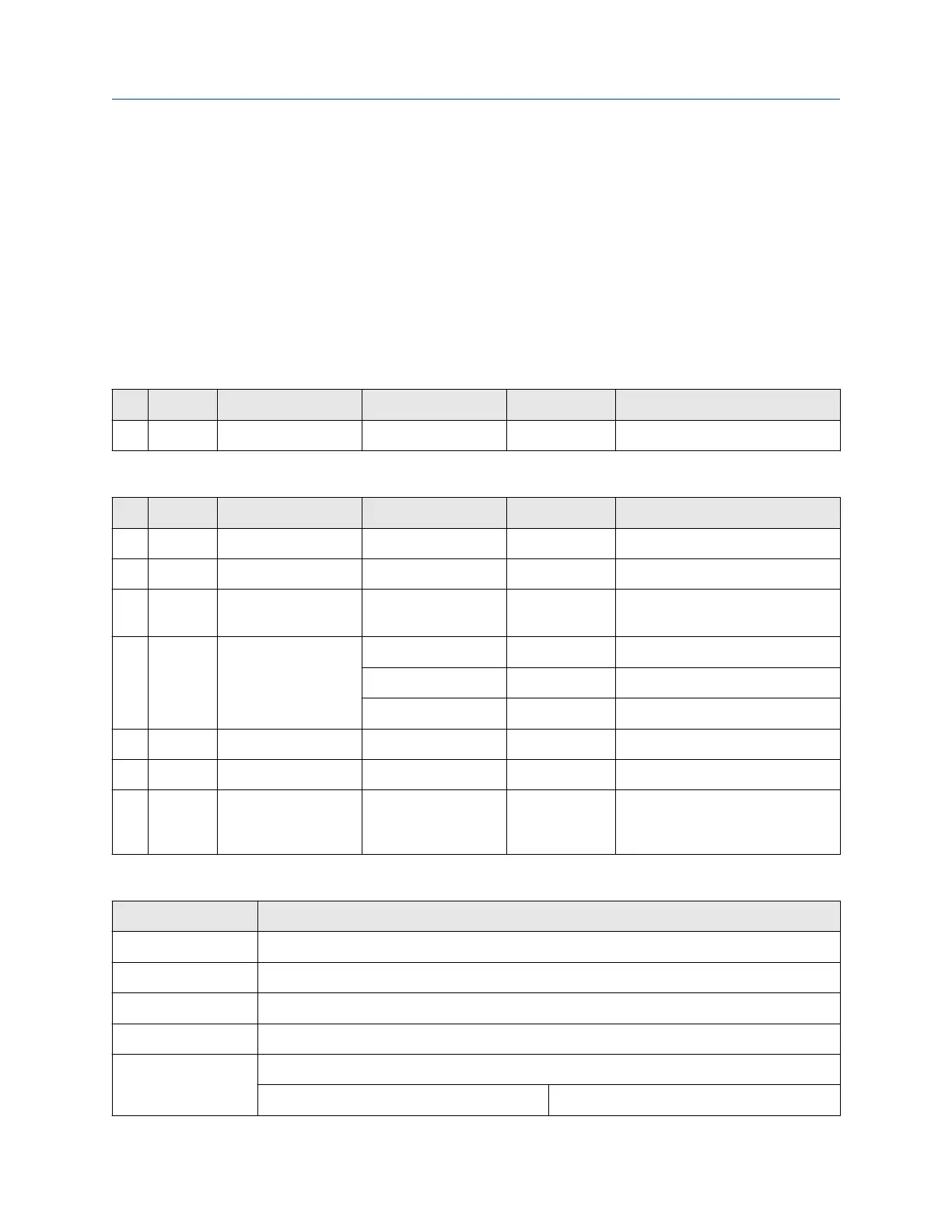Supported services
Class services:
• Get Attribute All
• Get Attribute Single
Instance services:
• Get Attribute All
• Get Attribute Single
• Reset
Class attributes
# Access Name Type Value Description
1 Get Revision UINT 0001h Revision 1
Instance attributes
# Access Name Type Value Description
1 Get Vendor ID UINT Default: 0392h Micro Motion Inc
2 Get Device Type UINT Default: 000Ch Communication Adapter
3 Get Product Code UINT Default: 0002h 2 = Micro Motion EtherNet/IP
Module
4 Get Revision Struct of: -
USINT Major fieldbus version
USINT Minor fieldbus version
5 Get Status WORD - Device status; see following table
6 Get Serial Number UDINT Serial number (set at production)
7 Get Product Name SHORT_STRING “Micro Motion
EtherNet/IP
Module”
Name of product
Device status
Bit(s)
Name
0 Module Owned
1 (reserved)
2 Configured
3 (reserved)
4... 7 Extended Device Status:
Value Meaning
Device profile User Guide
January 2019 MMI-20019808
36 Micro Motion EtherNet/IP Module
