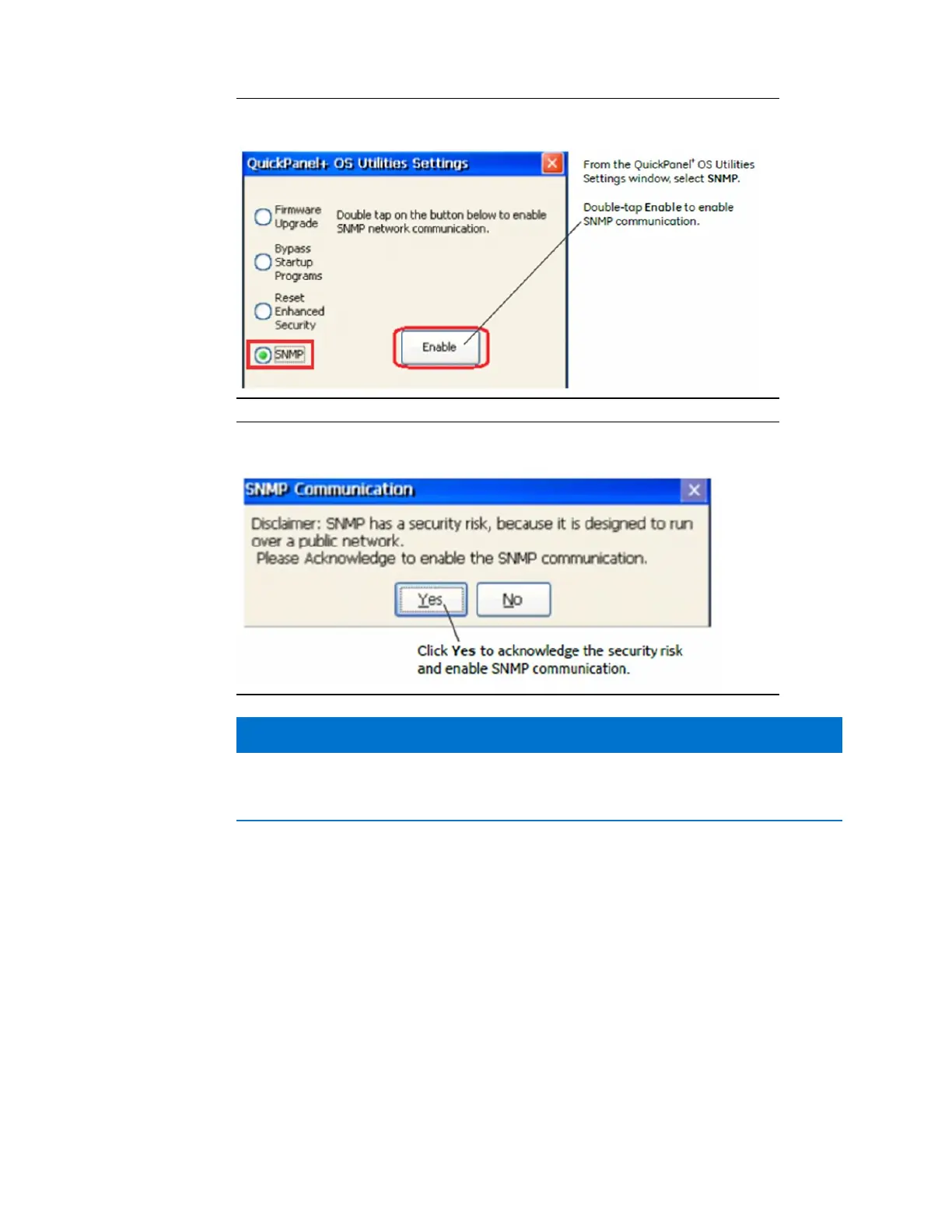Quick Panel Operator User Manual Section 3
GFK-2847AA Jan 2023
Software 28
Figure 20: Sequence to Enable SNMP
Figure 21: Acknowledge SNMP Security Risk Notice
NOTICE
SNMP Communication is enabled on the device only after the user acknowledges this
security dialog box (Figure 21) and clicks Yes.
Note: Any failure or errors while enabling or disabling the SNMP service would be communicated to the
user through a dialog box.
To disable the SNMP Agent
1.
From the Start menu, select Programs, System, and QuickPanel
+
OS Utilities Settings Tool to display the QuickPanel
+
OS Utilities
Settings window.
2.
Disable SNMP communication.