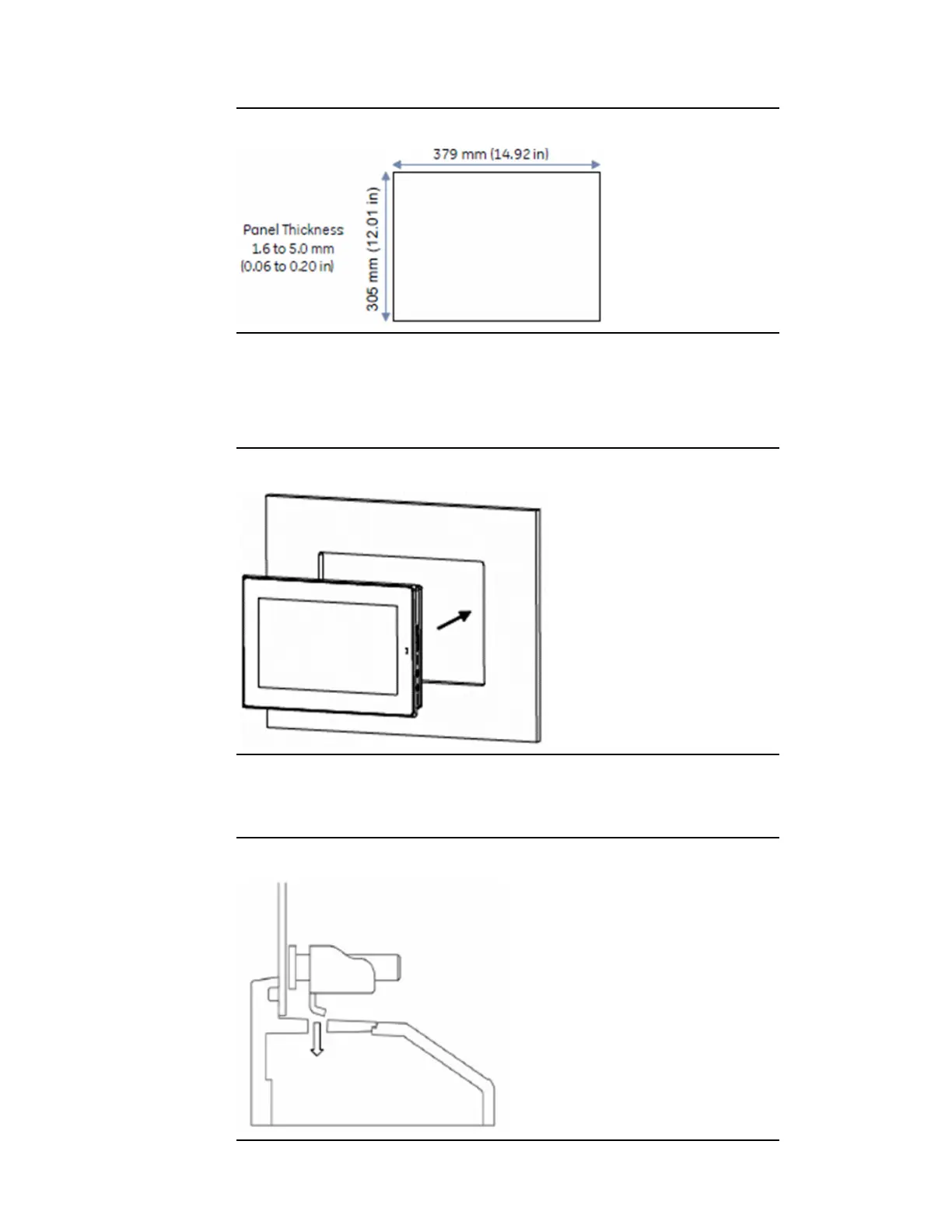Quick Panel Operator User Manual Section 5
GFK-2847AA Jan 2023
Mounting and Installation 59
Figure 58: Panel Cutout Dimensions IC755CxS15CDx
2.
Verify that the gasket is present and properly seated in the bezel
channel located on the sides of the unit.
3.
Insert the QuickPanel
+
into the mounting panel cutout.
Figure 59: Insert QuickPanel
+
into Mounting Panel Cutout
4.
Insert the hook of the mounting bracket into the mounting hole
as displayed in the following figure.
Figure 60: Align and Set Hook