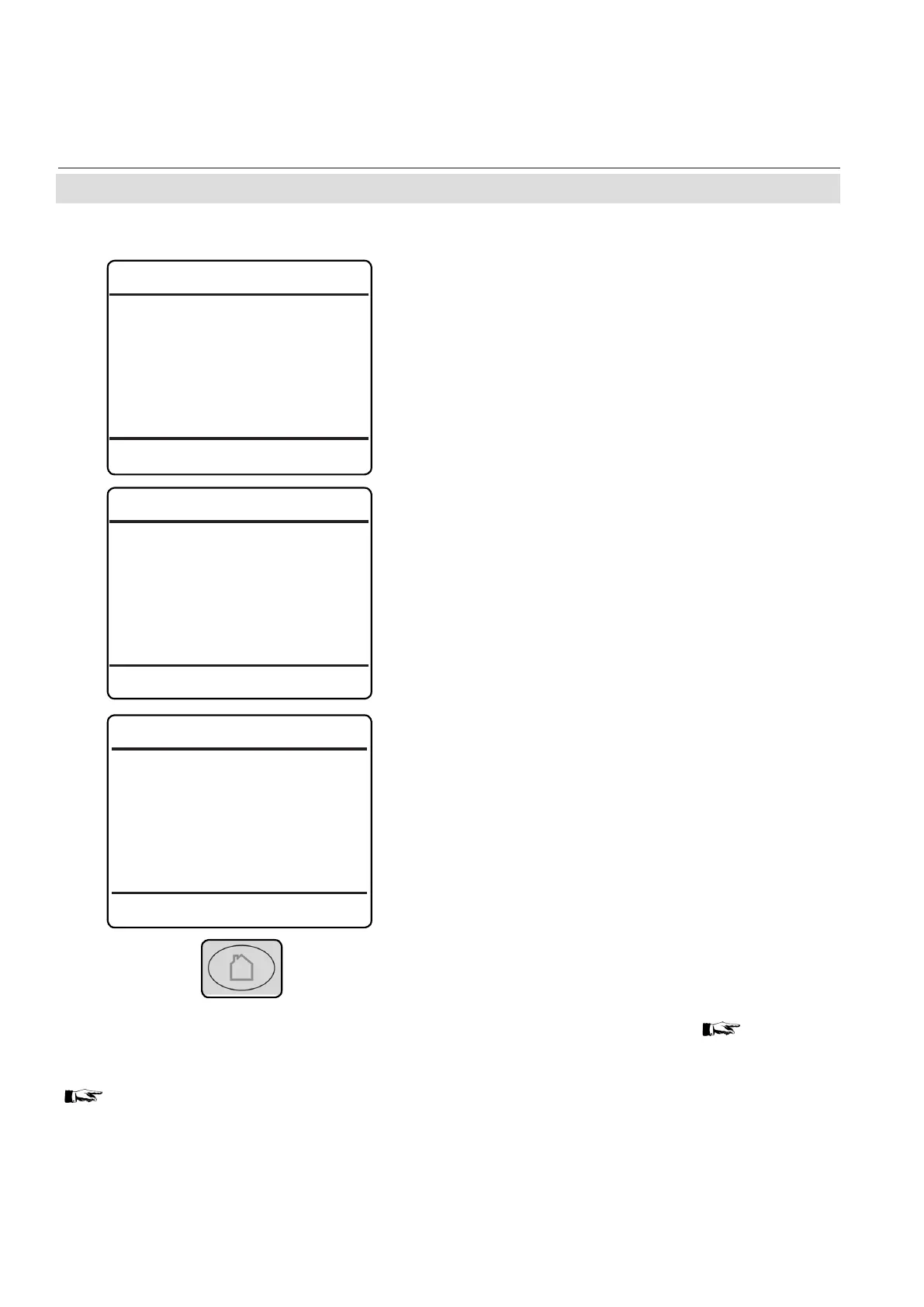Emerson Process Management GmbH & Co. OHG3-26
X-STREAM XE
Short Form Manual
HASXEE-SFM-HS
05/2017
3.8 Checking the Settings
Congratulations!
You´ve now successfully completed check-
ing the unit’s setup!
• Press home to return to the MEASURE-
MENT DISPLAY.
For now, make a local backup:
Enter LOCAL BACKUP and then select
"Save..".
Conrm the operation (select "Yes!").
Wait until "Progress" shows 100 %, then press
enter to return to LOCAL BACKUP.
Copying Data
Busy 0
Progress 100 %
Press
to return
Local Backup
Save..
UsrBack Date 7/10/2012 14:26
Restore..
Undo Restore!
Busy 0
Progress 0 %
Save new local backup
and overwrite old one!
Are you sure?
No!
Yes!
We recommend to perform at least a zero
calibration, after startup of the instrument, to
ensure proper measuring results.
Chapter 4 for information on how to
perform a manual calibration. If your instru-
ment features a valve block, X-STREAM
Enhanced Series instruction manual for a
comprehensive description of calibration
procedures.
