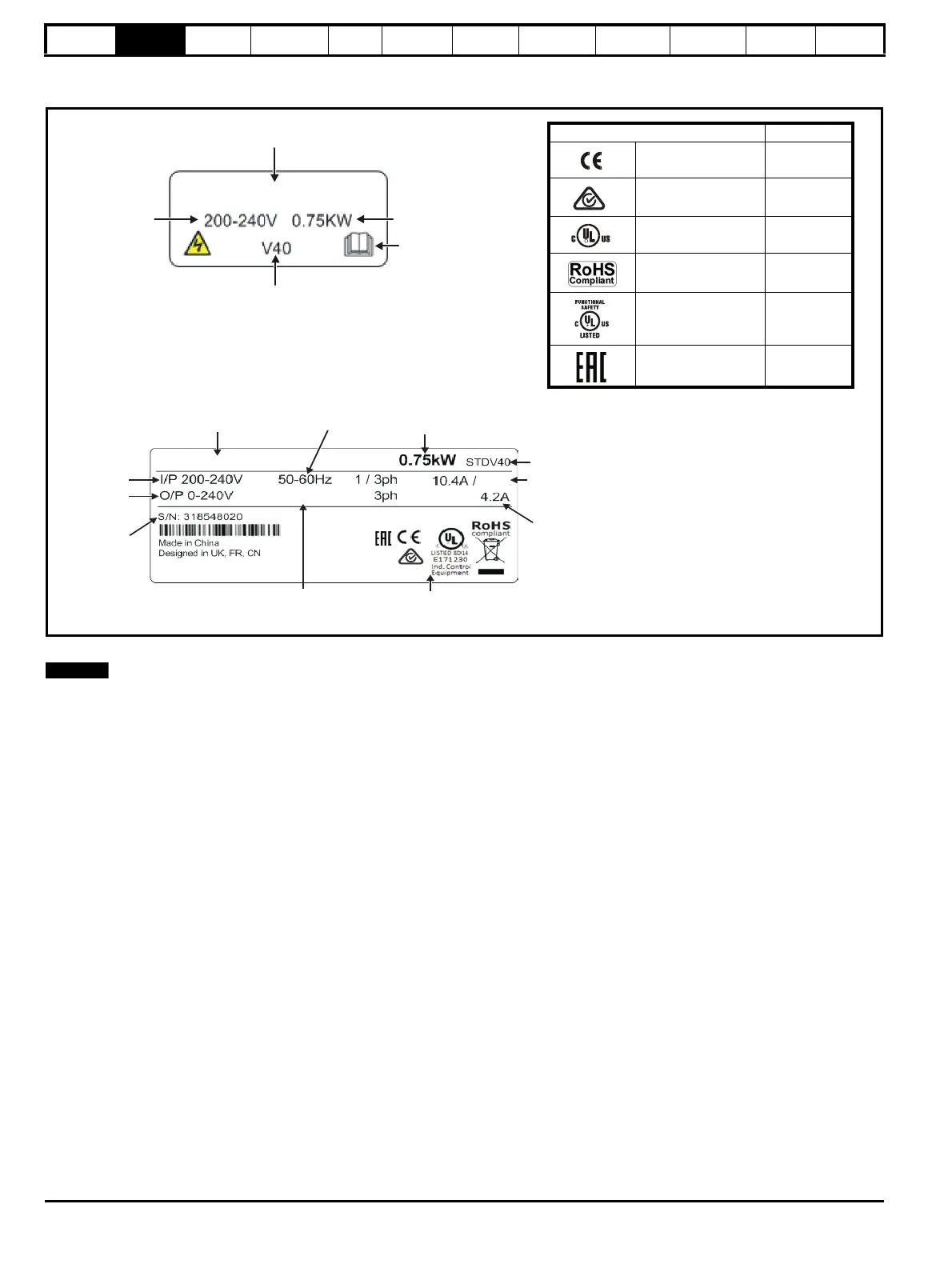Safety
information
Product
information
Mechanical
installation
Electrical
installation
Getting
started
Basic
parameters
Running the
motor
Optimization NV Media Card
Advanced
parameters
Diagnostics UL Listing
10 Unidrive M100 / M101 Control User Guide
Issue Number: 1
2.6 Nameplate description
Figure 2-4 Typical drive rating labels for size 2
Refer to Figure 2-1 Model number on page 7 for further information relating to the labels.
Date code format
The date code is split into two sections: a letter followed by a number. The letter indicates the year, and the number indicates the week number (within
the year) in which the drive was built.The letters go in alphabetical order, starting with A in 1991 (B in 1992, C in 1993 etc).
Example:
A date code of W28 would correspond to week 28 of year 2013.
Model number
Refer to
User Guide
Date code
Input
voltage
Power rating
M100-022 00042 A
Model
number
Input voltage
Output
voltage
Serial
number
Input
frequency
Power
rating
Date code
No. of phases &
Typical input current
Heavy duty
output current
Approvals
M100-022 0042 A
5.4A
Patents: www.ctpatents.info
Manuals: www.ctmanuals.info
0-550Hz
Output
frequency
Key to approvals
CE approval Europe
C Tick approval Australia
UL / cUL approval
USA &
Canada
RoHS compliant Europe
Functional safety
USA &
Canada
EurAsian Conformity EurAsia
