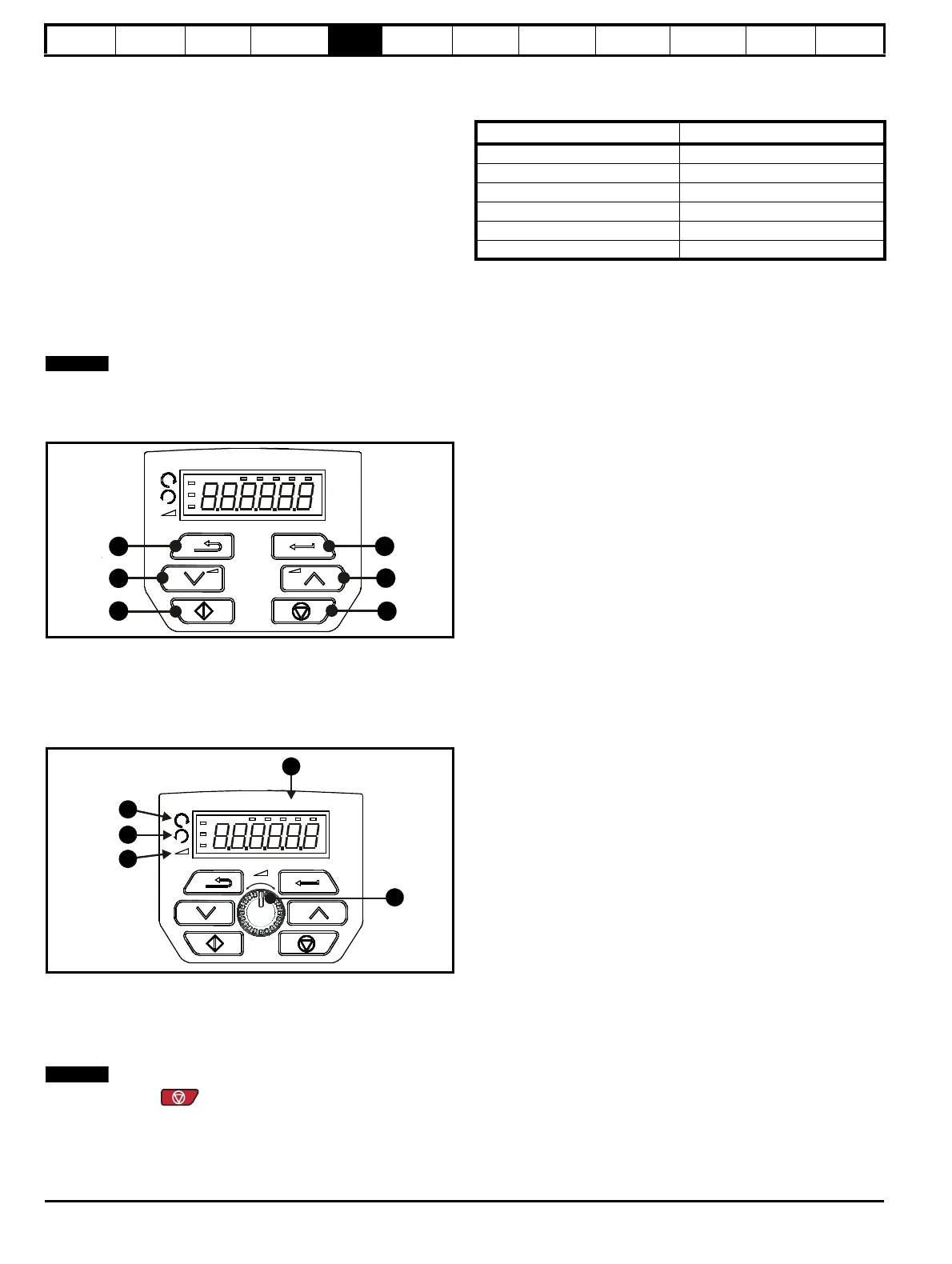Safety
information
Product
information
Mechanical
installation
Electrical
installation
Getting
started
Basic
parameters
Running the
motor
Optimization NV Media Card
Advanced
parameters
Diagnostics UL Listing
16 Unidrive M100 / M101 Control User Guide
Issue Number: 1
5 Getting started
This chapter introduces the user interfaces, menu structure and security
levels of the drive.
5.1 Understanding the display
5.1.1 Keypad
The keypad display consists of a 6 digit LED display. The display shows
the drive status or the menu and parameter number currently being
edited.
The mm.ppp signifies the menu parameter number of the drive’s menus
and parameter.
The display also includes LED indicators showing units and status as
shown in Figure 5-1.
When the drive is powered up, the display will show the power up
parameter defined by Parameter Displayed At Power-Up (11.022).
The values in the Status Mode Parameters (11.018 and 11.019) shown
on the display when the drive is running, can be toggled by using the
escape button.
Figure 5-1 Unidrive M100 keypad detail
Table 5-1 Key to Figure 5-1
Figure 5-2 Unidrive M101 keypad detail
Table 5-2 Key to Figure 5-2
The red stop button is also used to reset the drive.
On the Unidrive M101, the speed reference potentiometer is used to
adjust the keypad reference.
The parameter value is correctly displayed on the keypad display as
shown in Table 5-3 below.
Table 5-3 Keypad display formats
5.2 Keypad operation
5.2.1 Control buttons
The keypad consists of:
• Up and down button - Used to navigate the parameter structure and
change parameter values.
• Enter button - Used to change between parameter edit and view
mode, as well as entering data.
• Escape button - Used to exit from parameter edit or view mode. In
parameter edit mode, if parameter values are edited and the escape
button pressed, the parameter value will be restored to the value it
had on entry to edit mode.
• Start button - Used to provide a 'Run' command if keypad mode is
selected.
• Stop / Reset button - Used to reset the drive. In keypad mode can be
used for 'Stop'.
1: Enter button 4: Start button (green)
2: Up button 5: Down button
3: Stop/Reset button (red) 6: Escape button
7: Speed reference potentiometer 10: Run reverse indicator
8: Unit indicators 11: Keypad reference indicator
9: Run forward indicator
Display formats Value
Standard 100.99
Date 31.12.11 or 12.31.11
Time 12.34.56
Character ABCDEF
Binary 5
Version number 01.23.45
