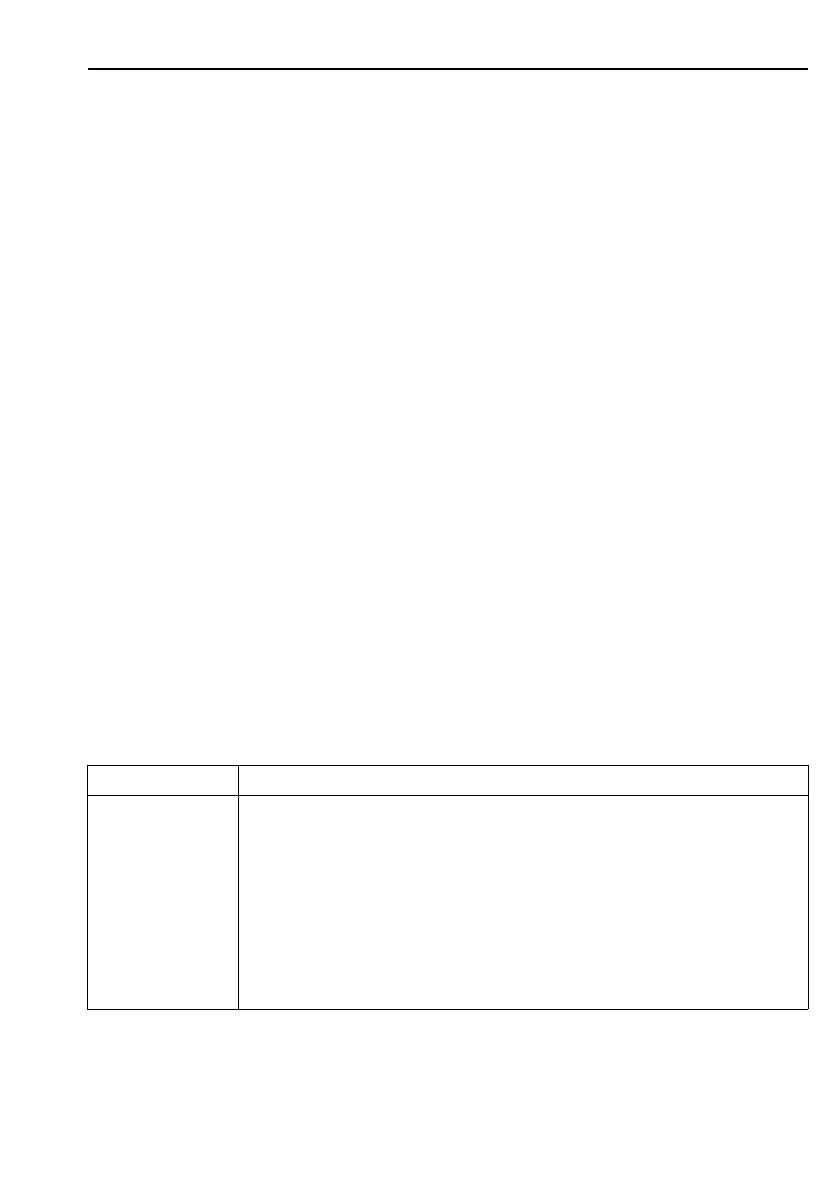Deltabar S FOUNDATION Fieldbus Commissioning
Endress+Hauser 25
The following measuring modes are available:
• Pressure
• Level
• Flow
The LANGUAGE parameter is arranged in the DISPLAY group.
• Select the menu language for FieldCare using the "Language Button" in the configuration
window. Select the menu language for the FieldCare frame by means of the "Extra" menu
"Options" "Display"
"Language".
The following languages are available:
•Deutsch
• English
• Français
•Español
• Chinese
• Japanese
6.3 Position adjustment
Due to the orientation of the device, there may be a shift in the measured value, i.e. when the
container is empty or partly filled, the measured value parameter does not display zero. There
are two options to choose from when performing position adjustment.
• Onsite display menu path: GROUP SELECTION OPERATING MENU SETTINGS
POSITION ADJUSTMENT
• FieldCare menu path: OPERATING MENU SETTINGS POSITION ADJUSTMENT
6.3.1 Performing position adjustment via the onsite display or FieldCare
The parameters listed in the following table can be found in the POSITION ADJUSTMENT
group (menu path: OPERATING MENU SETTINGS POSITION ADJUSTMENT).
Parameter name Description
POS. ZERO ADJUST
Entry
Position adjustment – the pressure difference between zero (set point) and the measured pressure
need not be known.
Example:
– MEASURED VALUE = 2.2 mbar
– Correct the MEASURED VALUE via the POS. ZERO ADJUST parameter with the "Confirm"
option. This means that you are assigning the value 0.0 to the pressure present.
– MEASURED VALUE (after pos. zero adjust) = 0.0 mbar
The CALIB. OFFSET parameter displays the resulting pressure difference (offset) by which the
MEASURED VALUE was corrected.
Factory setting:
0.0
