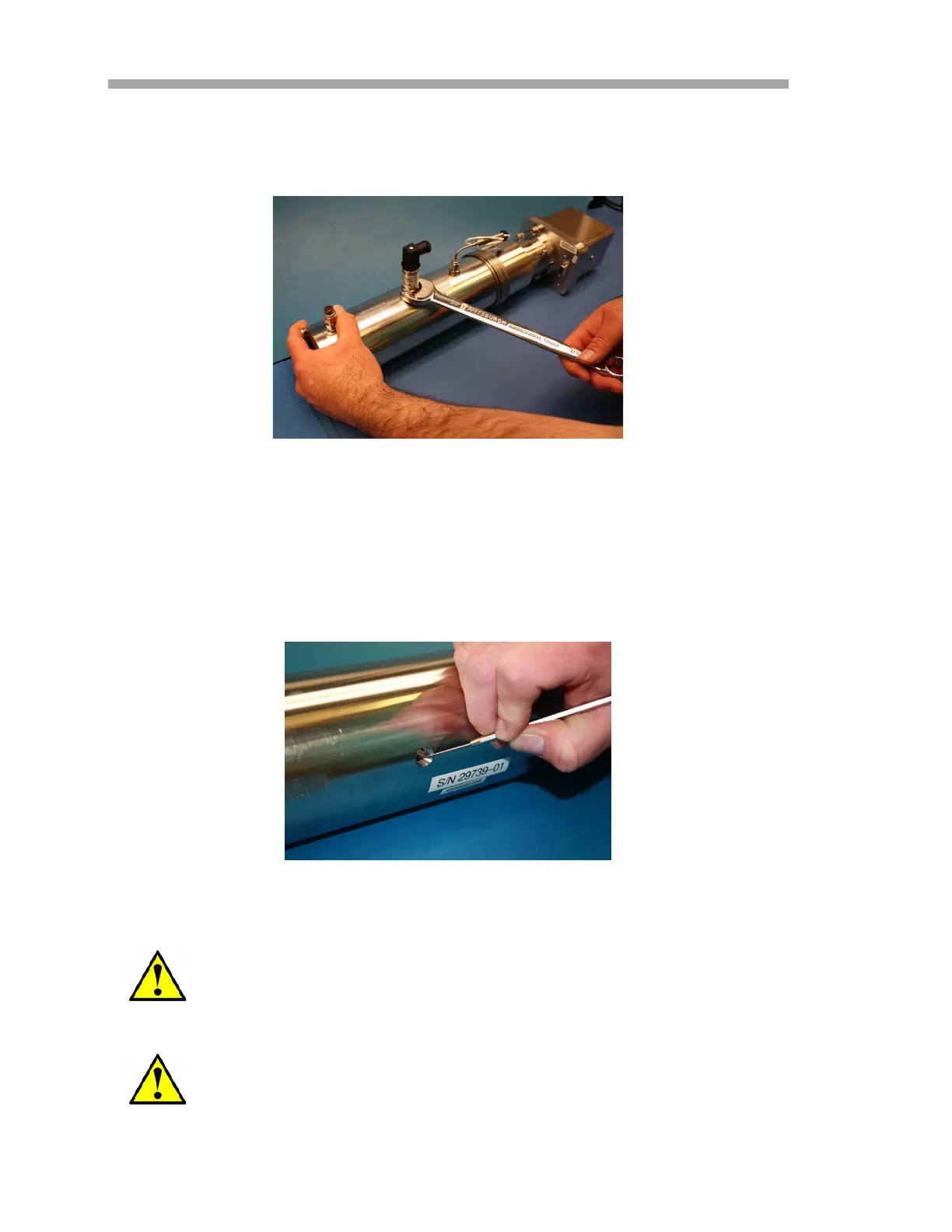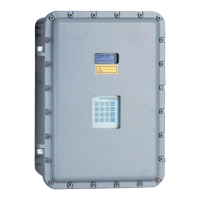2-Pack Analyzer System
B–12 4900002256 rev. B 4-13-21
12. Holding the cell firmly with one hand, use a 7/8 in. wrench to remove
the old (to be replaced) pressure sensor as shown in Figure B–6
below.
c. Turn the 7/8 in. wrench counterclockwise to loosen the pressure
sensor until it is able to be removed.
13. Remove excess seal tape from the threads at the opening and check
for galling. Refer to Figure B–7 below.
Tip the measurement cell forward so that any loose debris falls to
the flat surface and not back inside the cell.
Threads showing signs of galling indicate a possible leak. Contact
Service to arrange for repair (refer to “Service Contact” on page
B-31).
Figure B–6 Removing the old pressure sensor
Figure B–7 Removing excess seal tape from flange
