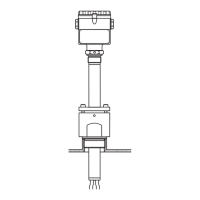Turbimax CUS71D Commissioning
Endress+Hauser 15
6 Commissioning
6.1 Firmware update
Turbimax CUS71D needs a firmware version "01.02.02-0048" or later.
Your current firmware version can be found at:
Menu/Diagnostics/System information/Software version
If your controller is equipped with an older firmware version you have to perform a firmware
update.
!
Note!
First save your current setup on an SD card since a firmware update overwrites your settings with
the factory settings. After updating the firmware, you can restore your setup by uploading it from
the SD card.
To install a firmware update, you must have the update available on an SD card.
1. Insert the SD card into the controller card reader.
2. Go to: Menu/Setup/General settings/Extended setup/Data management/Firmware update.
--> The update files on the SD card are displayed.
3. Select the desired update and select yes when the following question is displayed: The current
firmware will be overwritten. After this the device will reboot. Do you want to proceed?
--> The firmware is loaded and the device is then started with the new firmware.

