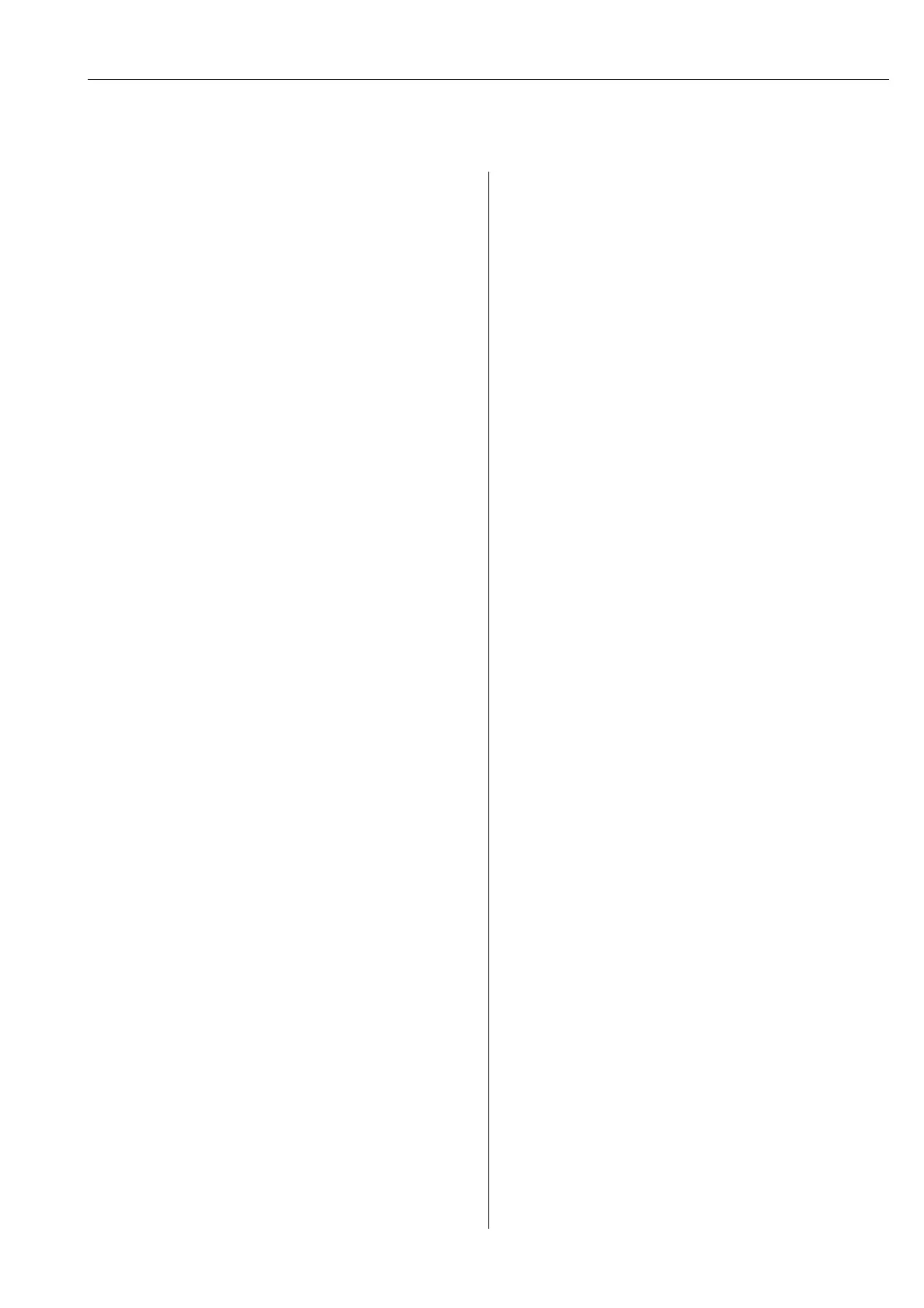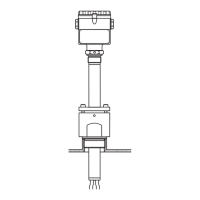Turbimax CUS71D
Endress+Hauser 29
Index
A
Accessories . . . . . . . . . . . . . . . . . . . . . . . . . . . . . . . . . . . . 25
Assemblies . . . . . . . . . . . . . . . . . . . . . . . . . . . . . . . . . . . . 25
B
Basic settings. . . . . . . . . . . . . . . . . . . . . . . . . . . . . . . . . . . 16
C
Calibration . . . . . . . . . . . . . . . . . . . . . . . . . . . . . . . . . . . . 14
Factory . . . . . . . . . . . . . . . . . . . . . . . . . . . . . . . . . . . . 14
In the process . . . . . . . . . . . . . . . . . . . . . . . . . . . . . . . 14
Checking
Installation. . . . . . . . . . . . . . . . . . . . . . . . . . . . . . . . . . 11
Cleaning . . . . . . . . . . . . . . . . . . . . . . . . . . . . . . . . . . . . . . 24
Commissioning . . . . . . . . . . . . . . . . . . . . . . . . . . . . . . . 4, 15
Compressed air cleaning . . . . . . . . . . . . . . . . . . . . . . . . . . 14
Connection
Transmitter . . . . . . . . . . . . . . . . . . . . . . . . . . . . . . . . . 12
D
Declaration of conformity . . . . . . . . . . . . . . . . . . . . . . . . . . 6
Designated use . . . . . . . . . . . . . . . . . . . . . . . . . . . . . . . . . . 4
Dimensions . . . . . . . . . . . . . . . . . . . . . . . . . . . . . . . . . . . . . 7
Disposal . . . . . . . . . . . . . . . . . . . . . . . . . . . . . . . . . . . . . . 27
F
Factory calibration. . . . . . . . . . . . . . . . . . . . . . . . . . . . . . . 14
Firmware update . . . . . . . . . . . . . . . . . . . . . . . . . . . . . . . . 15
Function . . . . . . . . . . . . . . . . . . . . . . . . . . . . . . . . . . . . . . 13
H
Holder . . . . . . . . . . . . . . . . . . . . . . . . . . . . . . . . . . . . . . . 25
I
Icons. . . . . . . . . . . . . . . . . . . . . . . . . . . . . . . . . . . . . . . . . . 5
Incoming acceptance. . . . . . . . . . . . . . . . . . . . . . . . . . . . . . 7
Installation . . . . . . . . . . . . . . . . . . . . . . . . . . . . . . . . . 4, 7–8
Installation conditions . . . . . . . . . . . . . . . . . . . . . . . . . . . . 10
M
Maintenance . . . . . . . . . . . . . . . . . . . . . . . . . . . . . . . . . . . 24
Measuring principle. . . . . . . . . . . . . . . . . . . . . . . . . . . . . . 13
Measuring system . . . . . . . . . . . . . . . . . . . . . . . . . . . . . . . . 8
N
Nameplate . . . . . . . . . . . . . . . . . . . . . . . . . . . . . . . . . . . . . 6
O
Operation . . . . . . . . . . . . . . . . . . . . . . . . . . . . . . . . . . . . . . 4
Operational safety . . . . . . . . . . . . . . . . . . . . . . . . . . . . . . . . 4
P
Post-connection check . . . . . . . . . . . . . . . . . . . . . . . . . . . 12
R
Return . . . . . . . . . . . . . . . . . . . . . . . . . . . . . . . . . . . . . 4, 27
S
Safety icons . . . . . . . . . . . . . . . . . . . . . . . . . . . . . . . . . . . . . 5
Scope of delivery . . . . . . . . . . . . . . . . . . . . . . . . . . . . . . . . . 6
Sensor
Monitoring. . . . . . . . . . . . . . . . . . . . . . . . . . . . . . . . . . 13
Sensor design . . . . . . . . . . . . . . . . . . . . . . . . . . . . . . . . . . 13
Settings . . . . . . . . . . . . . . . . . . . . . . . . . . . . . . . . . . . . . . . 16
Software . . . . . . . . . . . . . . . . . . . . . . . . . . . . . . . . . . . . . . 15
Spare parts. . . . . . . . . . . . . . . . . . . . . . . . . . . . . . . . . . . . . 26
Storage . . . . . . . . . . . . . . . . . . . . . . . . . . . . . . . . . . . . . . . . 7
Symbols. . . . . . . . . . . . . . . . . . . . . . . . . . . . . . . . . . . . . . . . 5
T
Technical Data . . . . . . . . . . . . . . . . . . . . . . . . . . . . . . . . . 28
Transmitter . . . . . . . . . . . . . . . . . . . . . . . . . . . . . . . . . . . . 25
Transmitter connection . . . . . . . . . . . . . . . . . . . . . . . . . . . 12
Transport. . . . . . . . . . . . . . . . . . . . . . . . . . . . . . . . . . . . . . . 7
Troubleshooting . . . . . . . . . . . . . . . . . . . . . . . . . . . . . . . . 26
Troubleshooting instructions . . . . . . . . . . . . . . . . . . . . . . . 26
U
Use . . . . . . . . . . . . . . . . . . . . . . . . . . . . . . . . . . . . . . . . . . . 4
W
Wiring. . . . . . . . . . . . . . . . . . . . . . . . . . . . . . . . . . . . . . . . 12
