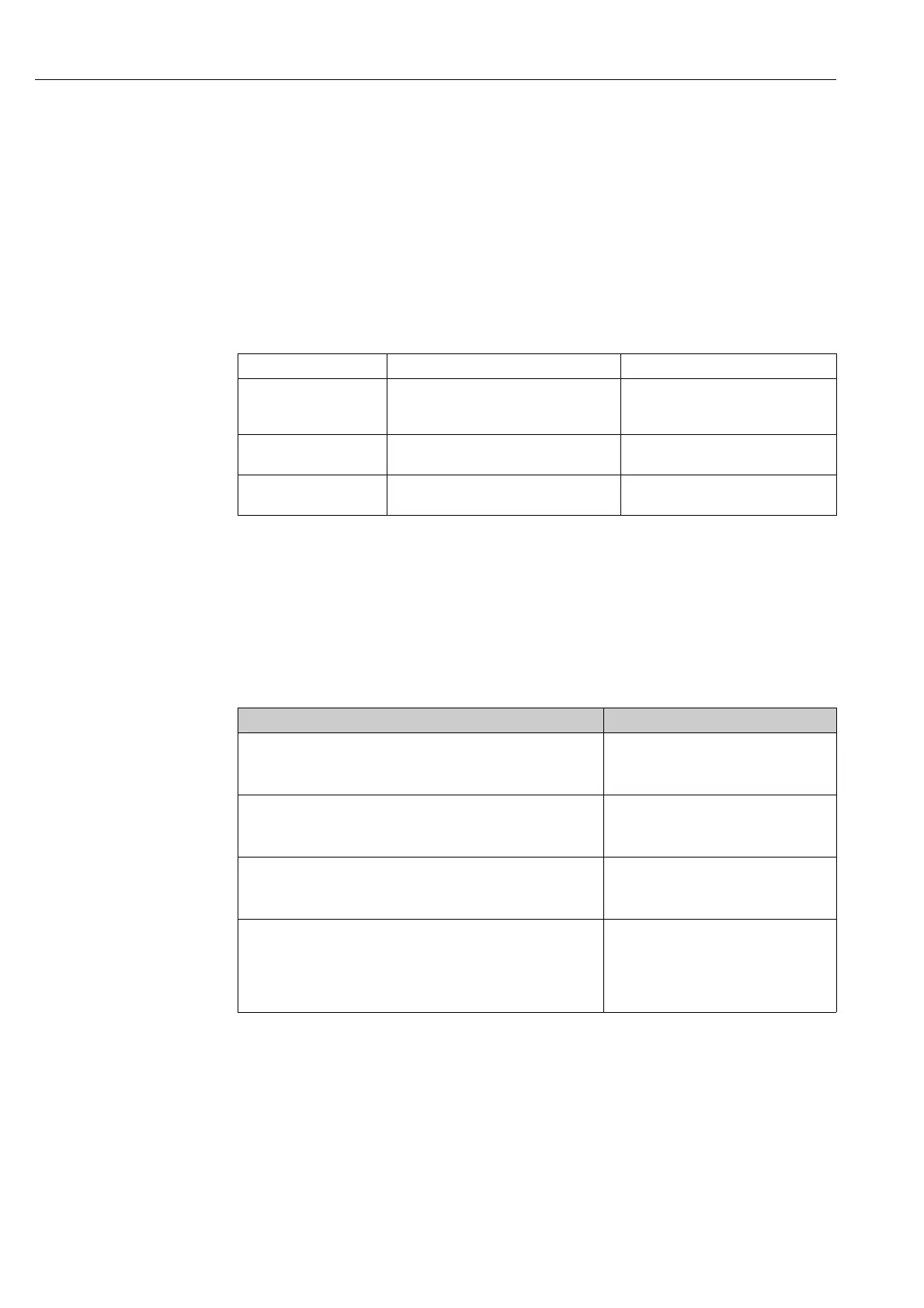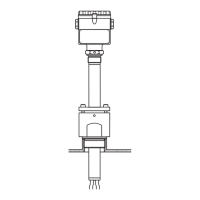Troubleshooting Turbimax CUS71D
26 Endress+Hauser
9Troubleshooting
9.1 Troubleshooting instructions
You must take the entire measuring point into account when troubleshooting:
• Transmitter
• Electrical connections and cables
•Assembly
•Sensor
The possible causes of error indicated in the table below primarily refer to the sensor.
!
Note!
Please observe the troubleshooting instructions provided in the transmitter operating manual.
Examine the transmitter if necessary.
9.2 Spare parts
The following spare part kits are available for the sensor with wiper:
Problem Check Remedial measures
Nothing displayed, no
reaction from the sensor
Power supplied to the transmitter?
Sensor connected correctly?
Buildup on sensor membrane?
Connect the mains voltage
Connect sensor correctly
Clean sensor
Display value too high or
too low
Buildup on sensor membrane?
Check basin configuration.
Clean
Adjust
Display value fluctuates a
lot
Check mounting location. Select other mounting location
Description and kit content Order number
Wiper assembly
• rubber blade
• plastic housing
71156817
Motor assembly
• gear motor
• motor cable
71156830
Coupler assembly
•set screw
• non-metallic coupler
71156832
Shaft assembly
• bushing
•o-ring
•shaft
• washer/spacer
71156833
