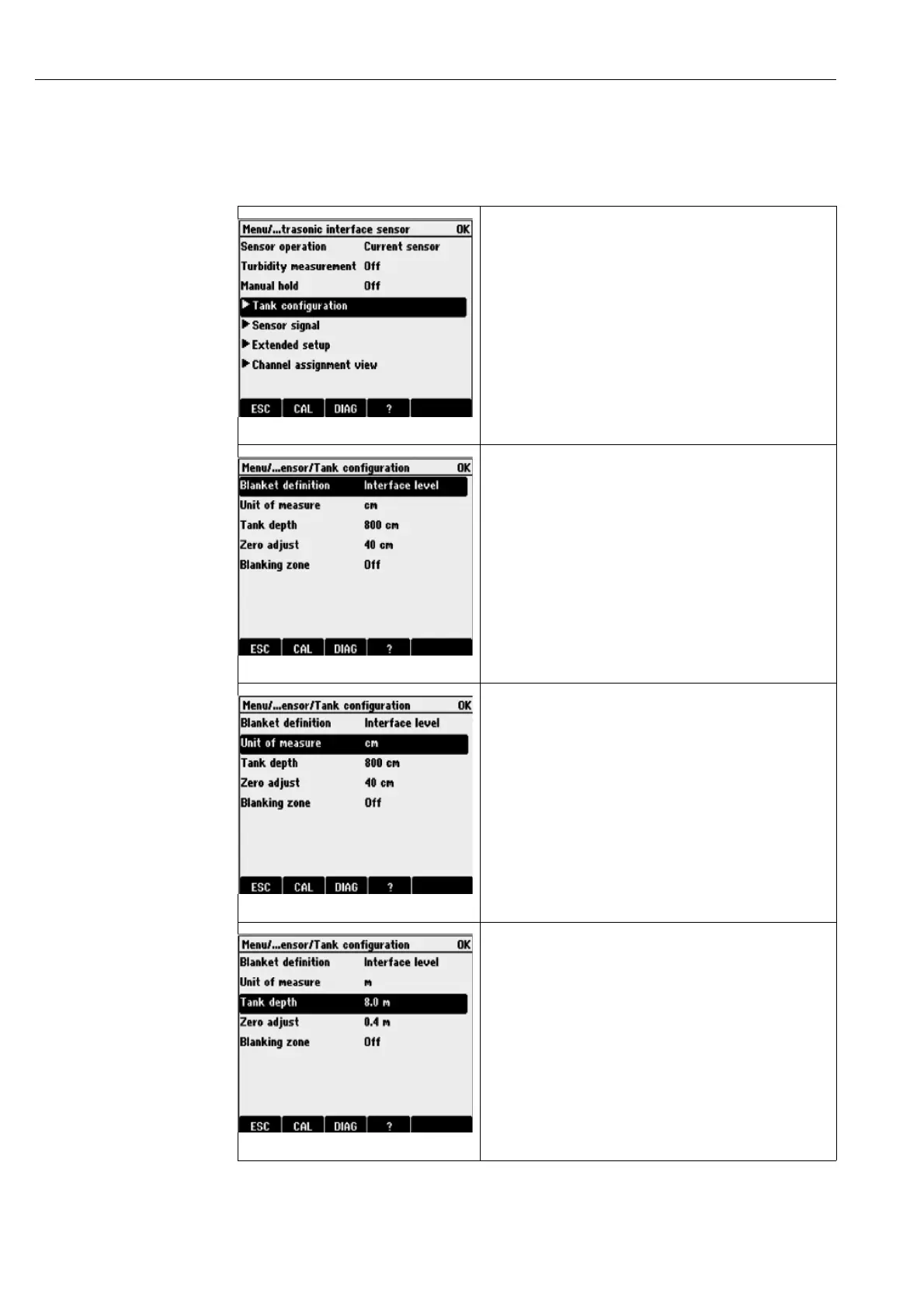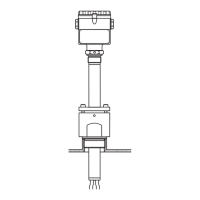Commissioning Turbimax CUS71D
16 Endress+Hauser
6.2 Basic settings
After switching on the controller you have to perform some settings to get correct measurement
Path: Menu/Setup/Inputs/UIS/Tank configuration
The menu Tank configuration defines tank depth and
zero adjust. The quality of the measuring results
depends on the accuracy of these inputs.
Select the blanket definition:
• Interface level
The distance from bottom to blanket is displayed.
• Interface range
The distance from waterline to blanket is displayed.
Any change to the Unit of measure applies
automatically to all other displays (example: cm to m).
Enter the Tank depth (distance from the waterline to
the bottom of the tank or vessel).
